Vendor Invoice Journal-Dynamics 365 Finance and Operations
Introduction:
Vendor invoice journal helpful to post purchase invoices that are not associated with purchase orders. Examples of this type of invoice include expenses for supplies or services.
Steps:
- Go to Accounts Payable > Invoices > Invoice journals
- Click on new button, select name of the journal and enter a description in description field.
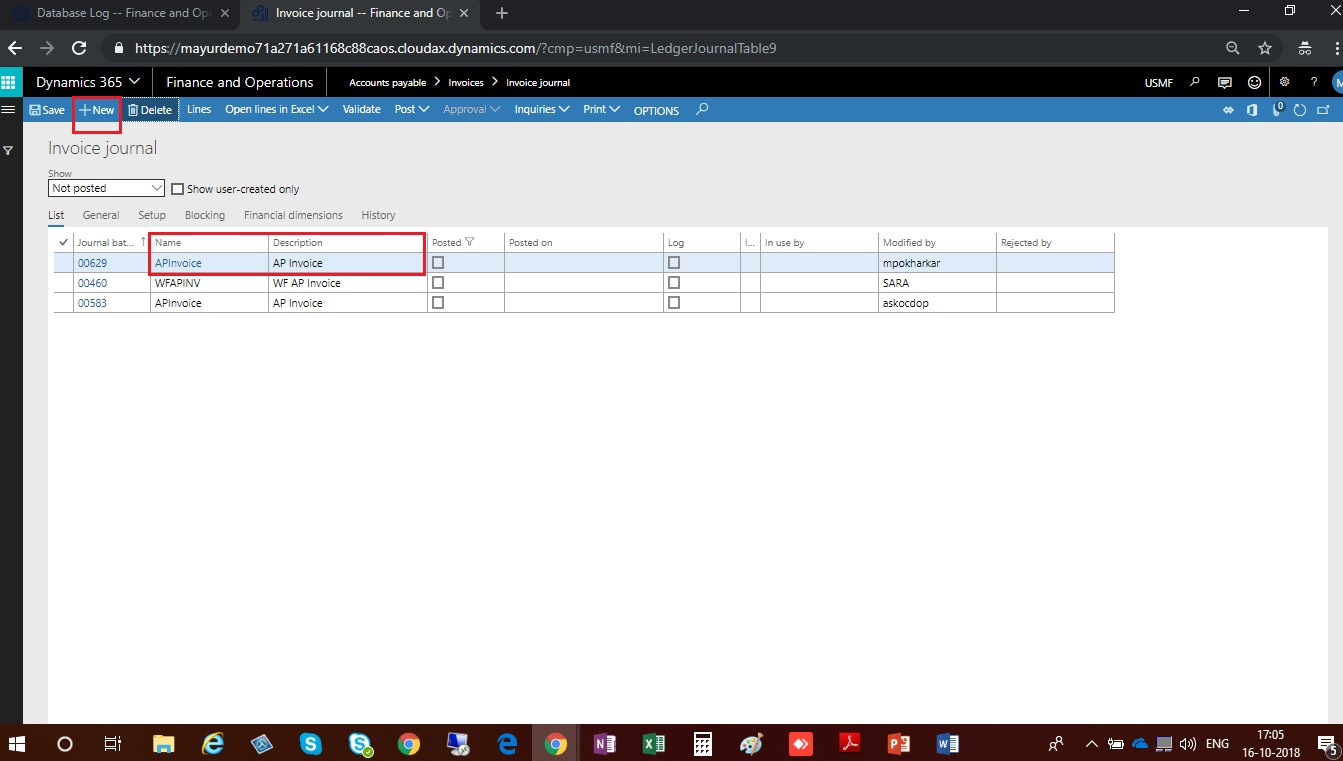
- In the Date field, enter the posting date that will update General Ledger.
- Select Vendor account
- Specify invoice number in Invoice field.
- Enter Description in the field description
- In the Credit field, enter a number.
- In the Offset account field, enter the account number or click the drop down button to open the lookup
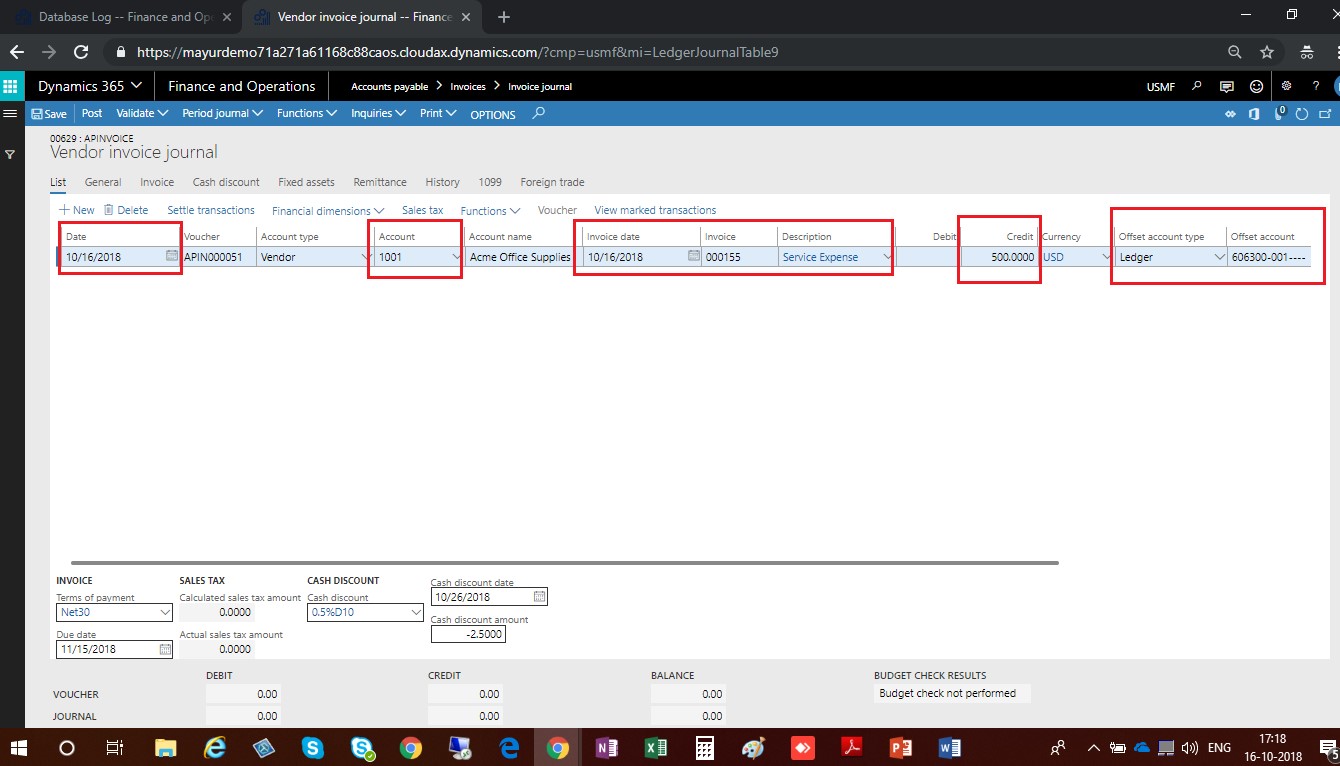
- Click on Validate to check the data are correct.
- Click on post to Post the Invoice
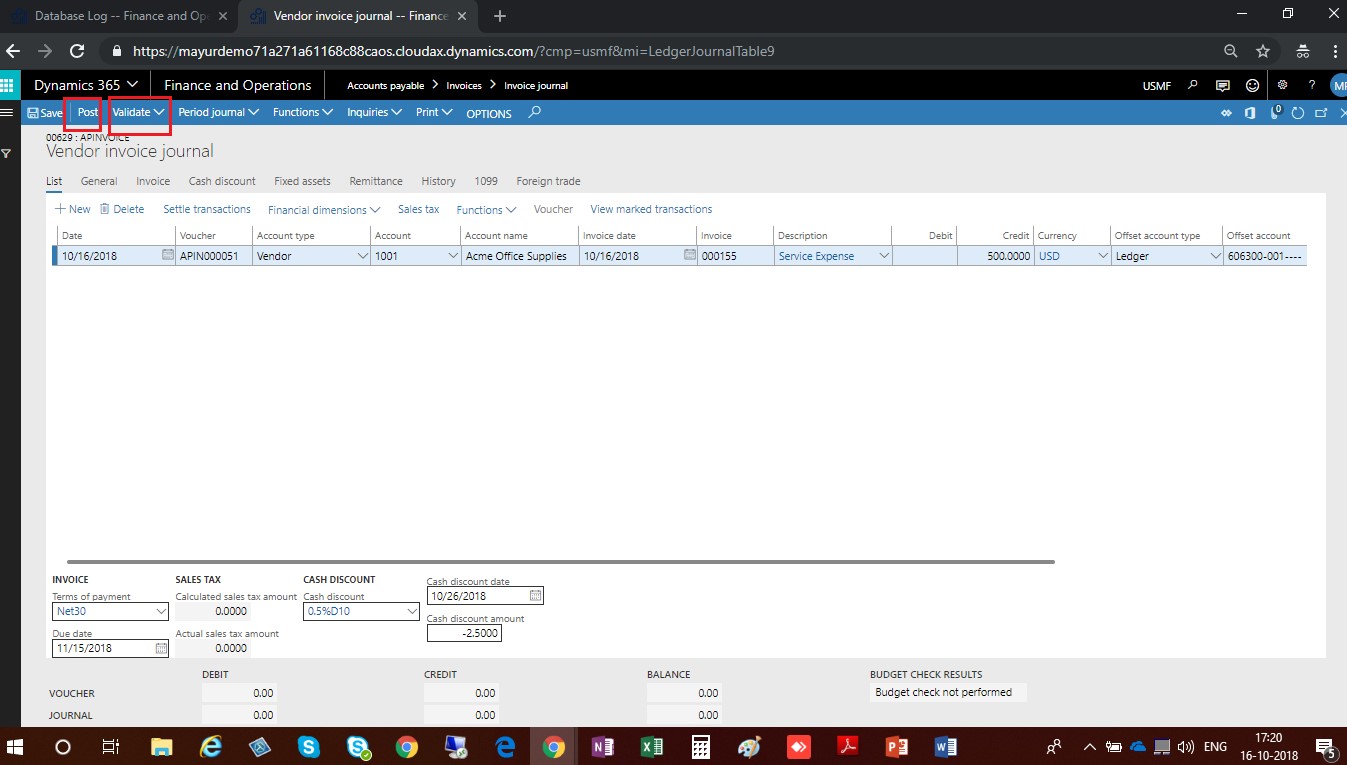
 +1 855 796 4355
+1 855 796 4355