Posting Restriction for Journals- Dynamics 365 Finance & Operations
Posting restriction feature allow to determine whether specific user or user groups can post only journals that they create. You can use Journal names for posting restriction setup.
- Navigate to General ledger > Journal Setup > Journal names.
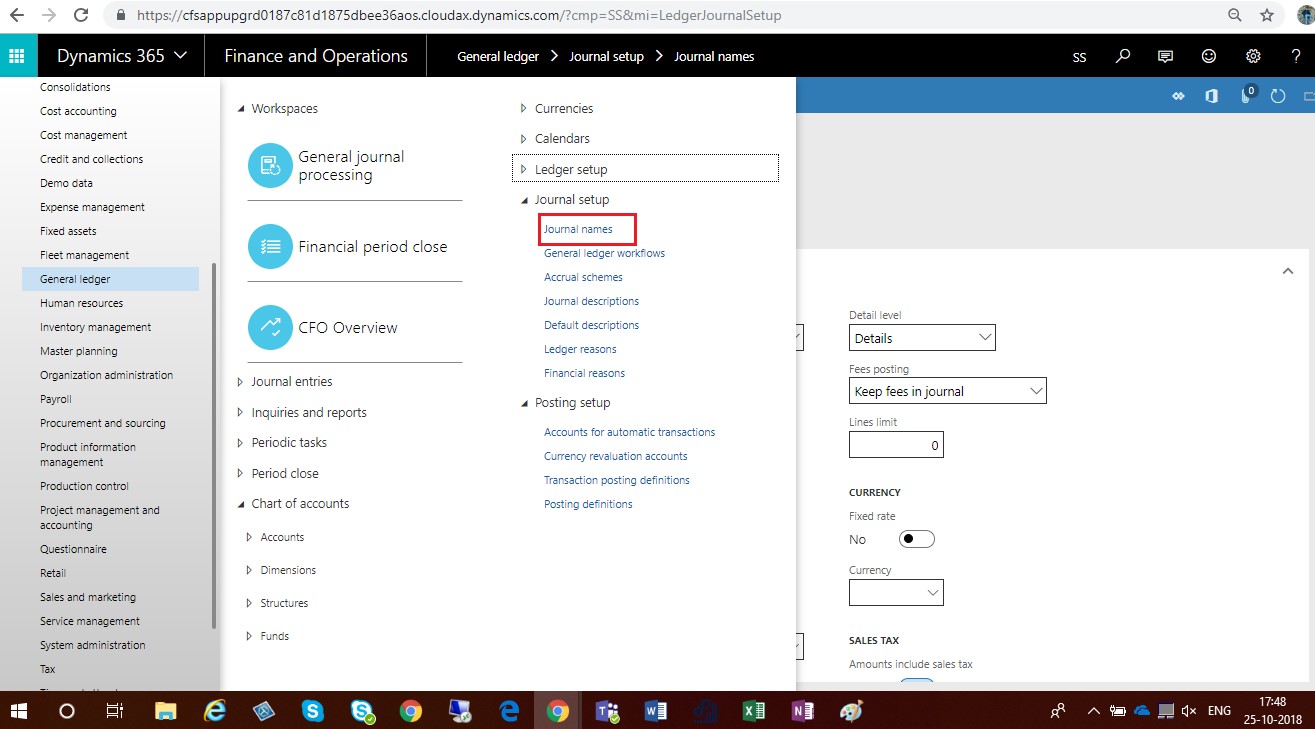
- Select Journal names for which you want to apply Posting restriction.
- Click on Posting restrictions button
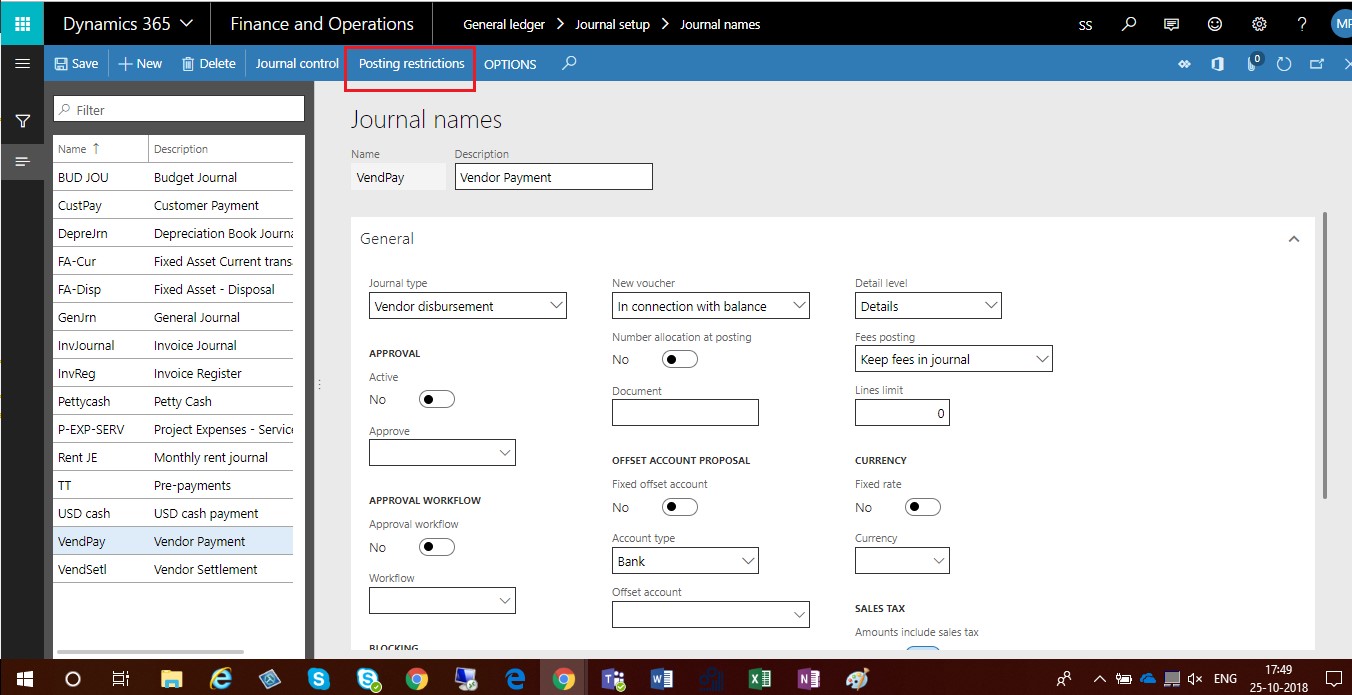
- To set up posting restrictions by user group, select By user group.Select the check box next to the user group name.
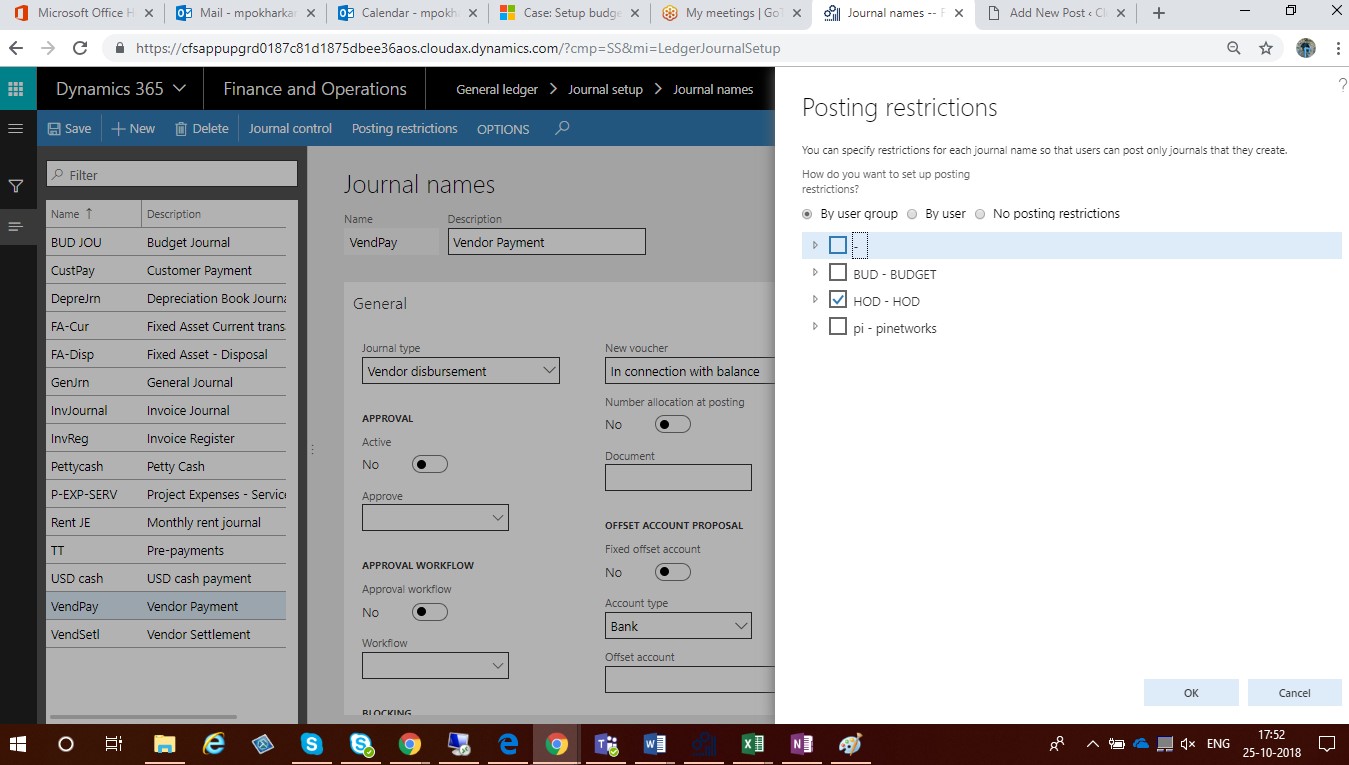
- To set up posting restrictions by user, select By user. Select the check box next to the user name.
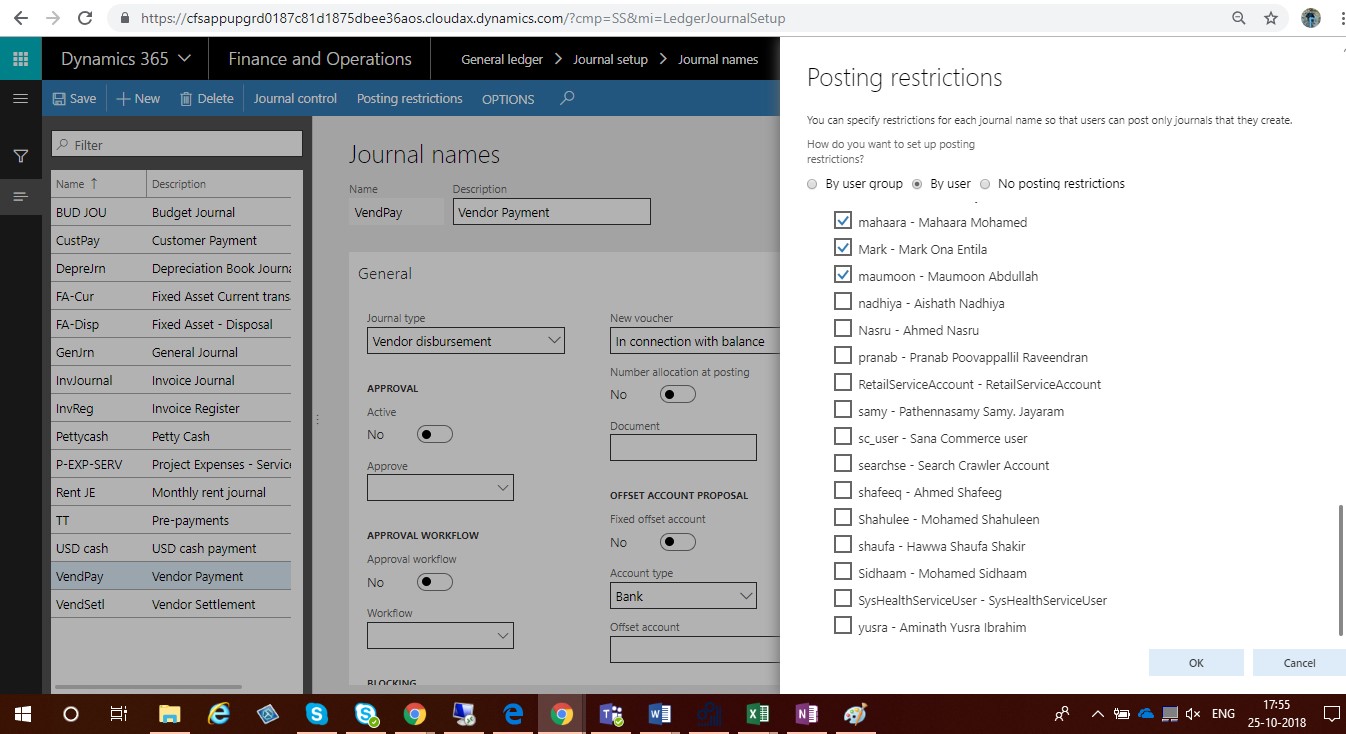
- Click OK to apply the restrictions and close the form.
 +1 855 796 4355
+1 855 796 4355