Run Report in UCI Form for Web Browser
Introduction:
This blog details steps for Run Report button in UCI Form via Web Browser in D365 Sales.
Scenario:
Client requires Run Report button in UCI Form for Order Entity in D365 Sales
Steps:
Below are steps to be performed for enabling Report button on Order Entity
- Create WebResource with below javascript function.
- Create a button on Form and call function “PrintSalesOrderDetails”.
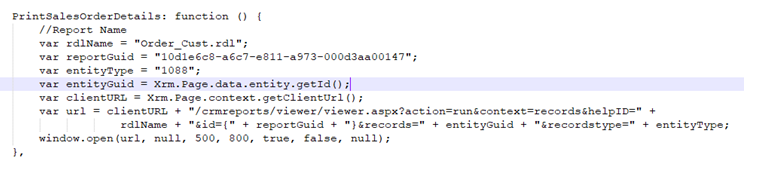
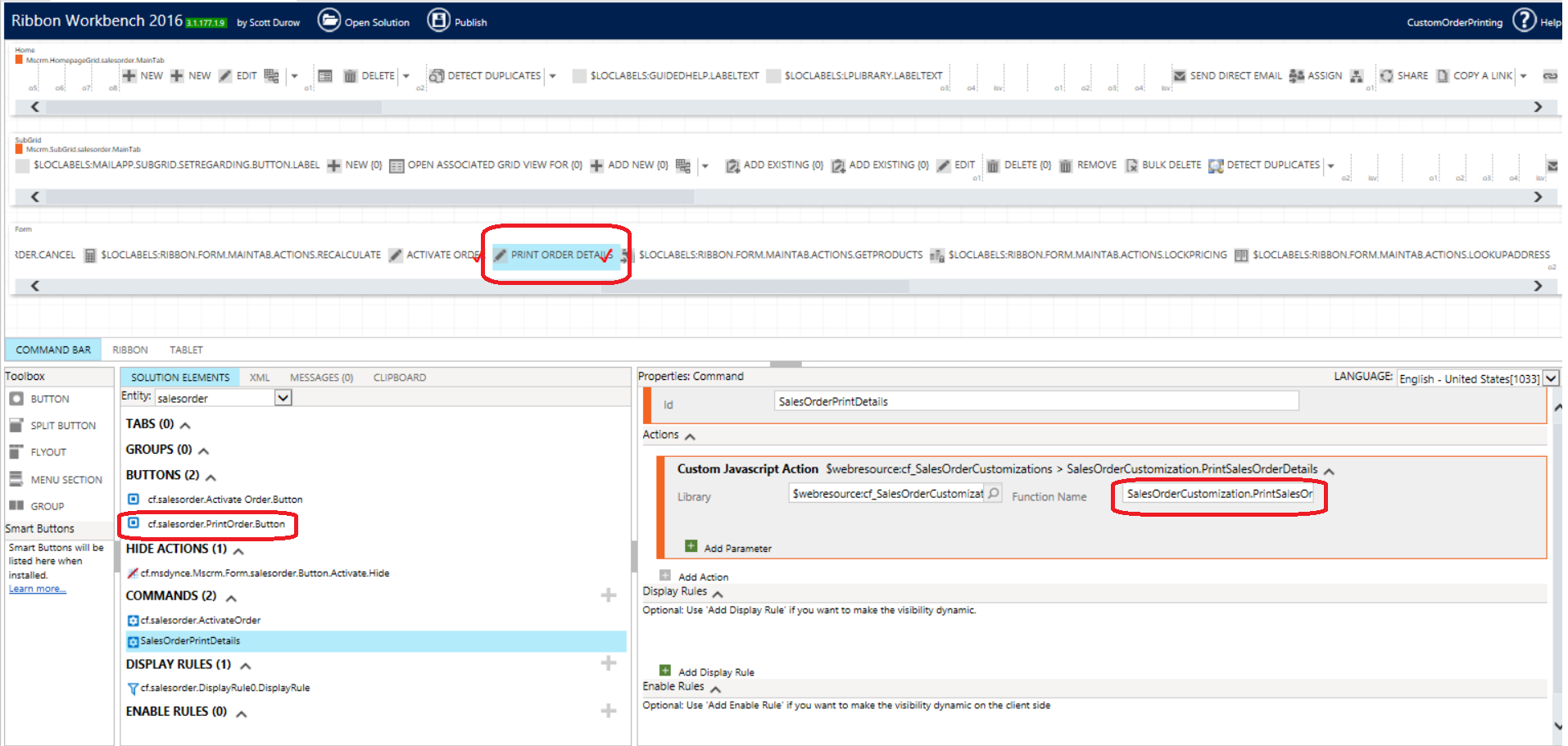
Conclusion:
Hope this blog helps you to run report in UCI browser.
 +1 855 796 4355
+1 855 796 4355