Resolve “The Team member position has already been filled” error
Introduction:
You might receive alert “The Team member position has already been filled” while submitting a request for an actual resource.
Description:
I was working on a project and we use PSA solution for resource management. Some Team Members was already added in project with “Generic Resource” and we wanted to replace resource with actual team member. But whenever I try to submit Resource request in PSA in “Project Team Member” I Receive alert message with “The Team member position has already been filled“.
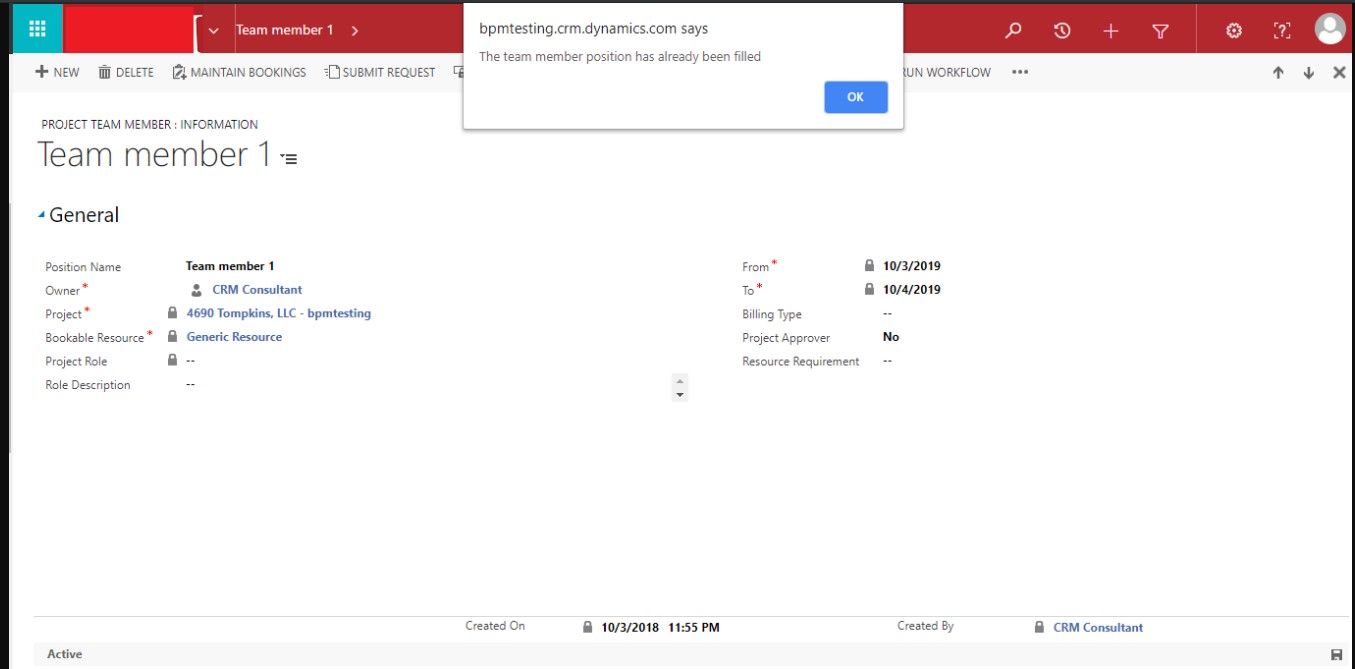
Solution:
When you are adding a Project Team Member, are you choosing “Generic Resource” on Bookable Resource lookup for that team member? When you do this, you’re setting a Bookable Resource to team and thus can’t request for one anymore.
When adding a Project Team Member, leave the Bookable Resource lookup unpopulated. This way a Bookable Resource is not assigned on the project team and you can submit a request against the created generic.
When adding the Architect (Role), I have chosen Generic Demo Resource in the Bookable Resource lookup on the Quick Create.
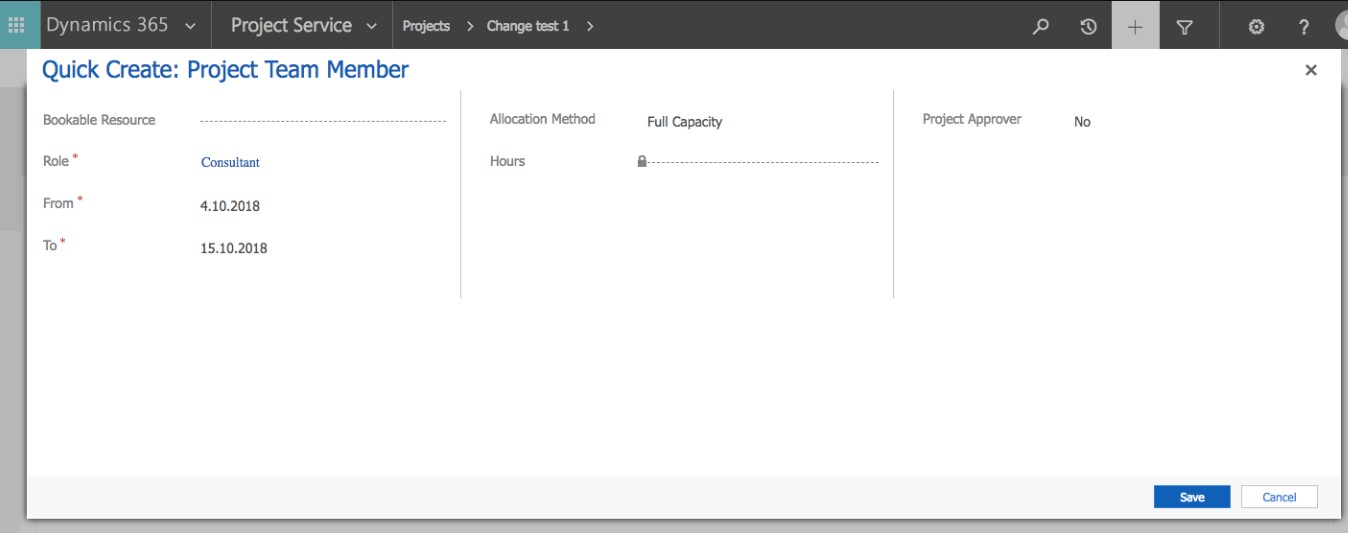
When adding the Consultant, I have left the Bookable Resource lookup unpopulated.
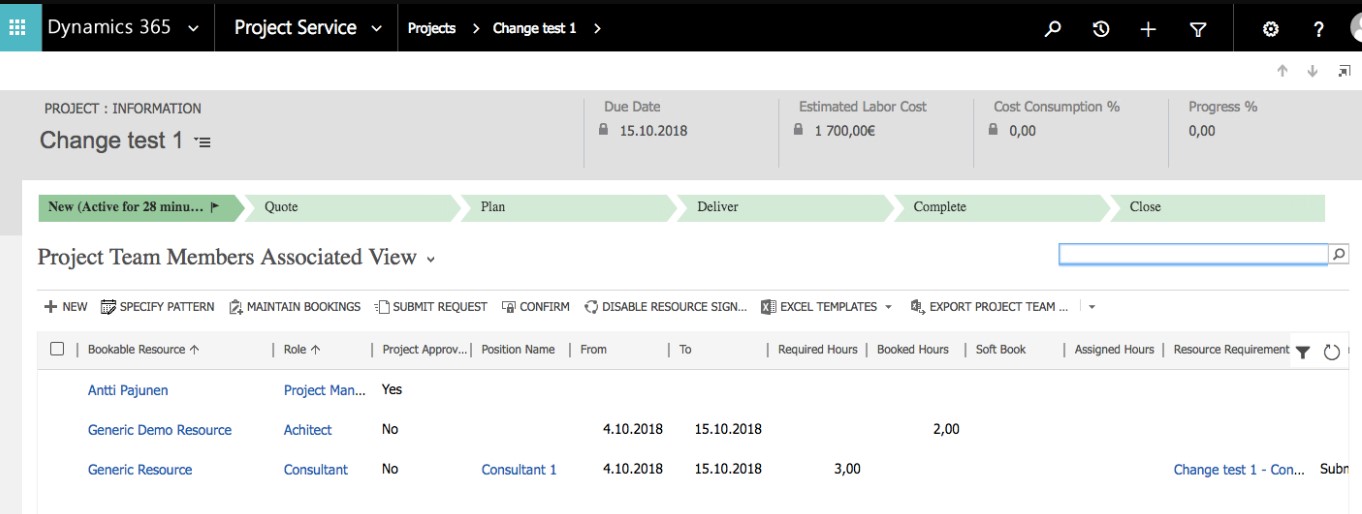
Conclusion:
So, this can be avoided if you are adding Resource from “Project Team member Associated view”.
 +1 855 796 4355
+1 855 796 4355