Resolution to bulk import Time Entry issue of importing Cancelled Time Entries in PSA V3.X
Problem Definition:
Post upgrading to V3 I faced issues while importing the time entries from my Resource bookings. This was not the case with V2. In V2 when I went to Import Time Entries from Resource Bookings, it used to pick up all the time entries that were in Active State.
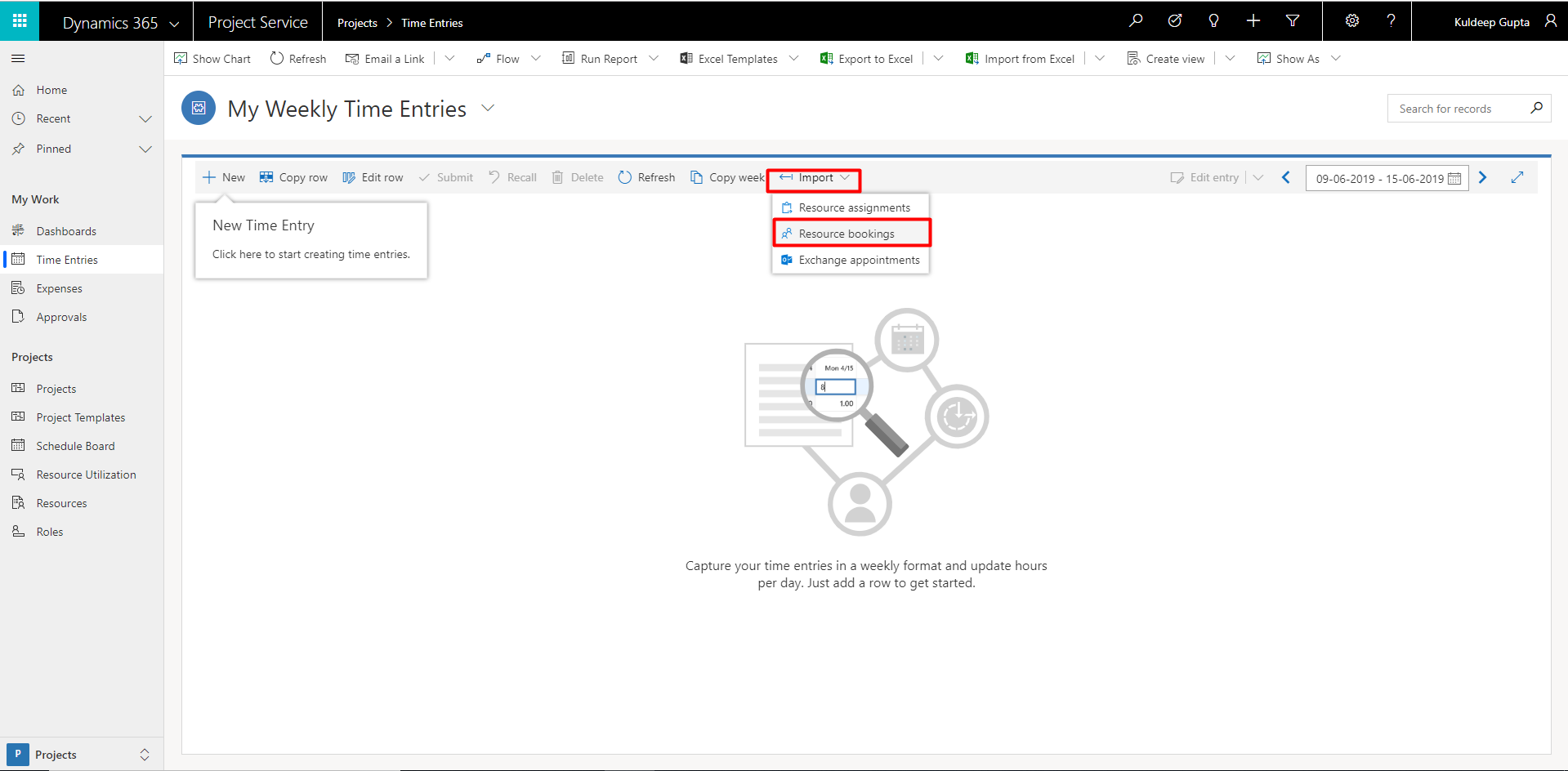
Resolution:
The resolution to this was simple, but, little tricky. Below are the steps to be followed to get the issue resolved.
Step 1:
Go to the D365 – Custom App as shown in the below image.
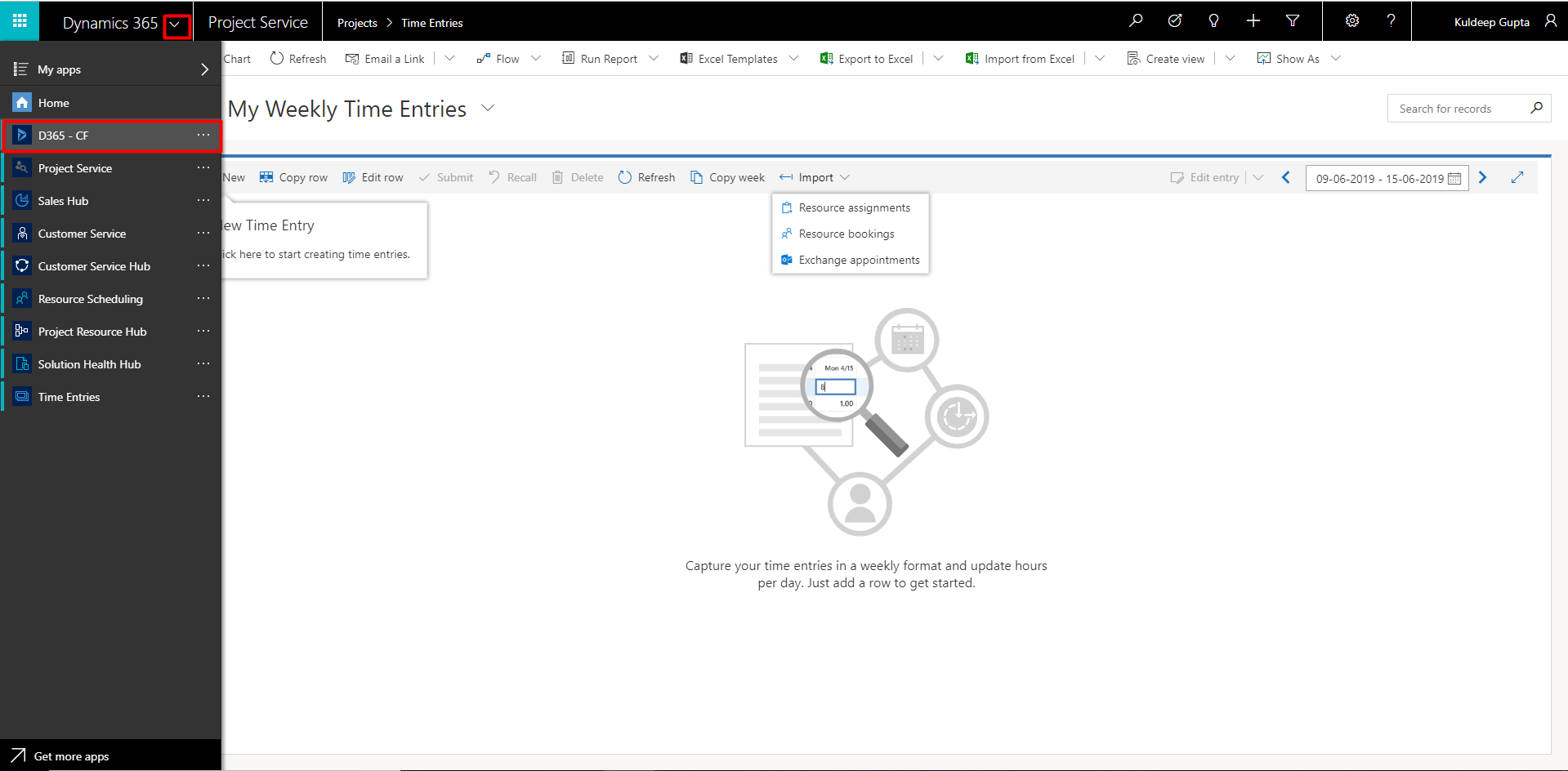
This will take you to the classic interface of D365 CRM as shown below.
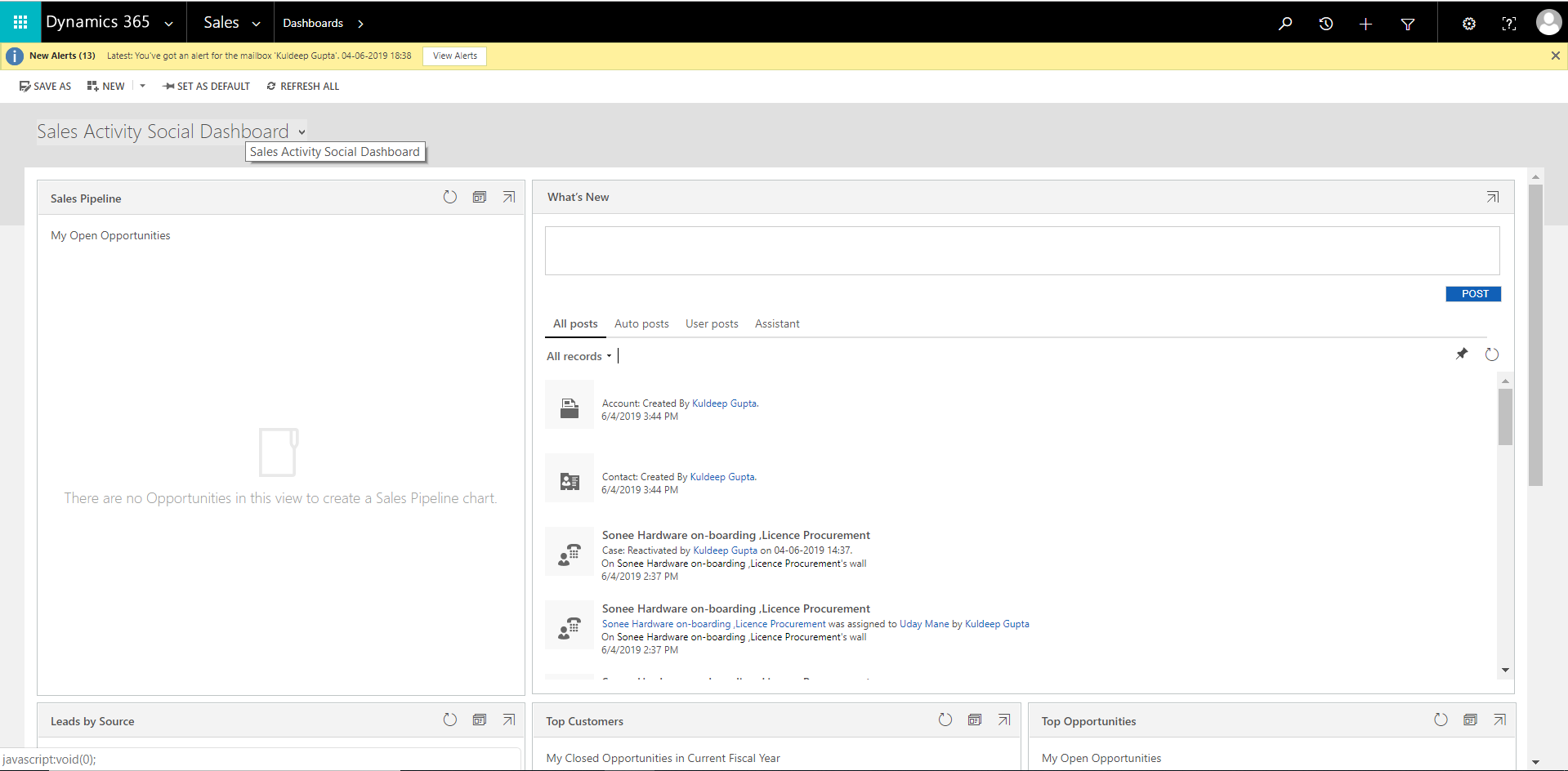
Step 2:
Navigate to Settings à Customizations
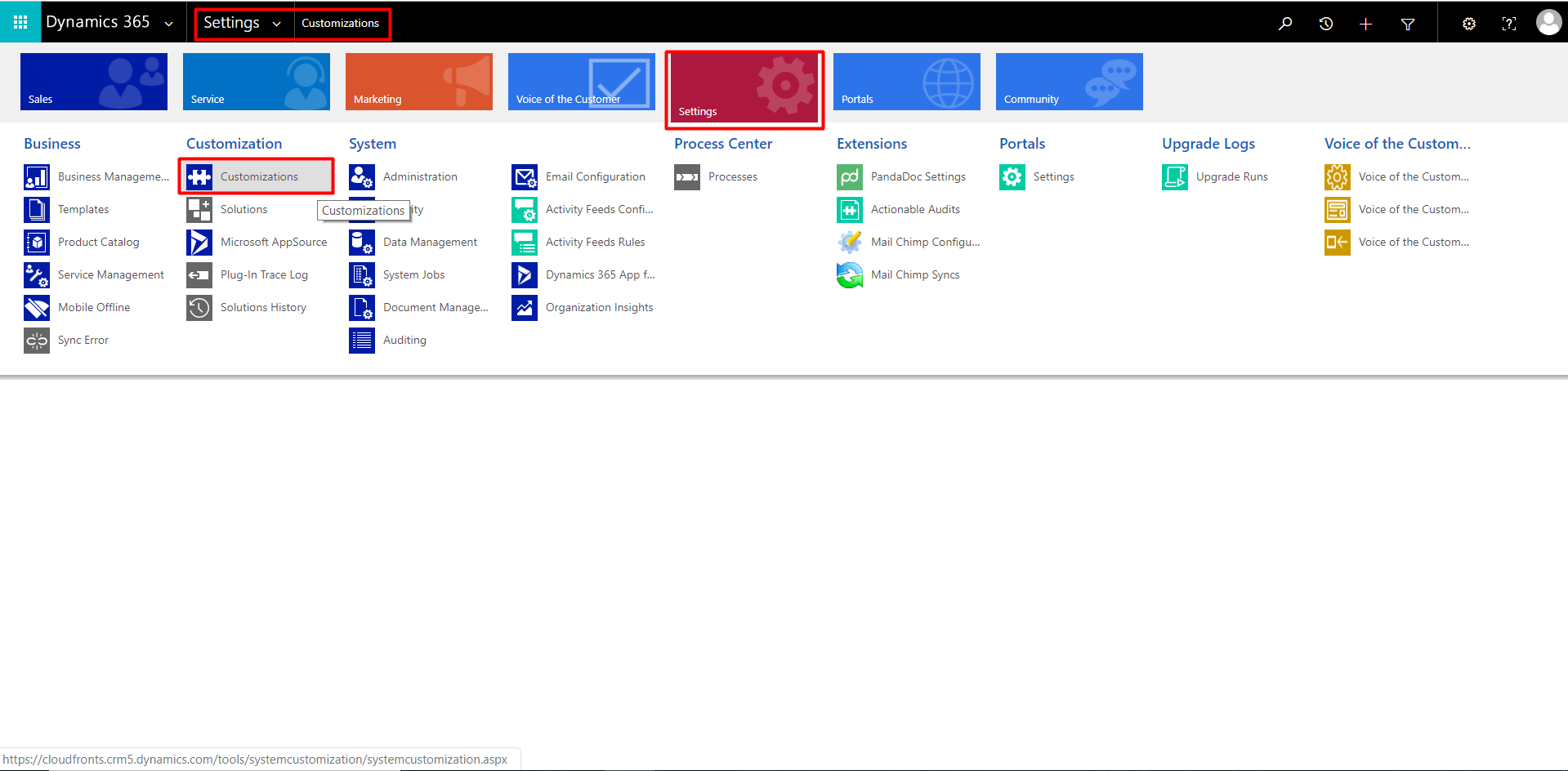
Step 3:
Click on Customize the System
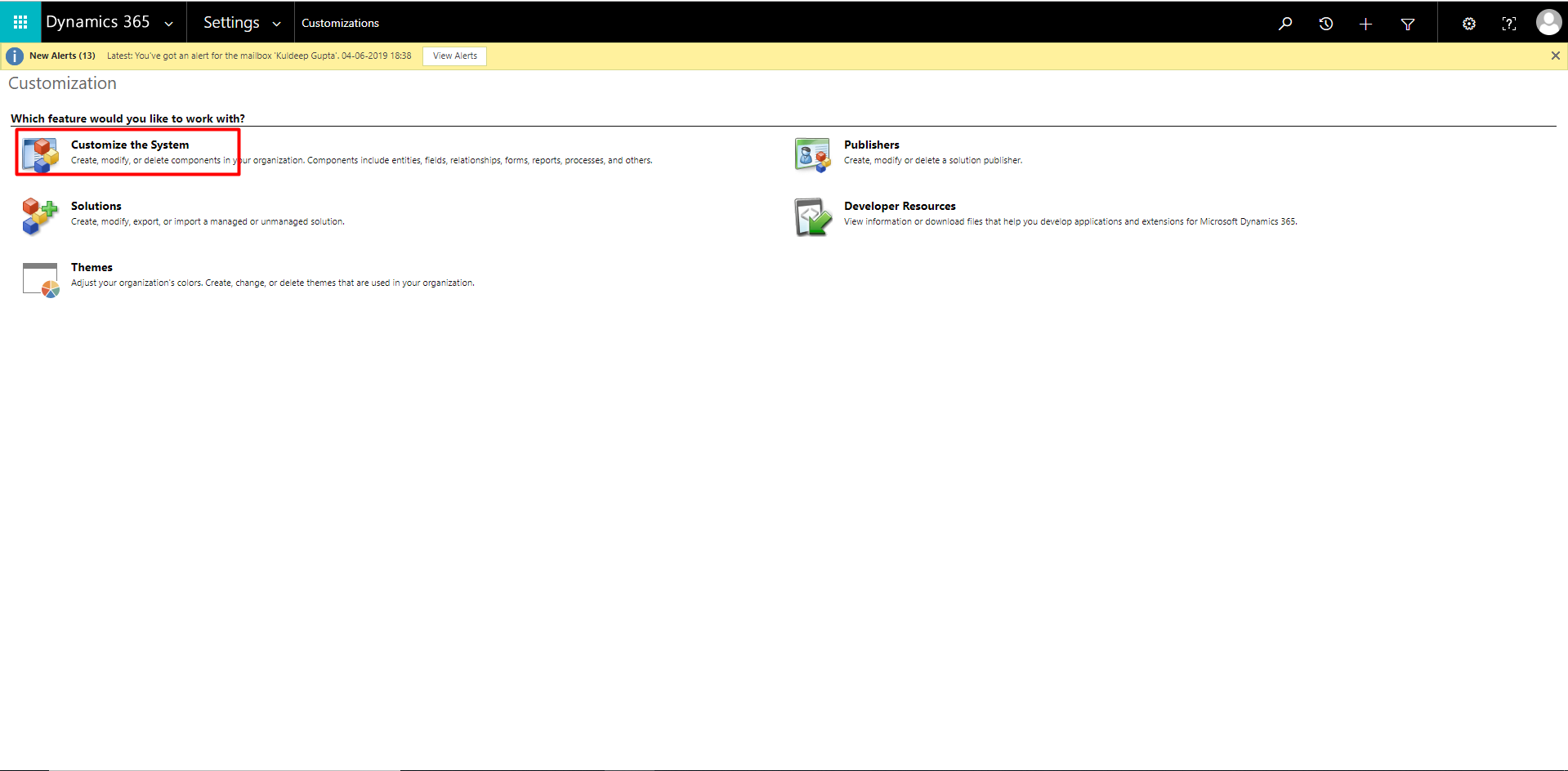
This will open a screen as shown below.

Step 4:
Navigate to Entities- Bookable Resource Bookings – Views and open the view named Resource Bookings for Time Entries Import
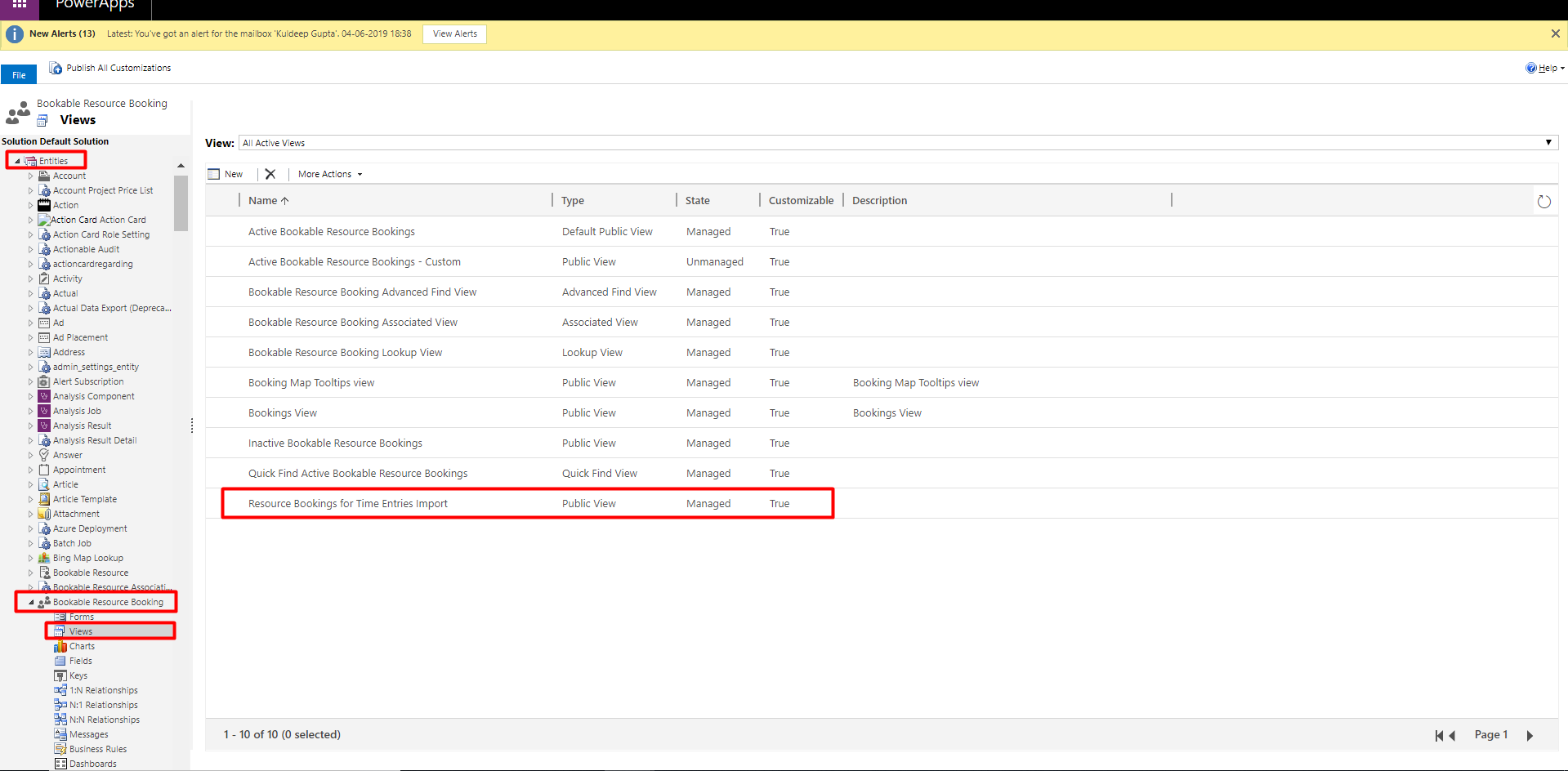
Step 5:
Click on Edit Filter Criteria and add a condition
Status – Equals – Active
These conditions ensure that only Active bookings are to be selected.
Then click on OK and Save and Close.
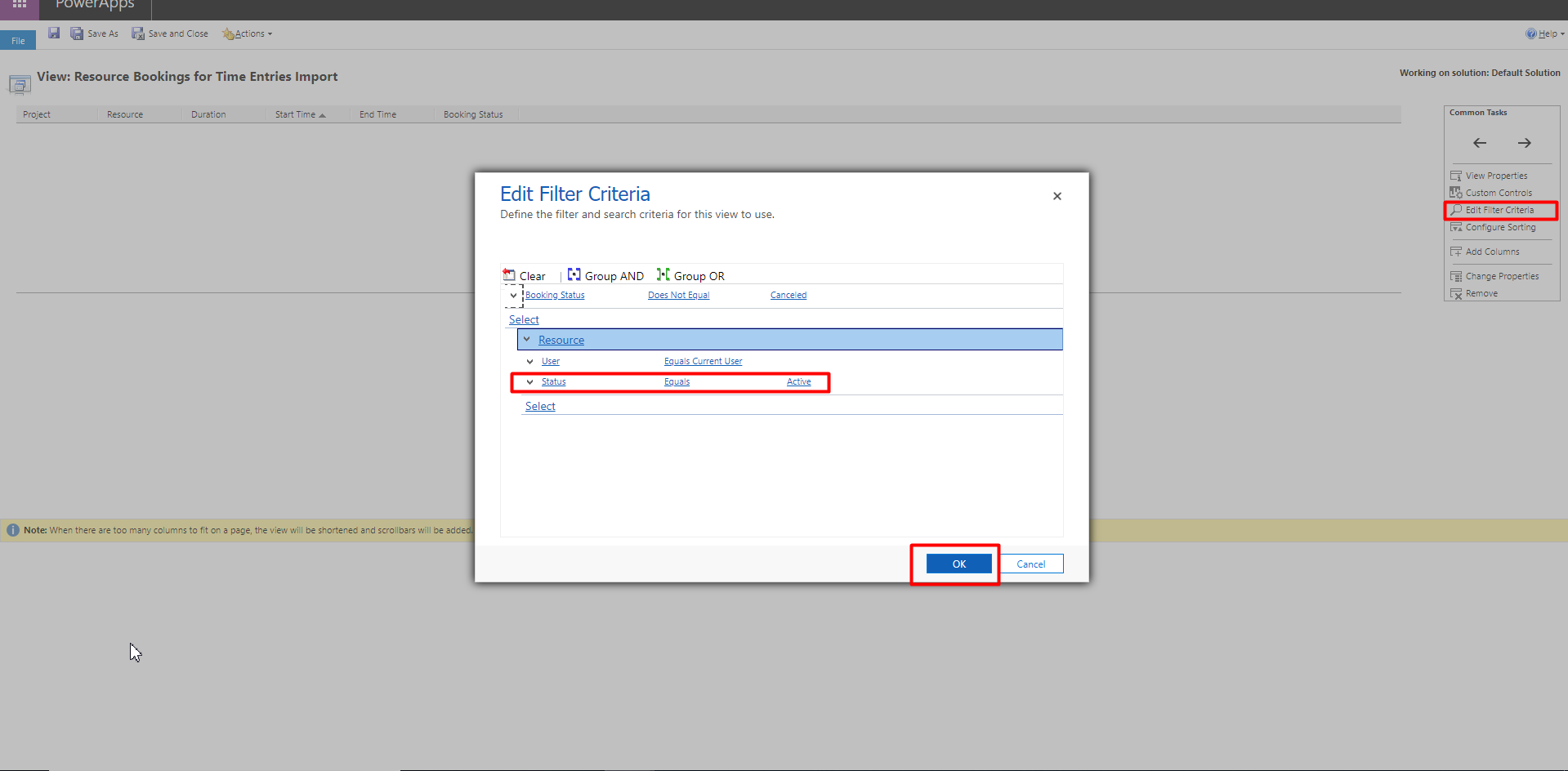
Finally, click on Publish All Customizations.
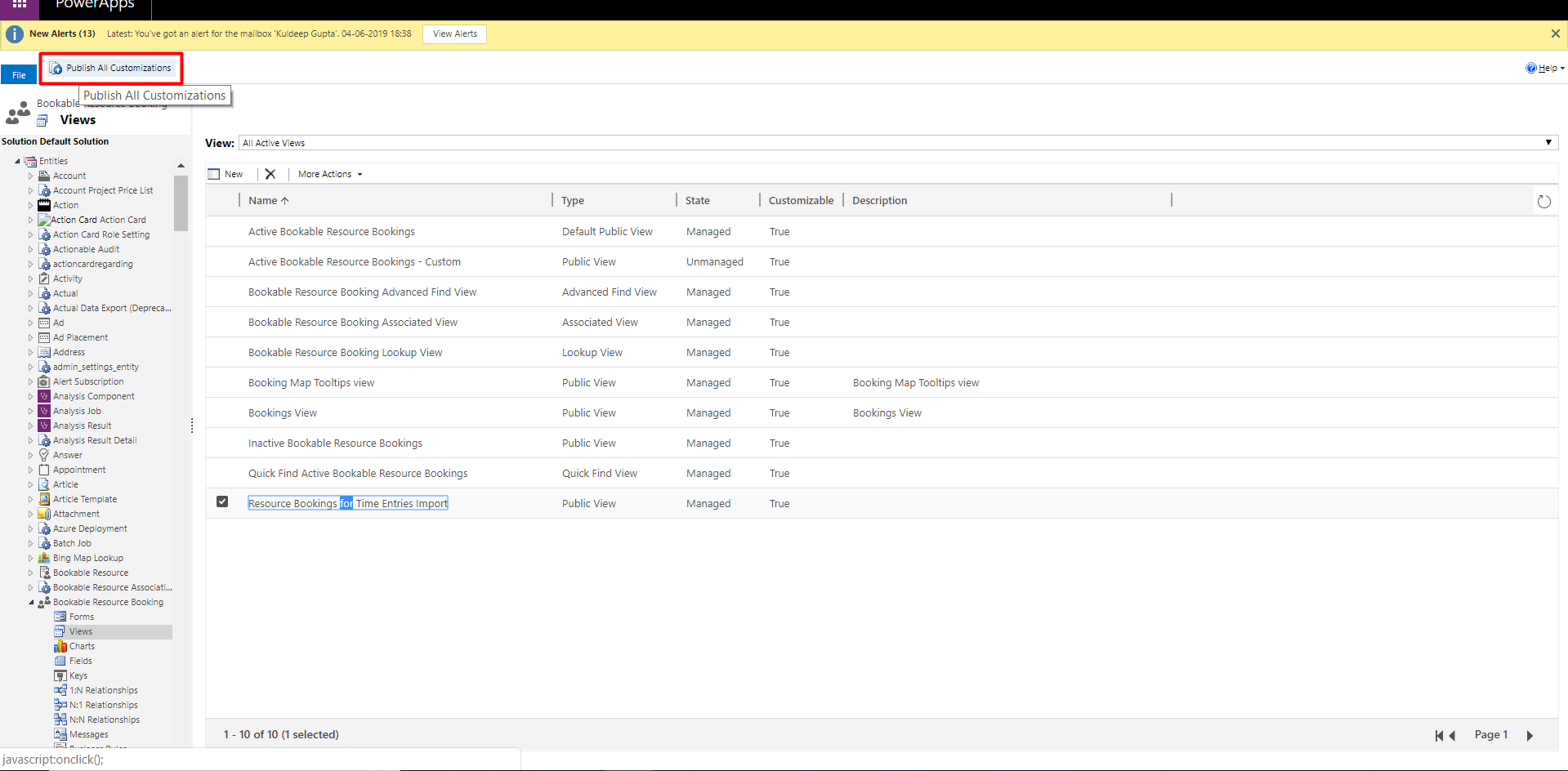
Now when you try to import the time entries from Resource booking it will import only the Active time entries and leave behind the canceled time entries.
This blog reflects my personal findings and based solely on my experience of using PSA for the last 3+ years. For those who are looking for a platform that can track and manage the entire procedures of sales and project management, I would highly recommend them to try Microsoft dynamics 365 for project service automation.
 +1 855 796 4355
+1 855 796 4355