Raise and expense entry for a Fixed Bid Project in D365 PSA
Introduction:
Let’s consider a scenario where we need to raise an expense entry for a Fixed Bid project.
PSA by definition does not charge for expenses. If you want to have fixed price for the project and expense to be charged for other things, you need to do it via adjusting the contract.
Steps:
Follow the steps below to prepare the contract:
- Prepare a contract and add a Fixed Bid project with “Time” and “Fee” as the option shown below:
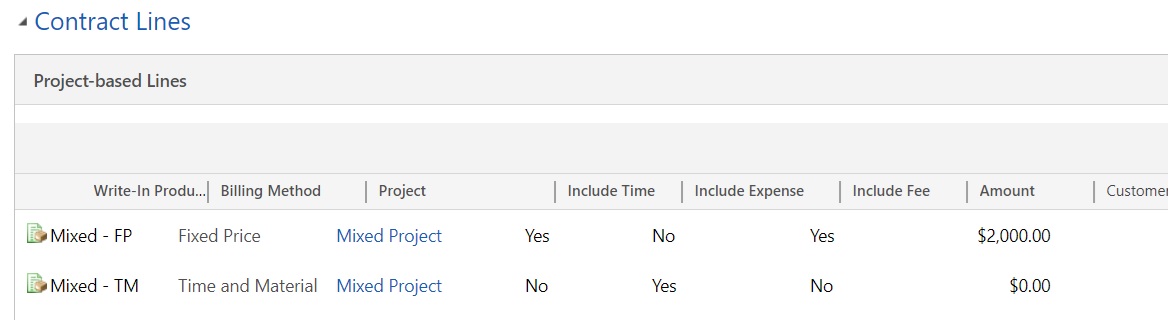
- Add another line and create another Time and Material Type project and select “Expenses” as the option.
You will have to inform the team to select the right project while raising the expense, that is the T&M one.
Now when you create the invoice via that contract, you will get your milestone as well as the expenses coming up in the same invoice as shown below.
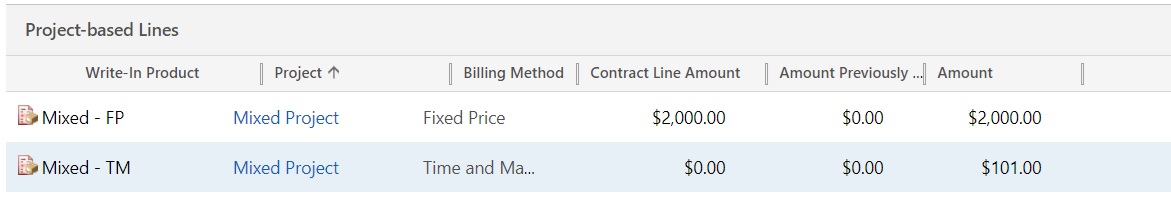
 +1 855 796 4355
+1 855 796 4355