How to ensure we open Project Information form when the Lead is Qualified in D365 PSA
I tried many ways to figure out why the “Project Information” form is not opening in Opportunity when a lead is Qualified in D365 PSA.
I tried manually opening the “Project Information” form on Opportunity, but, it turns back to default “Opportunity” form.
I figured out lastly that the tweak was with one of the fields in Lead form.
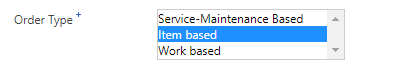
To open the Project information form on opportunity, the “Order Type” value should be “Work based” this ensures the lead is for Project Service.
If we select “Service-Maintenance Based”, it opens “Field Service Information” form on opportunity.
Lastly, “Item Based” open the default “Opportunity” Form.
 +1 855 796 4355
+1 855 796 4355