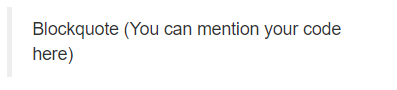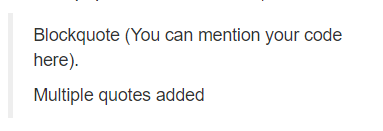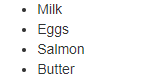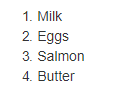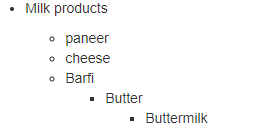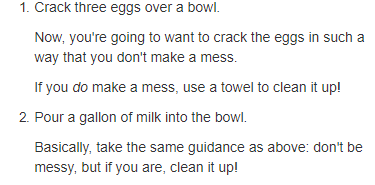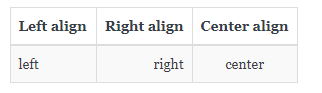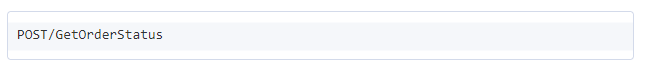Markdown Language use in Postman Documentation- Part 2
Introduction:
In previous blog, we discussed some formatting for Markdown language. Some more display of text-stuff will be discussed in this blog.
Blockquotes:
A blockquote is a sentence or paragraph that’s been specially formatted to draw attention to the reader.
To create a block quote, all you have to do is preface a line with the “greater than” caret (>). For example:
| Input:
>Blockquote (You can mention your code here) |
| Output:
|
If your quote spans multiple paragraph, then you need to add caret on each line.
| Input:
>Blockquote (You can mention your code here).
>Multiple quotes added |
| Output:
|
Lists:
There are two types of lists, ordered and unordered
To create an unordered list, you’ll want to preface each item in the list with an asterisk ( * ). Each list item also gets its own line. For example, a grocery list in Markdown might look like this:
| Input:
* Milk * Eggs * Salmon * Butter
|
| Output:
|
An ordered list is prefaced with numbers, instead of asterisks
| Input:
1. Milk2. Eggs3. Salmon4. Butter
|
| Output:
|
List with one more depth:
All you have to do is to remember to indent each asterisk one space more than the preceding item.
| Input:
* Milk products * paneer * cheese * Barfi * Butter * Buttermilk |
| Output:
|
Paragraphs:
We can forcefully insert a new line by clinking enter.
You can accomplish soft breaking of lines by inserting two spaces after each new line.
Sometimes there is need for formatting paragraphs in lists. This can be achieved as below
| Input:
1. Crack three eggs over a bowl. Now, you’re going to want to crack the eggs in such a way that you don’t make a mess. If you _do_ make a mess, use a towel to clean it up! 2. Pour a gallon of milk into the bowl. Basically, take the same guidance as above: don’t be messy, but if you are, clean it up! |
| Output:
|
Tables:
| Input:
| Left align | Right align | Center align | |:———– |————:|:————:| | left | right| center | |
| Output:
|
Blocks:
Blocks can be added by adding 2 spaces before line starts.
| Input:
POST/GetOrderStatus |
| Output:
|
Highlighted text:
| Input:
`renders` |
| Output:
|
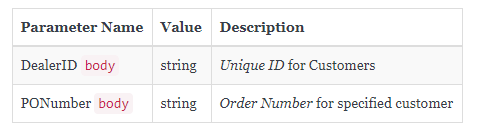
Some online Markdown editor links listed below where you can try all the styling.
http://markdownlivepreview.com/
Hope you find this helpful!
 +1 855 796 4355
+1 855 796 4355