Enable IIS to deploy Web Service
Introduction:
In this blog, we will have a look on how IIS can be enabled for Web Service Deployment
Steps to be followed:
1) Search for Windows features in your PC.
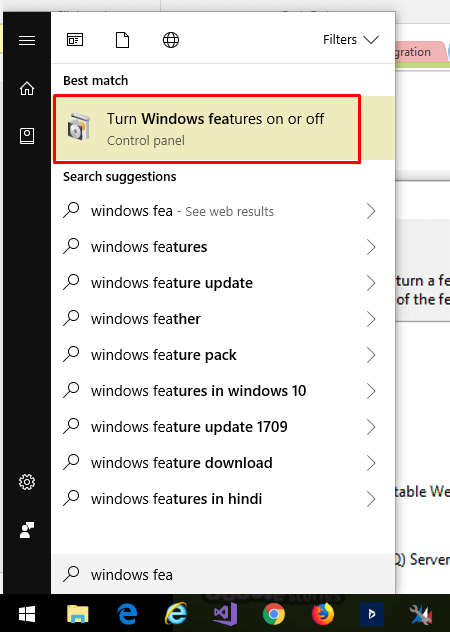
2) Check the box for Internet Information Services and click OK.
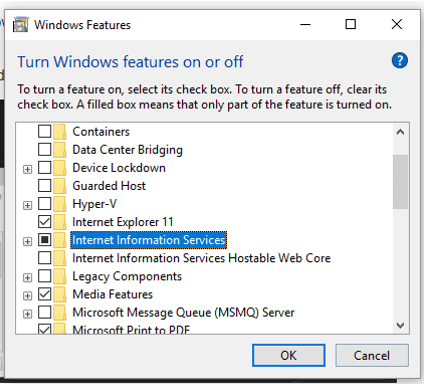
A confirmation screen appears.
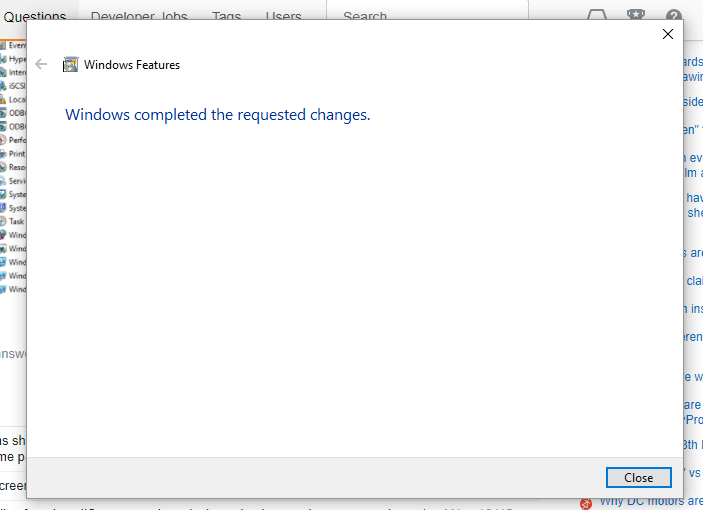
Sometimes there are cases after the above procedure that it does not works.
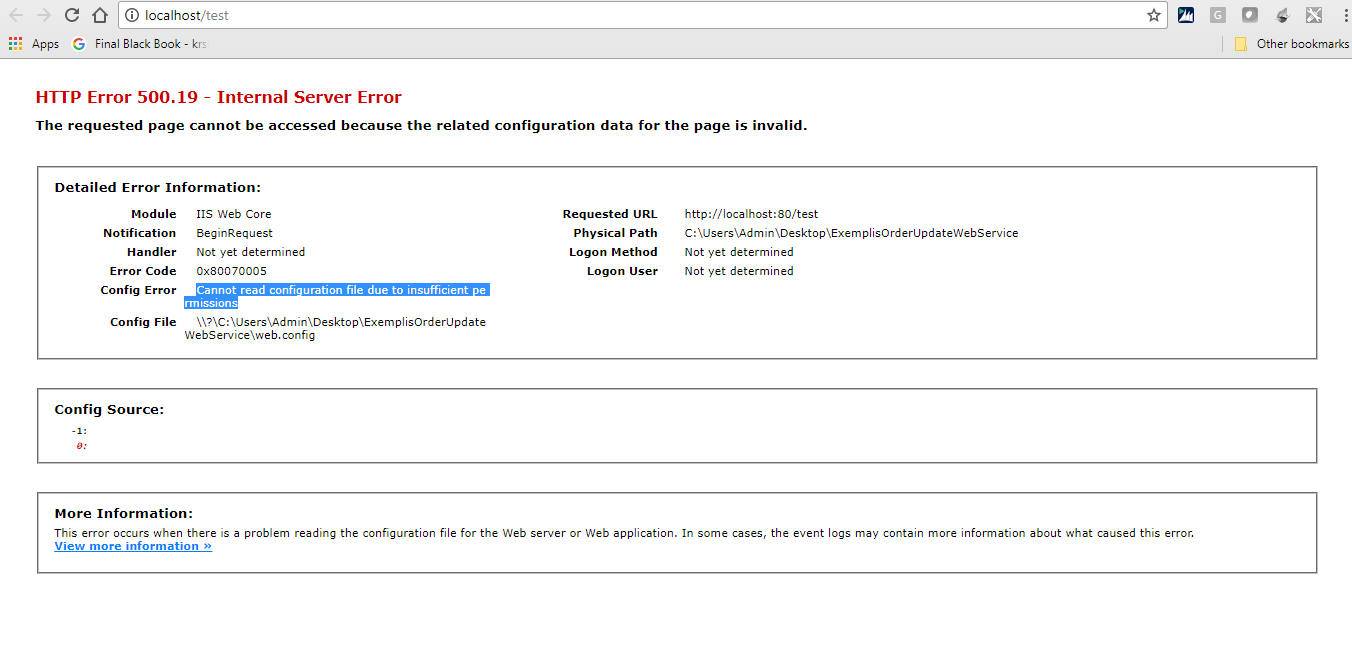
At such times, check all the options in windows features under IIS.
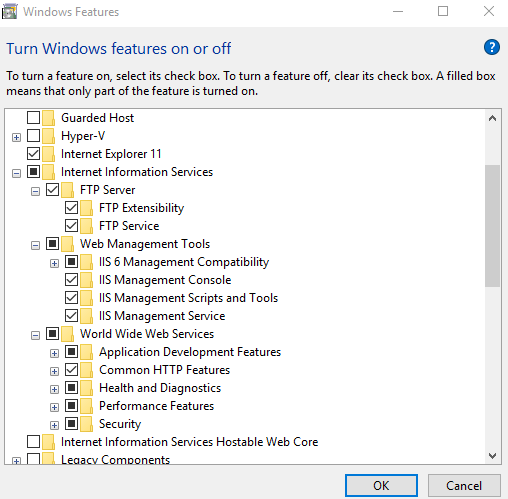
 +1 855 796 4355
+1 855 796 4355