How to Send Email Notifications for Failed Pipeline Runs : Part 2
Introduction:
ADF has a feature to Monitor and Audit the ADF activity. These Alerts can be Fired on both success and failure of a pipeline based on how we configure it.
We have already created a Target Criteria in the previous in Blog. Check it out here:
In this Part we will configure Email Notification for Failure of Pipeline Runs
Step 1:
Under configure Email/SMS/Push/Voice notification click on Configure Notification to set an action group. An action group defines a set of notification preferences and actions included by Azure alerts.
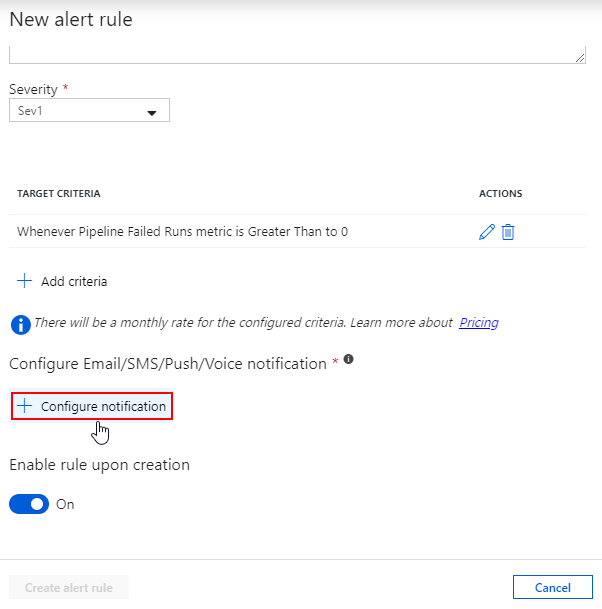
Step 2:
Select Create new. Give an Action Group name and Short name and click on add notification.
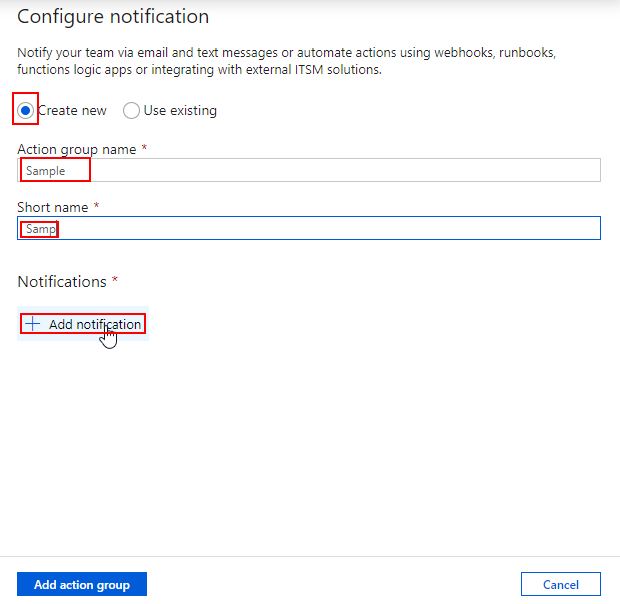
Step 3:
Give the Action Name and check mark the Email Option.
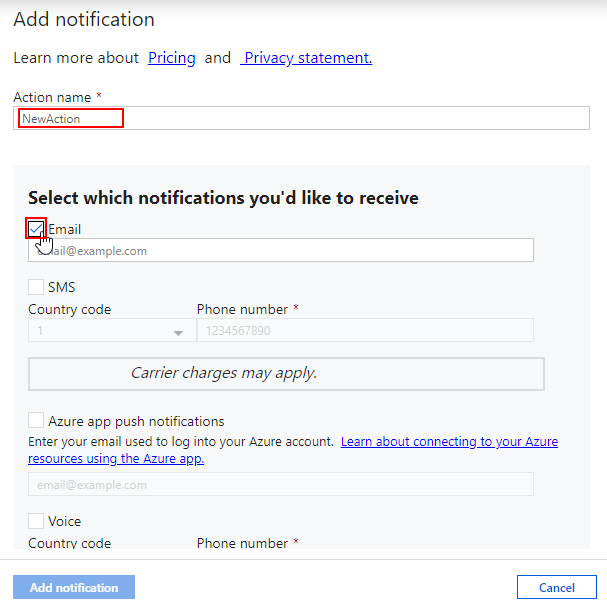
Step 4:
Add the Email address and click on Add notification.
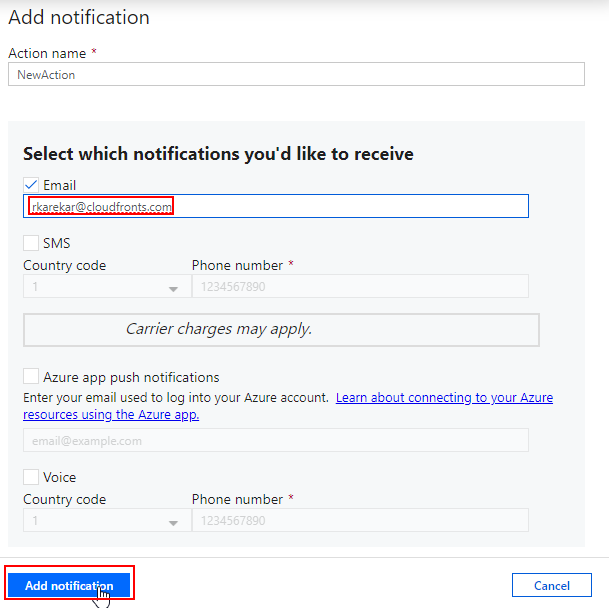
Step 5:
You can see that your Notification is now added and you can click on Add action group.
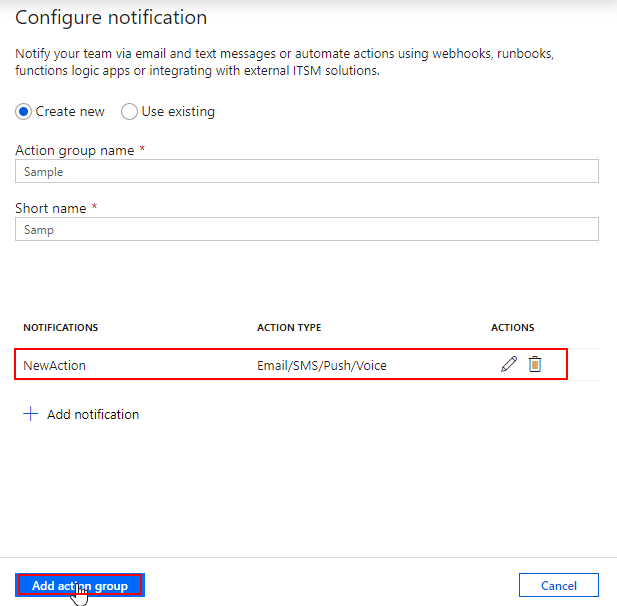
Step 6:
You can click on Create Rule once your Target criteria and Notifications are added and Enable rule upon creation is enabled.
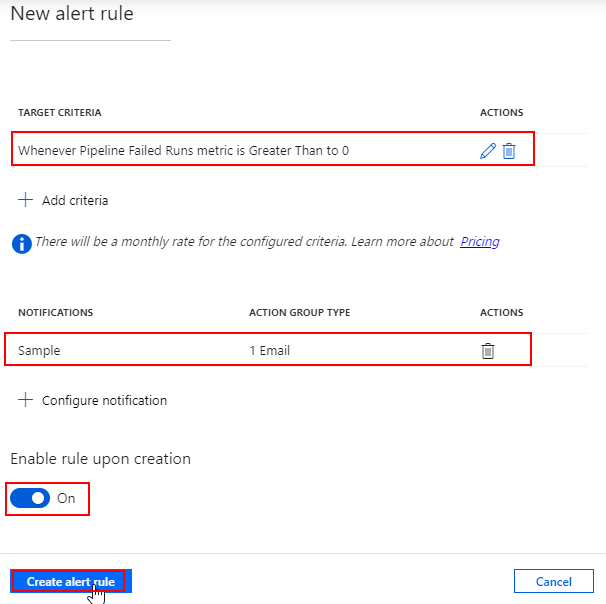
Step 7:
Thus a new Email Alert has been created for Failure of Pipeline.
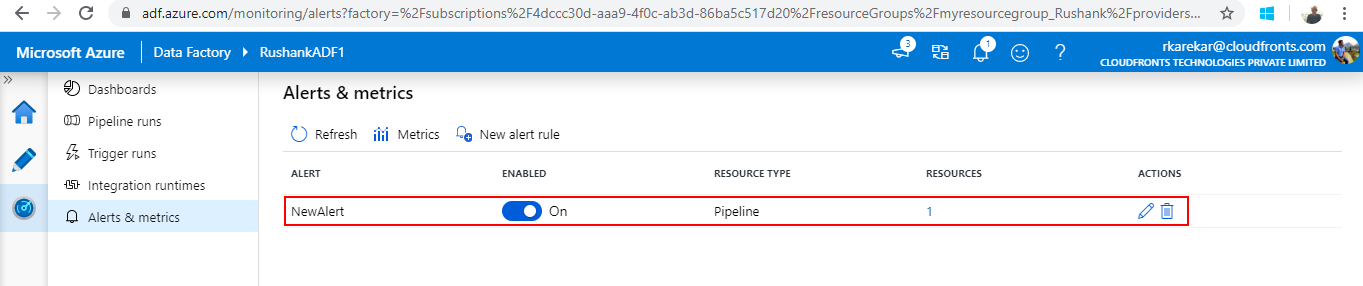
 +1 855 796 4355
+1 855 796 4355