Error during CPOS/MPOS activation for Microsoft Dynamics 365 for Retail
In this blog I am going to show you how to fix an error you get during CPOS/MPOS activation. At times you may get following error :
Validation: Failed, Messages: <“Channel has not been published.”>
Solution:
Step 1
Go to Channel categories and product attributes. Select your store and in Category hierarchy select channel navigation hierarchy
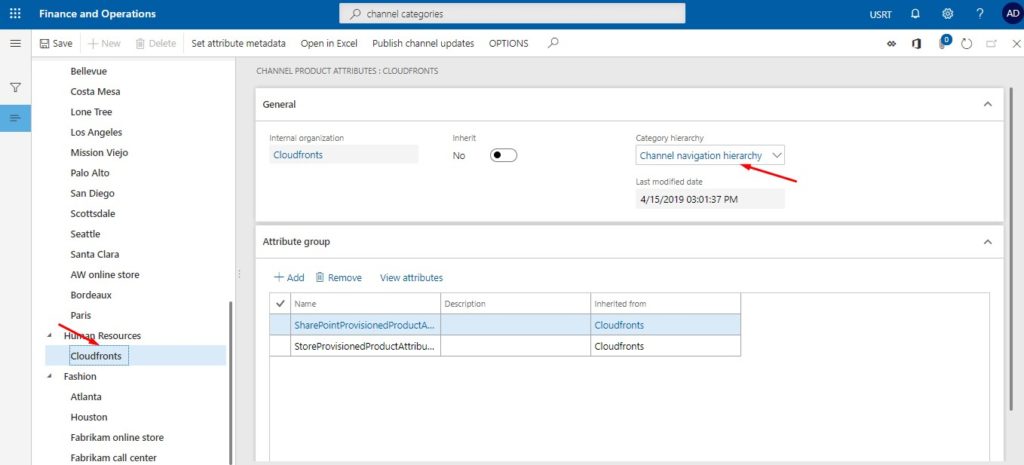
Step 2
Then click on publish channel updates
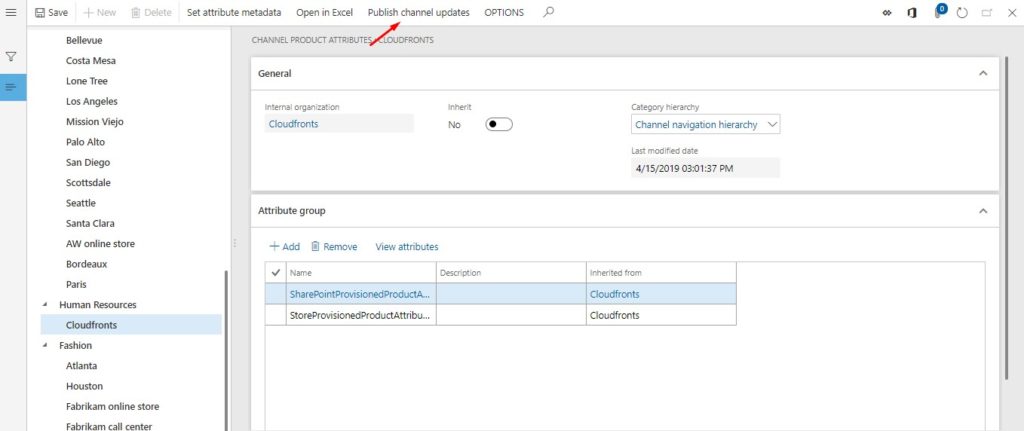
Step 3
Now go back to your device and click on “Validate Devices for Activation.” You should not get the error message anymore. Hope this works!
 +1 855 796 4355
+1 855 796 4355