Embedding D365 Field Service Charts in D365 Online Portals
Introduction:
This blog explains how to embed D365 Field Service Charts in D365 Online Portals.
Steps of Implementation:
1. Get Guid of Chart and View used for Chart in D365 Field Service.
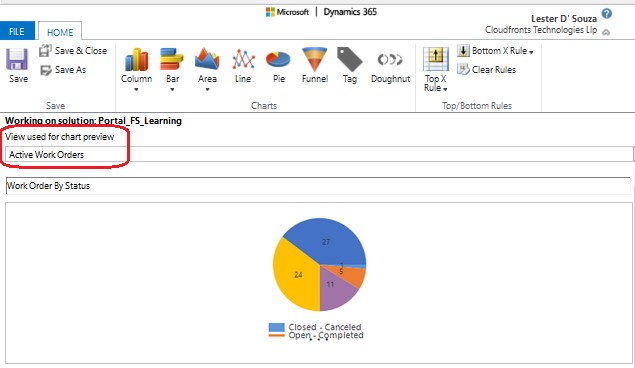
2. Create a new Web Template, Portals -> Web Templates and write code in Source field with Chart ID and View ID as copied in Step 1 as below.
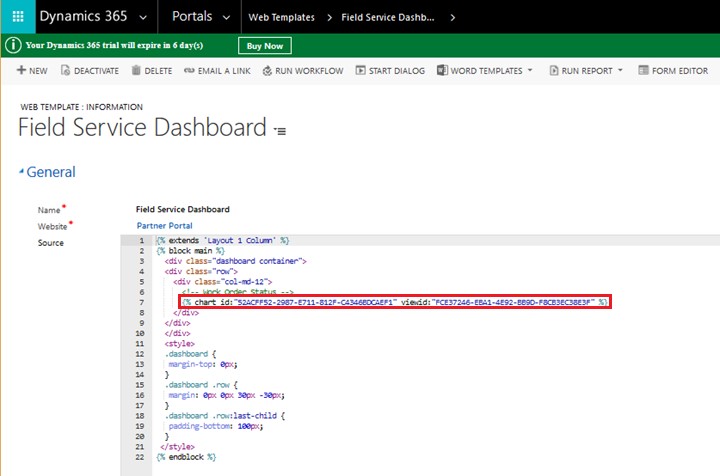
3. Create a new Page Template, Portals -> Page Templates and set details as highlighted below.
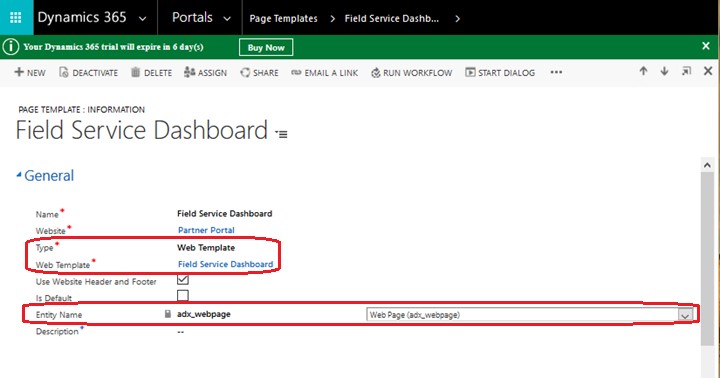
4. Create a new Web Page in D365 Online Portals and set Page Template created in Step 3.
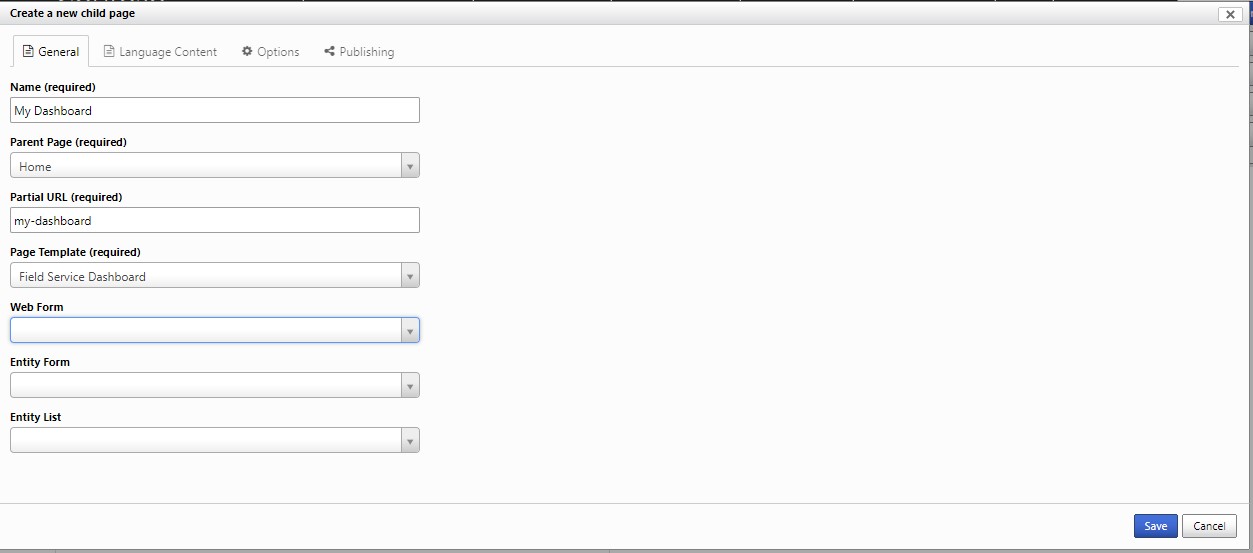
5. Create a new Link for Dashboard in D365 Online Portals.
- Hover Mouse on Home button and click on Edit option.
- Click on New button as highlighted below.
- Enter details as shown below and click on Save button.
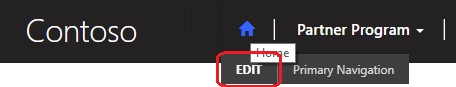
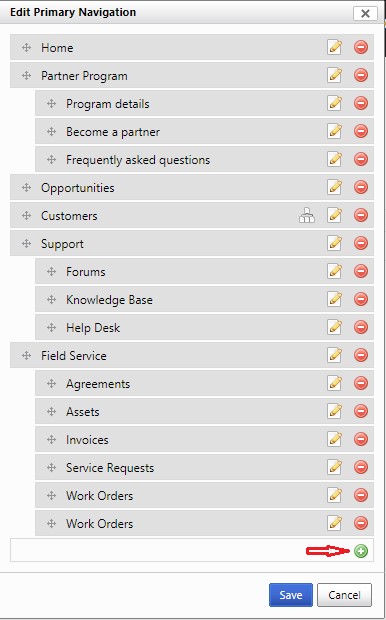
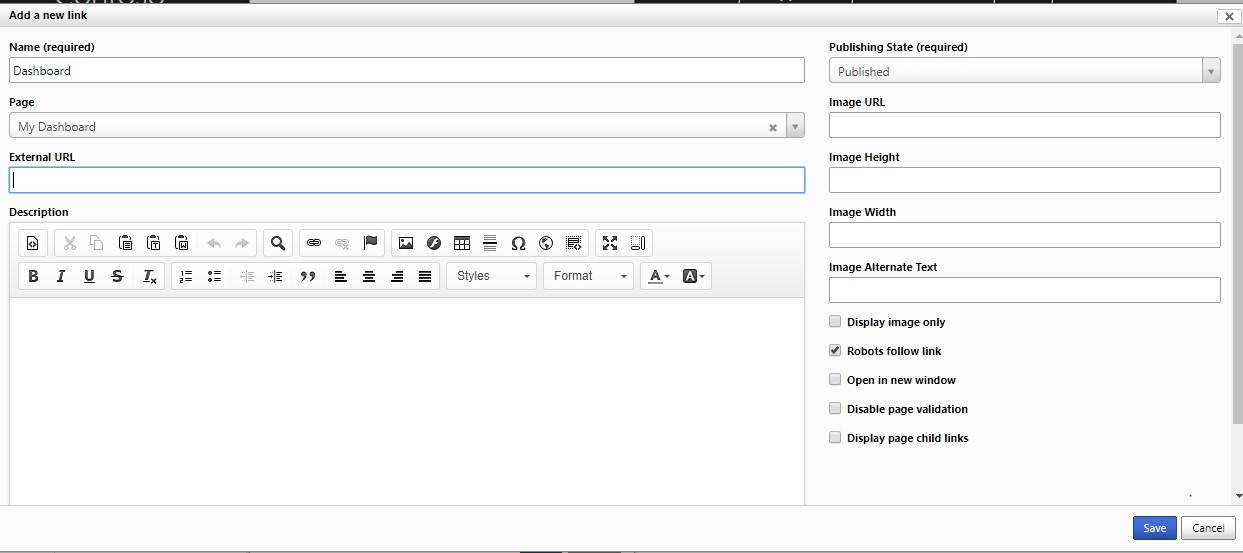
Conclusion:
Above description in blog helps users to create Dashboard in D365 Online Portals by embedding D365 Field Service Charts as below.
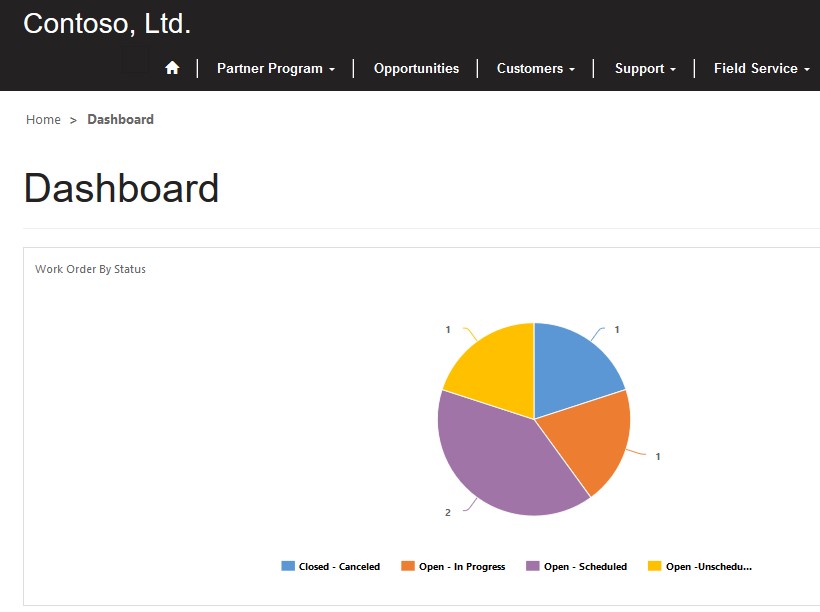
 +1 855 796 4355
+1 855 796 4355