Embed D365 Field Service Views in Dashboard of D365 Online Portal
Introduction:
This blog explains how to embed D365 Field Service Views in Dashboard of D365 Online Portal.
Steps of Implementation:
- Create a new Entity List in D365 Field Service.
- Set key on Entity list as highlighted below.
- Add View to Web Template as shown below.
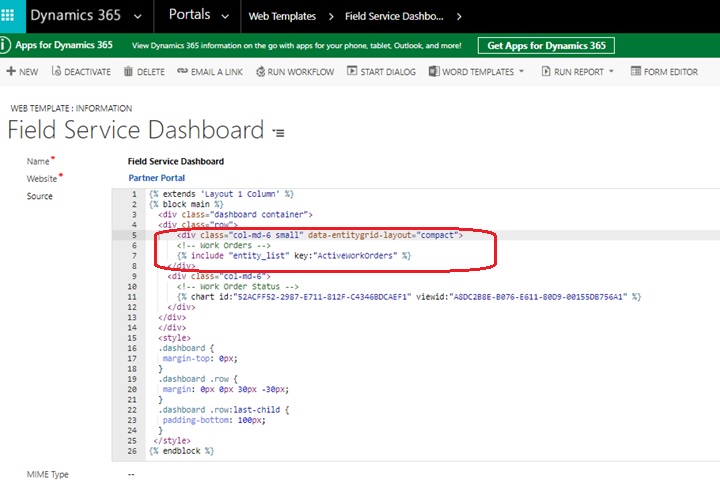
Note: You can refer blog how to configure Dashboards in D365 Online Portals by referring to link – https://www.cloudfronts.com/embedding-d365-field-service-charts-d365-online-portals/
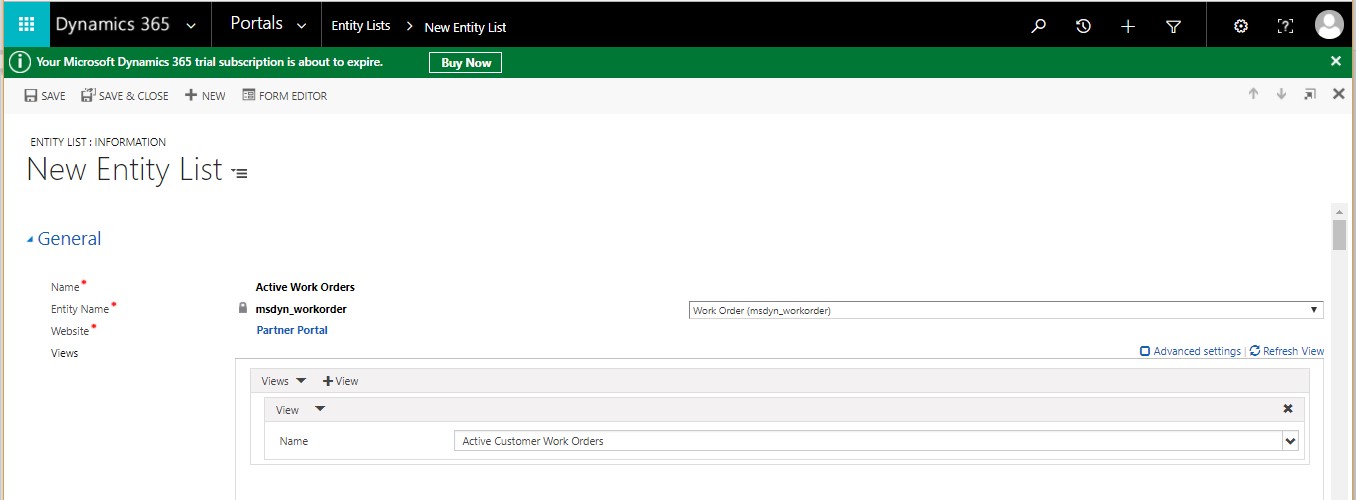
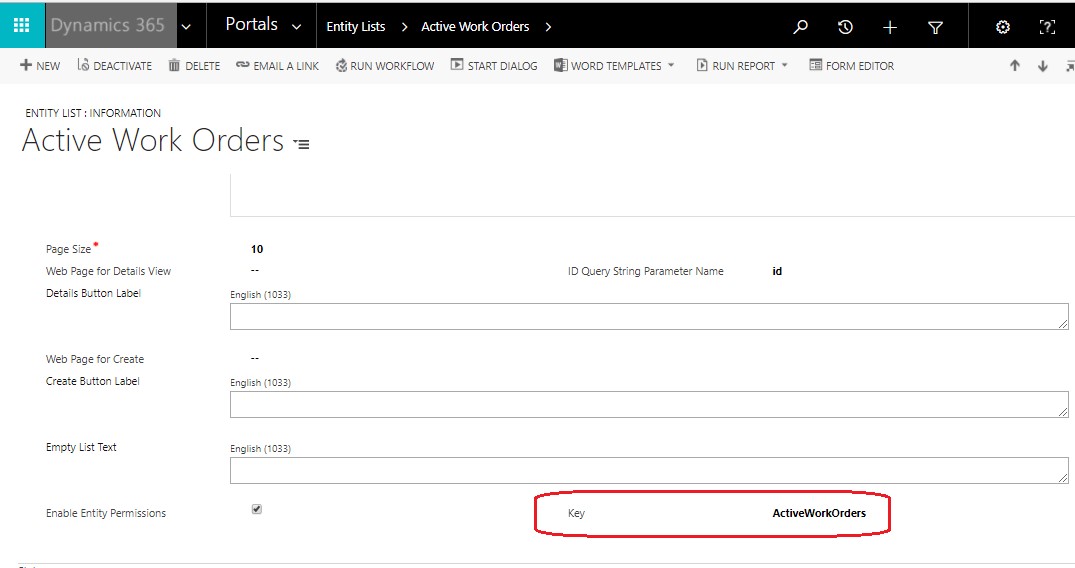
Conclusion:
Above description in blog helps users to embed D365 Field Service Views in Dashboard of D365 Online Portal.
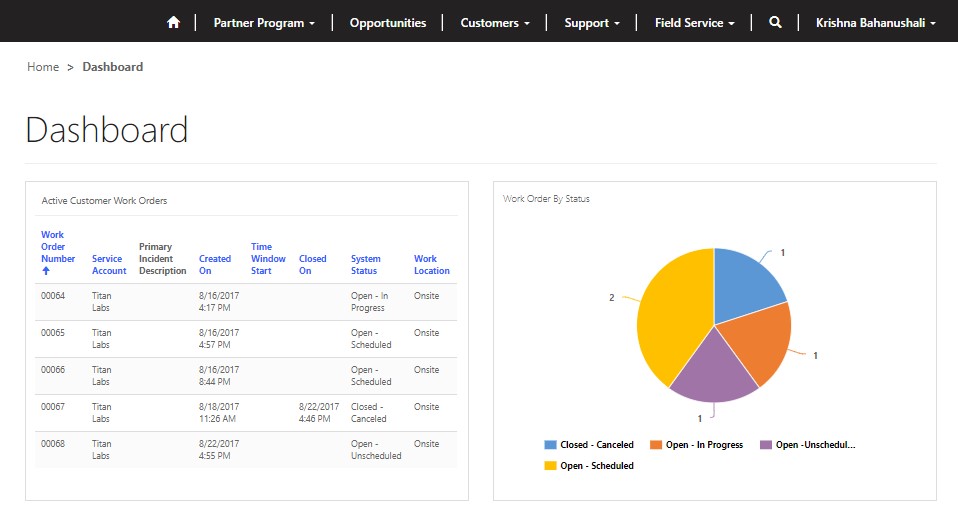
 +1 855 796 4355
+1 855 796 4355