Windows could not start Scribe Service [Solution]
Error:
You may face an issue in Scribe where the Scribe Services are not starting or are stuck in the Start state and an error pops up after a while as follows:
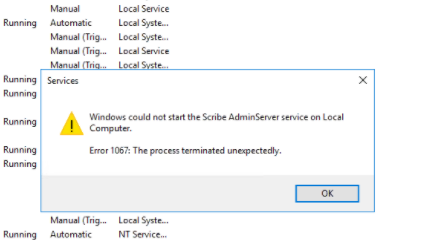
Without the Scribe Services we cannot use either the Console or the Workbench to develop integration maps. Following is the Solution to resolve the above issue.
Solution:
- Right click on the Scribe AdminServer service and select Properties.
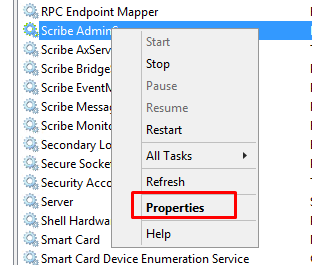
- Select the Log On Tab and click on This account.
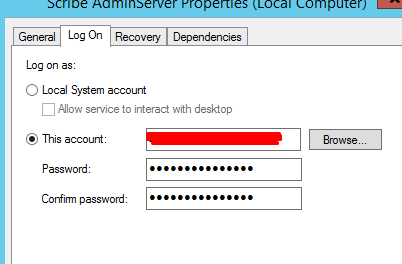
- Browse and select that Windows account which has been setup as the Scribe Service Account. This is generally the same account with which Scribe has been installed on your machine.
- Follow steps 1, 2 and 3 for the remaining Scribe services as well.
- Restart your machine.
Conclusion:
After restarting you should be able to start your services. Make sure you start your Scribe services in a sequential order and you should be able to open your Scribe Console now.
 +1 855 796 4355
+1 855 796 4355