Where is the Refresh Button on Roll-up fields in UCI?
As we are transitioning to the Unified Interface, some visual cues are a little misplaced or say, hidden.
If your Roll-up field on the Classic UI appeared like this where you could simply click on refresh and update the Roll-up field

It doesn’t seem to be the case in terms of UCI-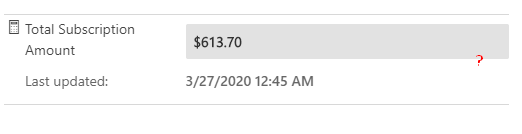
It’s Hidden!
So, simply click on the Calculator icon –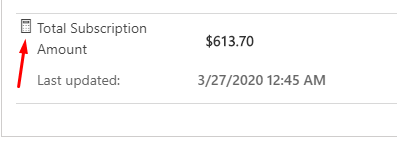
And the Recalculate button will be revealed which updates the value
And results into the below in my case –
Note: Toggling the calculator icon will reveal/hide the button.
Hope this quick tip helps!!
 +1 855 796 4355
+1 855 796 4355