Top-N Questions & Answers in Power BI
Introduction:
With the latest update of Power BI, you can now ask top-n type questions and get answers based on your dataset. Questions like ‘What are the top 3 products by sales?’ or ‘Top Manufacturer by country’ are examples.
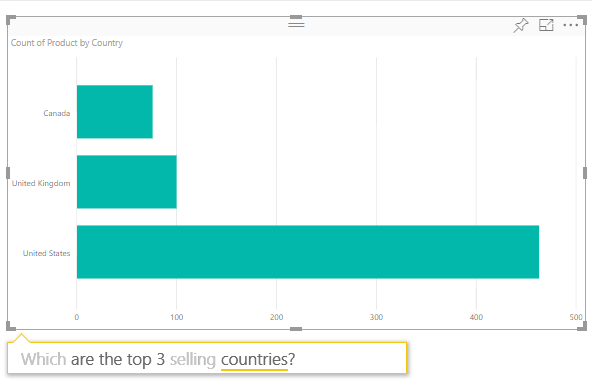
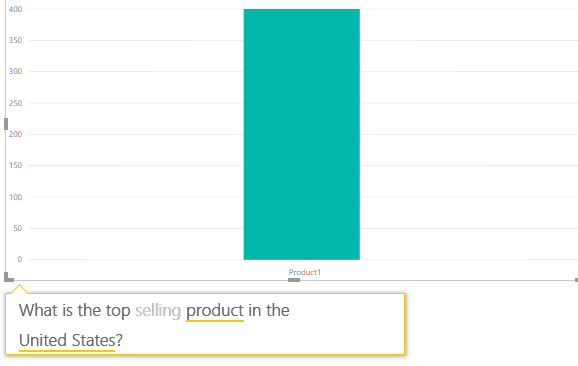
This is also valid for bottom-n type questions like ‘Least selling product in a country’.
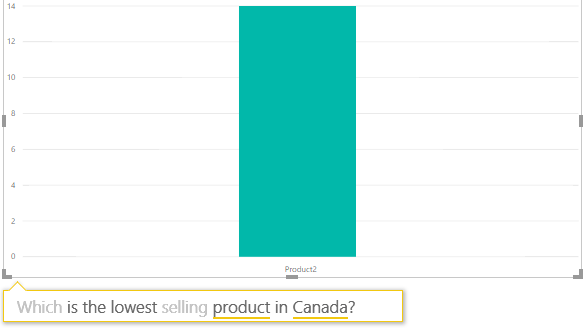
Steps:
1. Go to your PowerBI Workspace and select your report.
2. Click on the ‘Edit’ button.
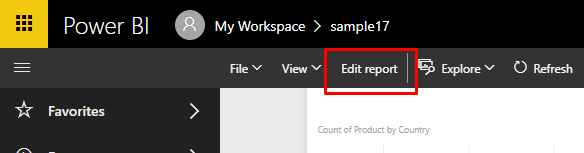
3. Select ‘Ask a question’.
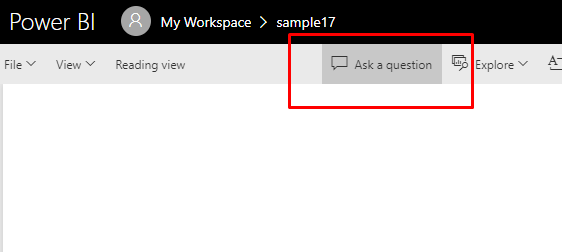
4. Type in your question and the visualization will form with the answer based on your dataset.
5. Make changes to your Axis, Legend and Value fields if required.
Conclusion:
This feature enables the User to obtain important information from the dataset quickly and easily using natural language thereby enhancing the capability of Power BI to provide self-serving business intelligence.
 +1 855 796 4355
+1 855 796 4355