Setting Up Ceridian Payroll Extension in D365 for Finance and Operations
To account for salary payments and related transactions, you must import and post financial transactions made by payroll provider to the general ledger. The extension has been provided in Extension Market place for Importing of Ceridian Payroll Entries. The Ceridian Payroll extension allows you to import payroll transactions from the Ceridian HR/Payroll (US) and Ceridian PowerPay (Canada) services. Please find below the steps on how to install extension and import payroll entries in Financials:
- In the top right corner, choose theSearch for Page or Report icon, enter Extension, and then choose the related link.
- Click on Extension Marketplace.
- Select Ceridian Payroll from the list of apps.
- Click on Install
- Once it is installed user needs to logout of the Financials and log in to see the changes.
- Once the extension is installed the user can now import payroll entries into the system.
- To Import a file that is received from payroll provider user needs to map the external accounts in the payroll file and then open General Journal by searching in global search.
- In the General Journal, on the Action tab user needs to click on Import Payroll Transactions.
- Click on Next to proceed importing transaction.
- System will ask to provide the path of the file.
- Once the file is uploaded in the system User can post the general journal.
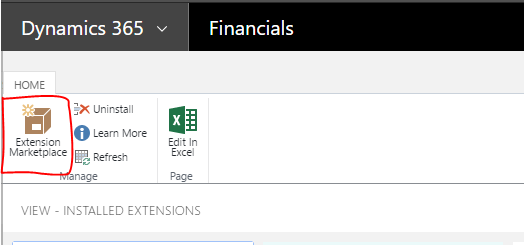
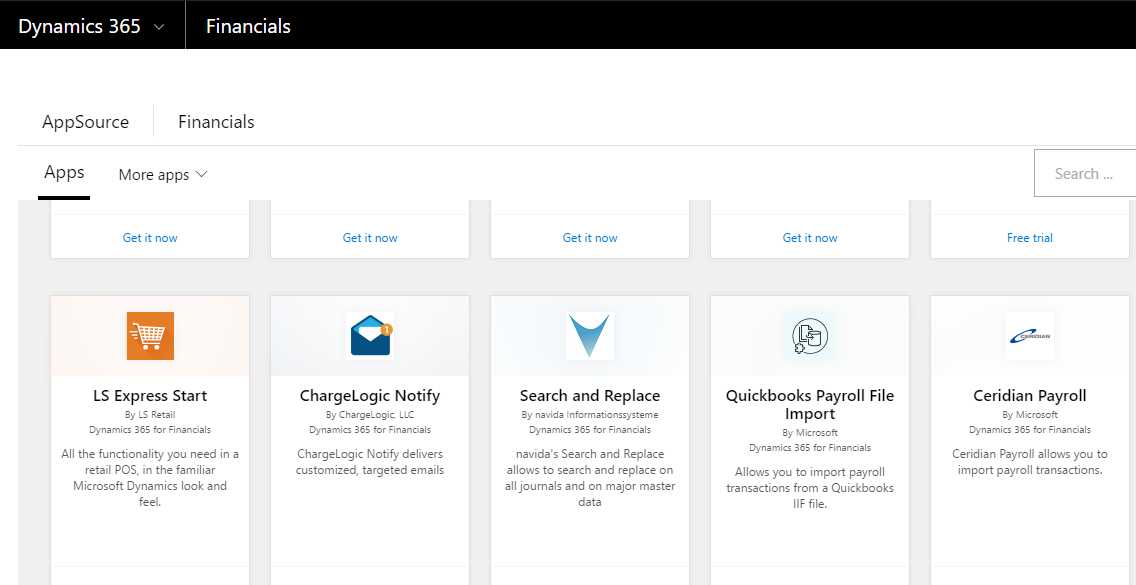
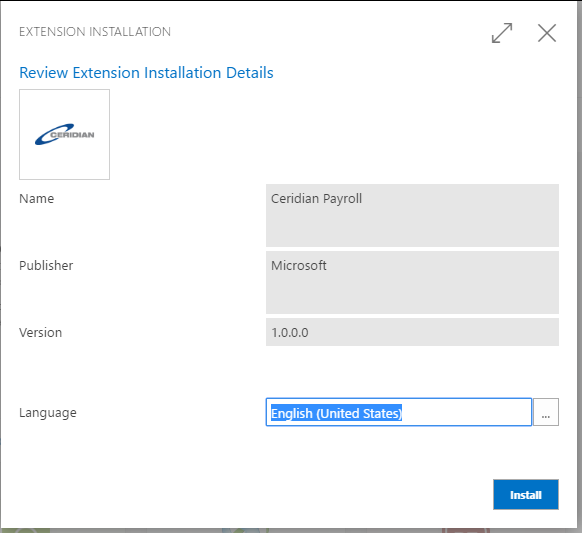
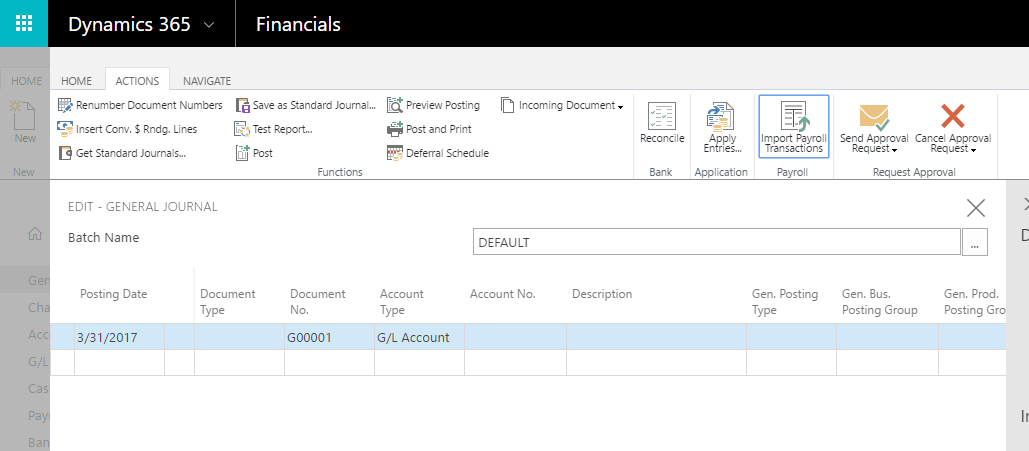
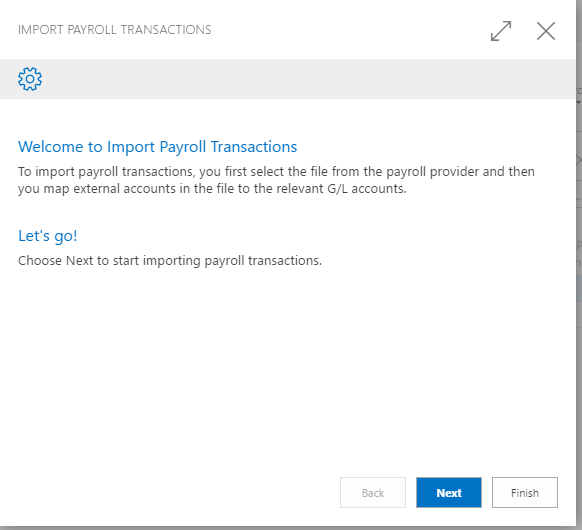
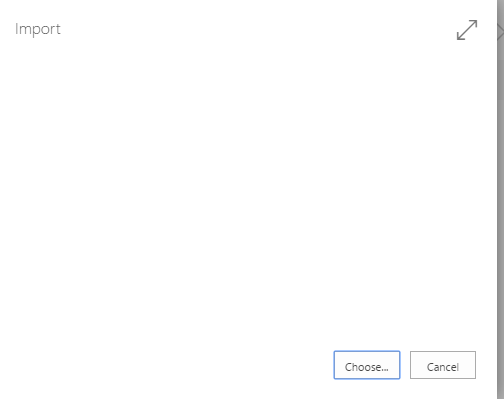
Conclusion:
The Ceridian payroll extension helps in reducing time and effort to create manual payroll entries in system and eliminates human error.
 +1 855 796 4355
+1 855 796 4355