Power BI Platform
Introduction:
Microsoft has introduced a new platform to access the different app and analytics. You can access your different environment.
1. Power BI
2. Power apps
3. Flow
Currently you might have opened few cases using this platform but there are lot more than that we can do. This is in preview mode can be available soon.
Description:
You can open the portal using below given URL “https://admin.powerplatform.microsoft.com/.”
Once you open the portal you will be able to see the default page shown below.
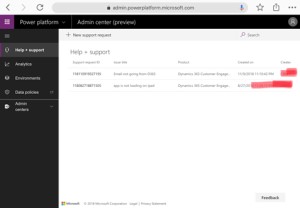
As you seen in the above screen shot it show open cases.
Navigation menu
As you can see the navigation menu contains the familiar components.

Help and support
This contains the cases open with Microsoft.
Analytics
This shows the analytics or various apps
Environments
User can easily navigate to the respective environment, as you can see in the below.

Analytics
Below details which can be viewed from the Common Data Service.
Common Data Service

Microsoft Flow
As I don’t have any flow it is not showing anything.

PowerApps

Data policies
You can develop your own data policies.

Admin center
You can navigate to the various application from the admin Center.

Dynamics 365
Thi will navigate you to the Dynamics 365 instances.
Microsoft Flow
This will take you to the Microsoft Flows apps.
Power Apps
This will take you to the Apps associate with you organization.
PowerBI
You can view your PowerBI Reports.
 +1 855 796 4355
+1 855 796 4355