Power BI New Update : Responsive Slicers, Field properties pane and field descriptions.
Introduction:
The field properties pane allows you to change the name and description of a field from your fields list. Responsive slicers are the latest update to responsive visuals work.
Responsive slicers:
Responsive slicers are the latest update to responsive visuals work. With responsive slicers, you can resize them to a variety of different sizes and shapes, from horizontal to square to vertical, and the vales in the slicer rearrange themselves as you do. You can make both horizontal slicers and date and range slicers responsive. As with all our responsive visuals, the benefits are best seen when you use them on the Power BI mobile apps as well, since they resize automatically to fit well on all platforms.
Field properties pane and field descriptions:
The field properties pane allows you to change the name and description of a field from your fields list. You can access this pane by selecting Properties from the field menu.
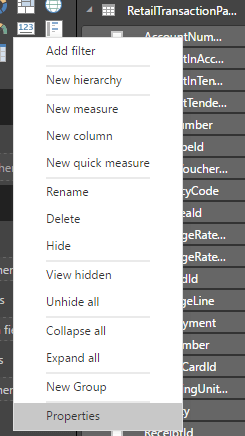
In the pane, you’ll be able to rename the field and give it a description.
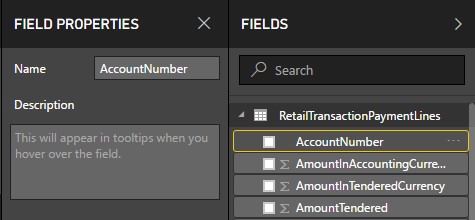
Once, you give a field a description, you can see if anytime by hovering over the field in the list.
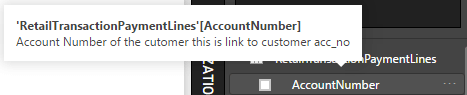 If you have multiple people editing your reports, this is a great way for everyone to understand what fields they should use and how measures are being calculated.
If you have multiple people editing your reports, this is a great way for everyone to understand what fields they should use and how measures are being calculated.
 +1 855 796 4355
+1 855 796 4355