Join on Multiple related Entity in Dynamics 365 CRM using fetch XML
- Click on advanced find on header section to open a query builder window, refer below image.
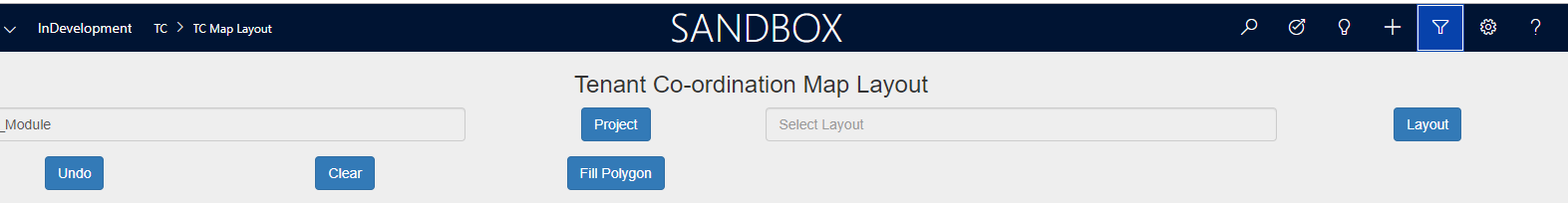
2. After clicking, a new window will be opened wherein you have to create query as per your requirement, here suppose we have three related entity , 1st entity have lookup of 2nd and 2nd have lookup of 3rd and we have to fetch data from all the three entity for achieving the same we can use joins below steps will guide you how to make join quarries.
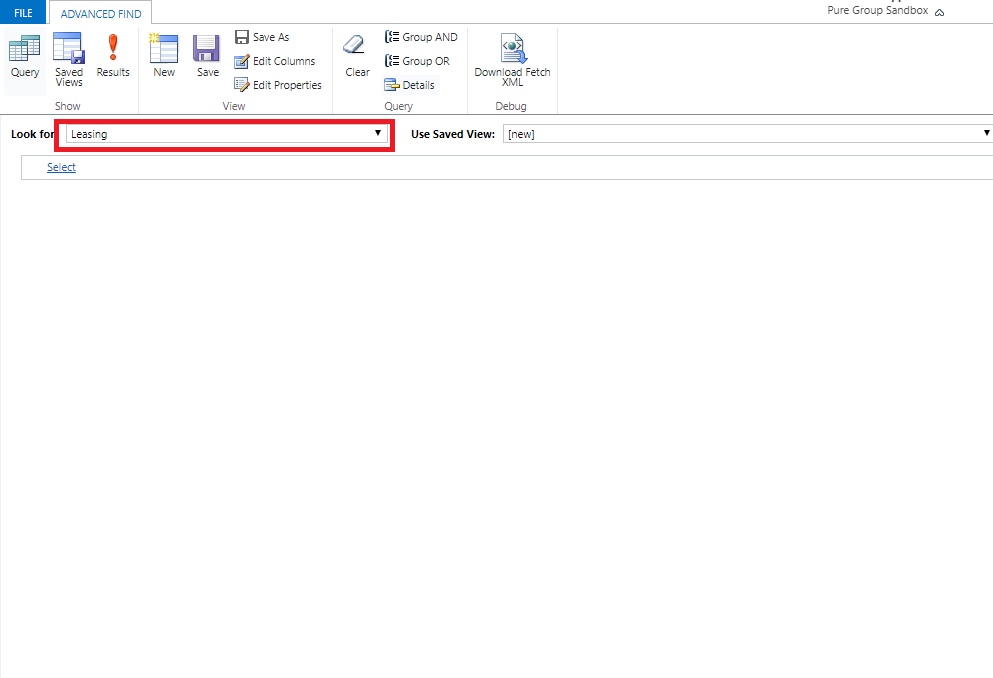
3. In the above image selected Leasing is the base entity (1st entity)
4. Now, we will select the related entity (2nd entity), refer below image. Here related entity will be Leasing unit.
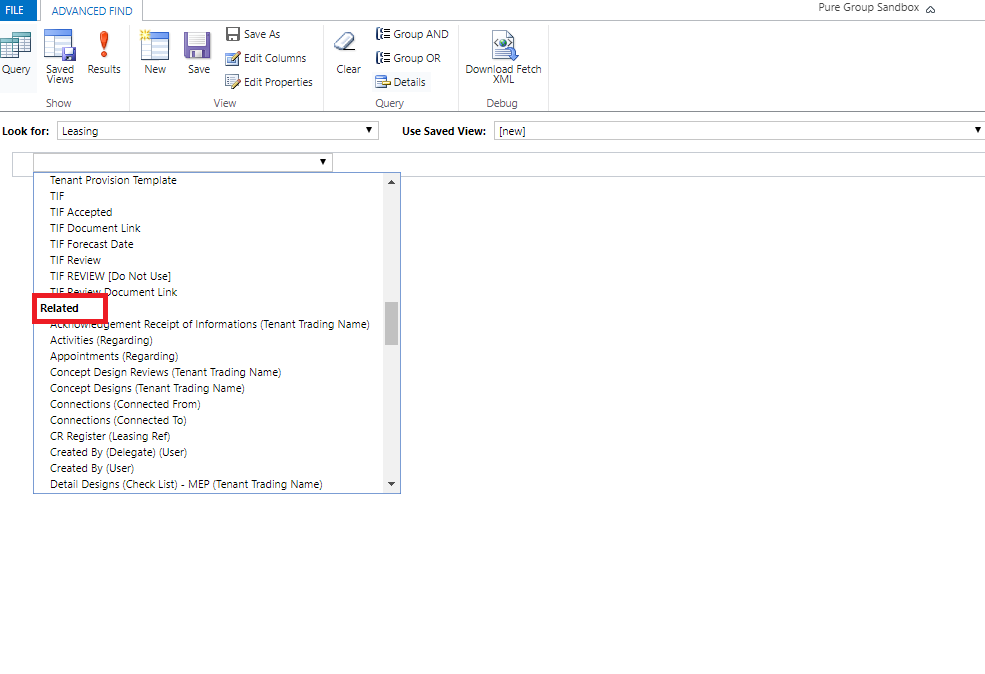
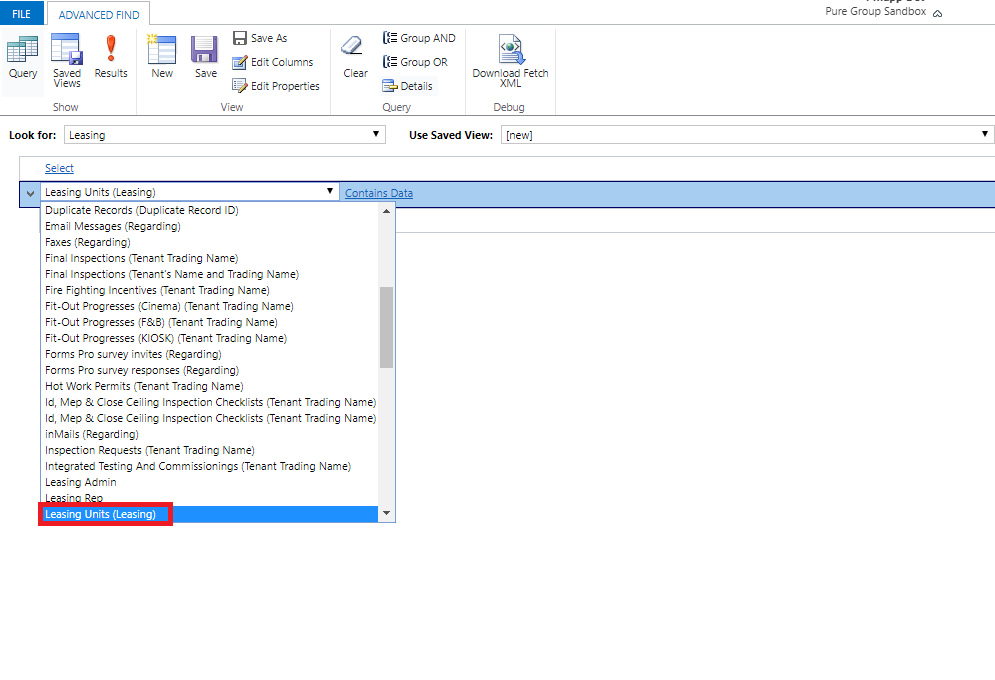
5. Now, we will select the 3rd related entity. Here related entity will be Unit register, refer below image.
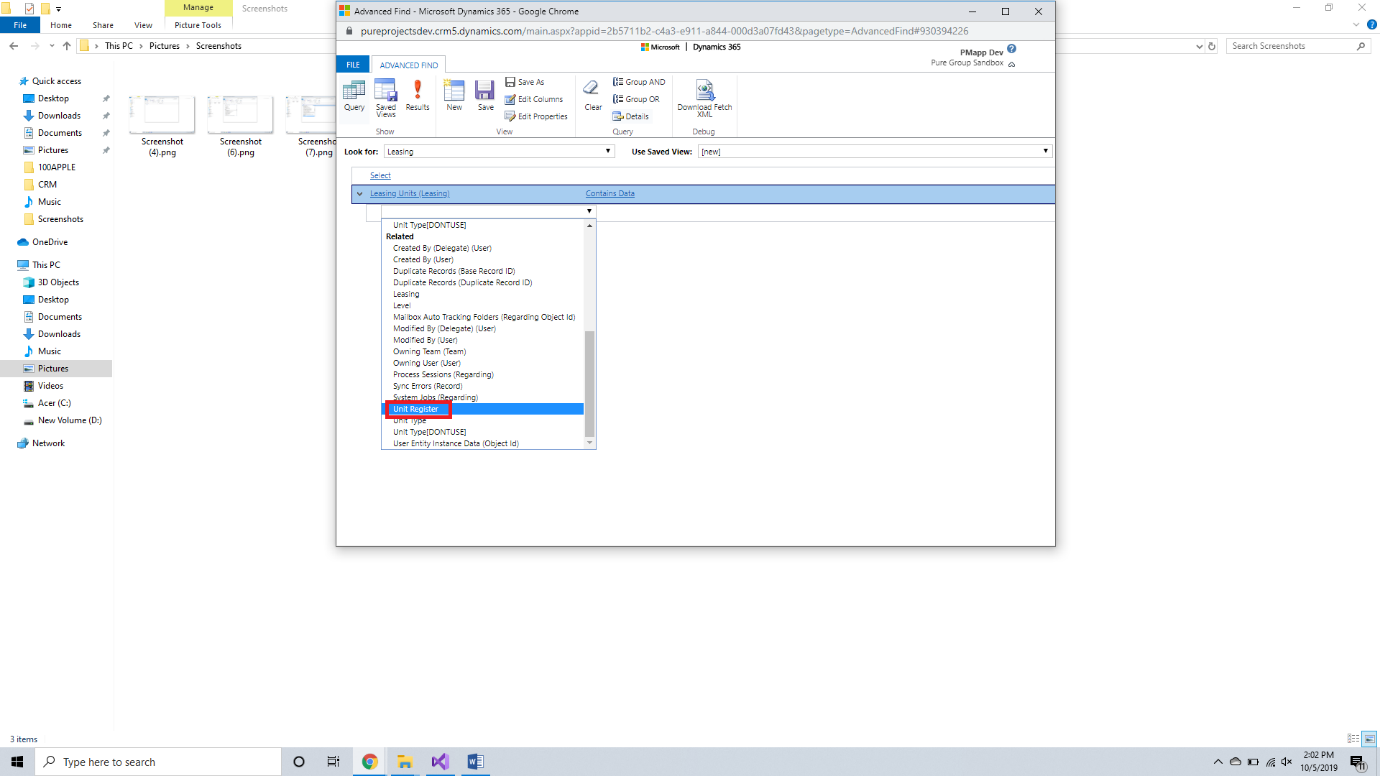
6. After all the above steps, the window will look like below image.
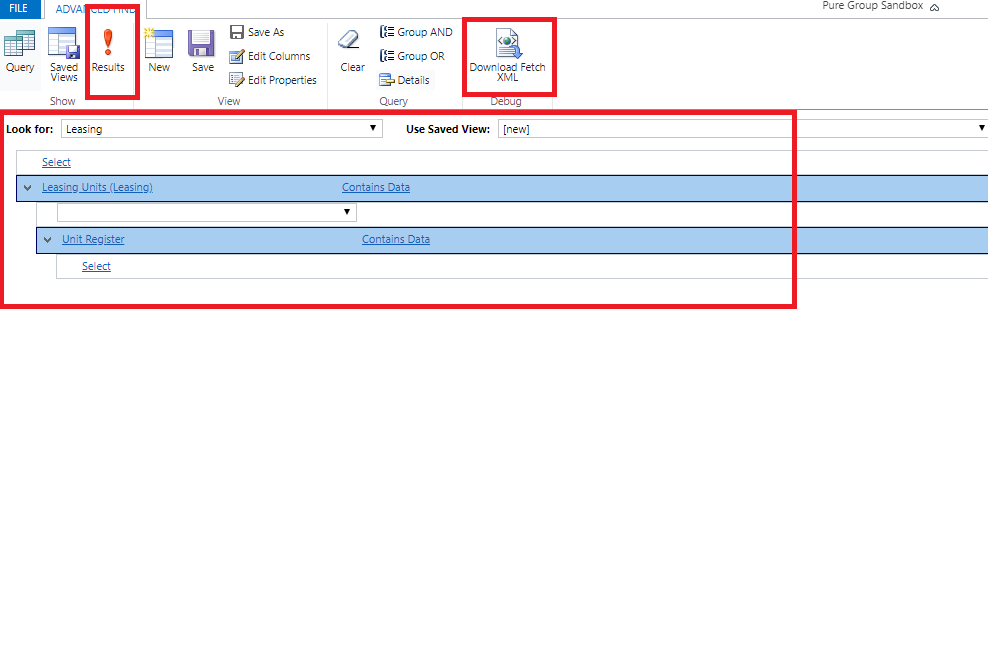
7. In, the above image, by clicking on the result it will show you the result of a query and when you click on download fetch XML it will download the query in an XML file on the system.
 +1 855 796 4355
+1 855 796 4355