Integrate PowerApps with Dynamics 365
Introduction:
This blog explains how to Integrate PowerApps with Dynamics 365.
Keep the following restrictions in mind:
- Only PowerApps users in the same tenant can access the embedded app.
- To access PowerApps using Internet Explorer 11, you must turn off Compatibility View.
Steps to be followed:
- In powerapps.com, on the Apps tab, click or tap the ellipsis ( . . . ), then Details.
- Copy the App ID.
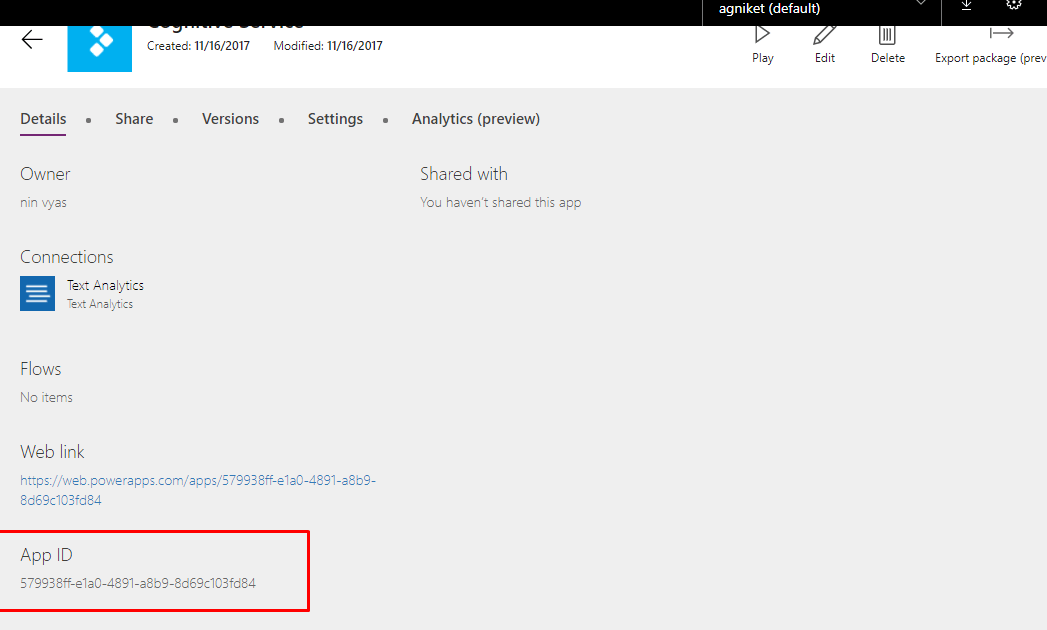
- Substitute the [App ID]value in the URI.: https://web.powerapps.com/webplayer/iframeapp?hideNavBar=true&source=iframe&appId=/providers/Microsoft.PowerApps/apps/579938ff-e1a0-4891-a8b9-8d69c103fd84
- Embed your app in a website: Embedding your app is now as simple as adding the iframe to the HTML code for your site.http://<iframe width=”[W]” height=”[H]” src=”https://web.powerapps.com/webplayer/iframeapp?hideNavBar=true& source=website&screenColor=rgba(165,34,55,1)&appId=/providers/Microsoft.PowerApps/apps/[AppID]”/>
To add PowerApp inside CRM as web resource:
Keep the following points in mind for authenticating users of your app:
- If your website uses Azure Active Directory (AAD) based authentication, no additional sign-in is required.
- If your website uses any other sign-in mechanism or is not authenticated, your users see a sign-in prompt on the iframe. After they sign-in, they will be able to run the app as long as the author of the app has shared it with them
Steps:
- Specify the width and height for App.
- Specify the app id.
Sample HTML code:
<!DOCTYPE html> <html> <head> <title>HTML Iframes</title> </head> <body> <p>App Goes here...</p> <iframe width="250" height="250" src="https://web.powerapps.com/webplayer/iframeapp?hideNavBar=true&source=website&screenColor=rgba(165,34,55,1)&appId=/providers/Microsoft.PowerApps/apps/579938ff-e1a0-4891-a8b9-8d69c103fd84" /> </body> </html>
 +1 855 796 4355
+1 855 796 4355