How to solve “The Locale ID 9 is not installed on this system” error in SSIS
Scenario :
We are building a SSIS Package but receiving the “The Locale ID 9 is not installed on this system” error. We are using the SQL server 2017 Enterprise Edition and Visual Studio 2015 Community Edition with SSDT 2015 Edition.
Solution :
Step 1:
Go to the Project Properties as shown below.
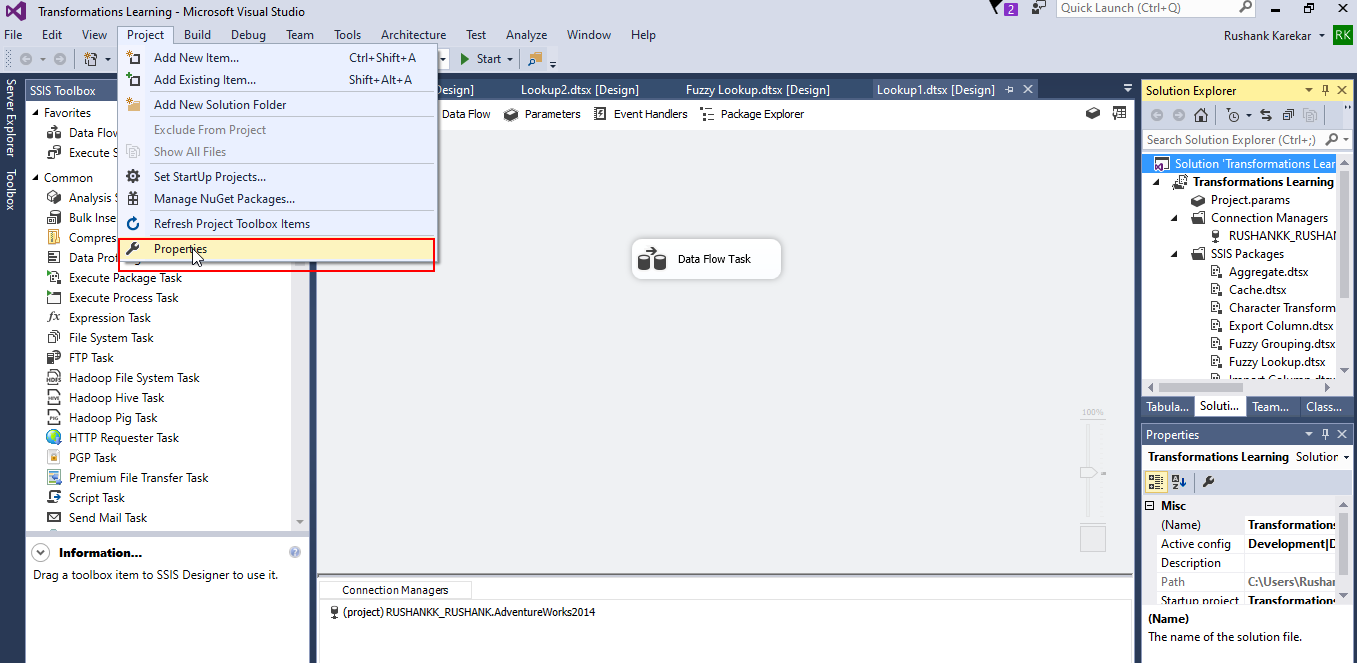
Step 2:
In the Configuration Properties check if the Target SQL version is set to correct version.
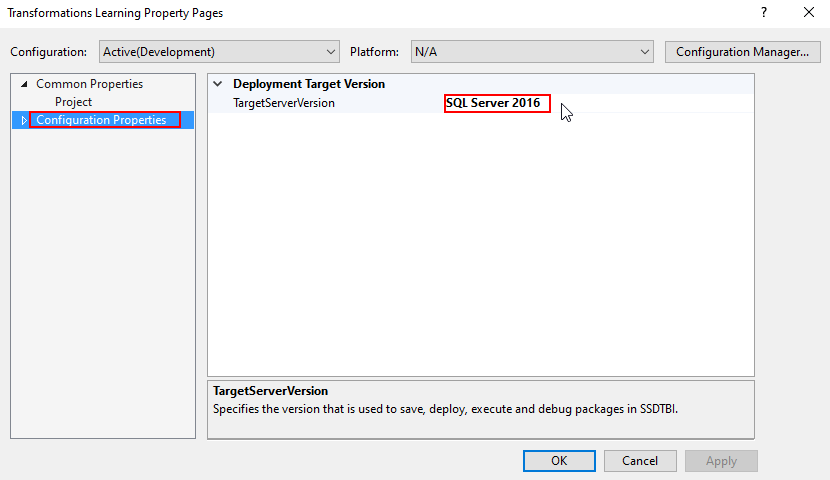
Step 3:
If still not working set the SQL Server to a lower version than your current version.
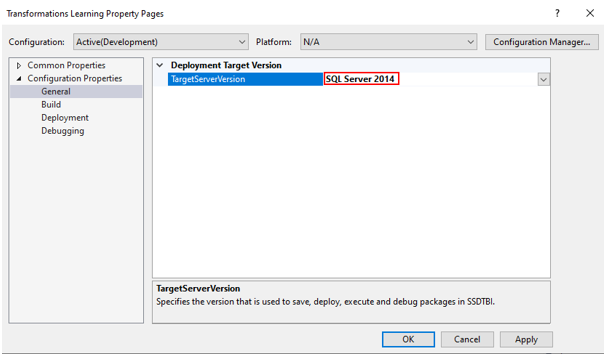
 +1 855 796 4355
+1 855 796 4355