How to set a default chart in a view’s Chart Pane
Introduction:
This blog explains how to set a default chart in a view’s Chart Pane
Scenario:
We have created custom chart on order named as Order by printing status.
We want this chart should get open when user click on charts pane
Steps:
- Go to Customization –> Order –> Charts.
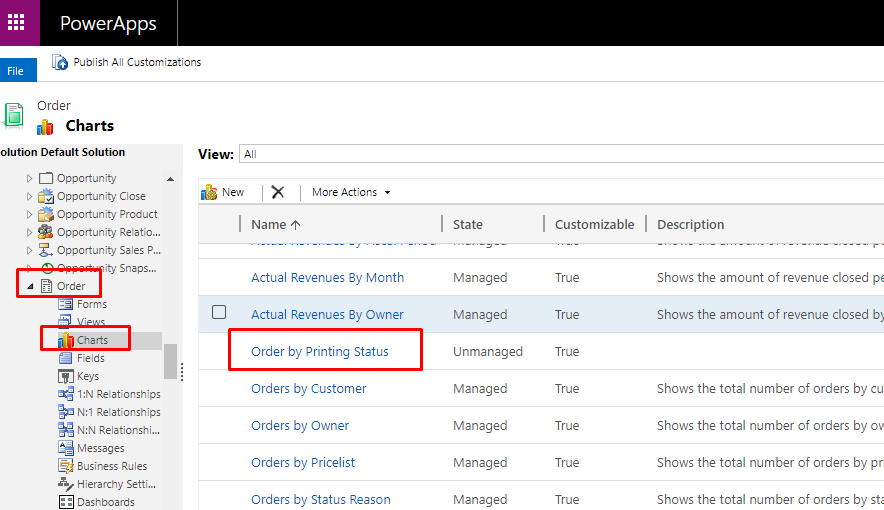
- Click on More Actions –> Export Chart.
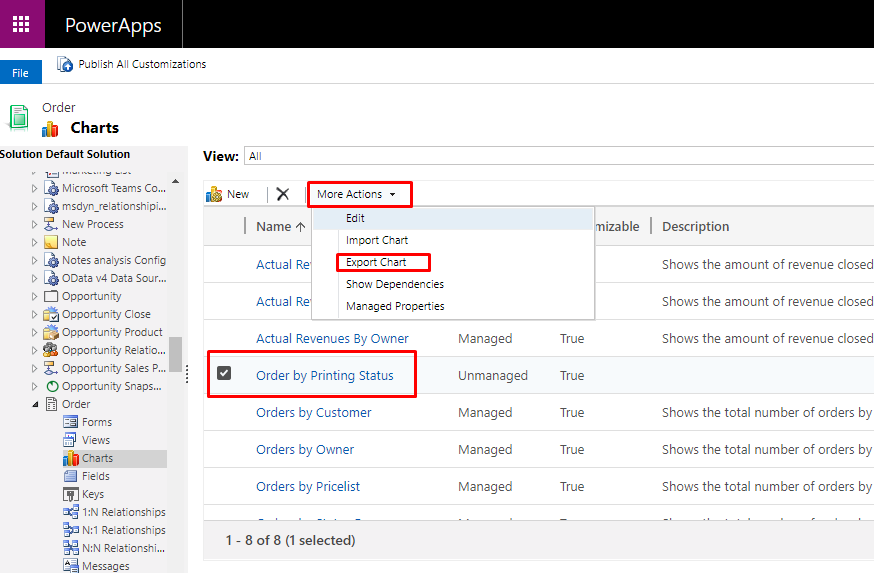
- .xml file will get download.
- Open that file with notepad.
- Search isdefault and set its value to true.
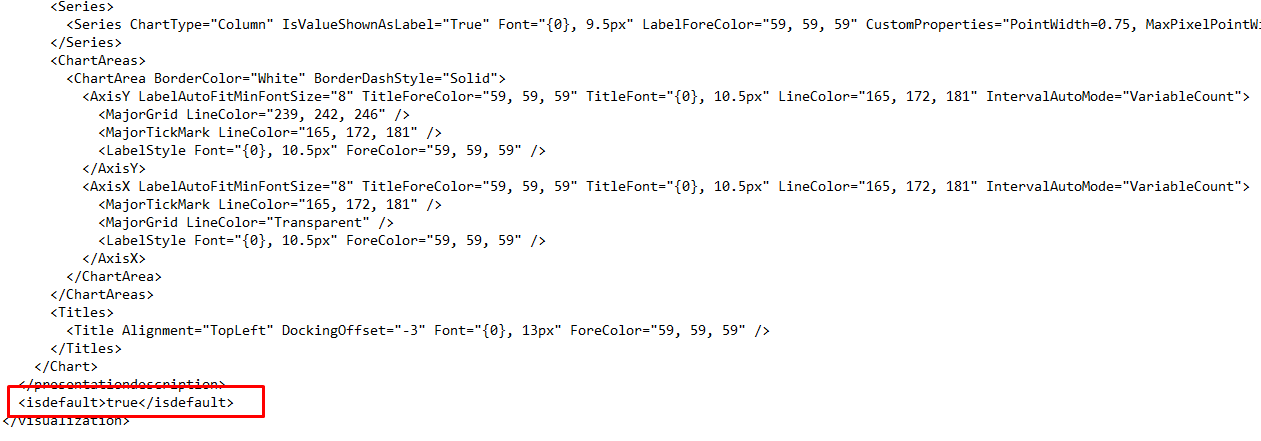
- Save
- Click on More Actions –> Import Chart
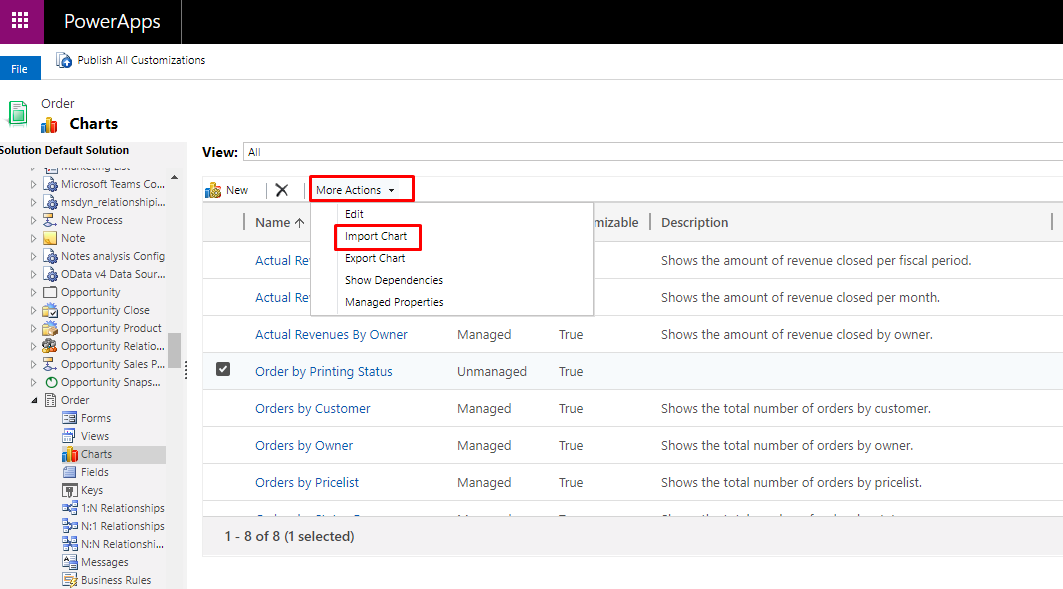
- Import the customized chart.
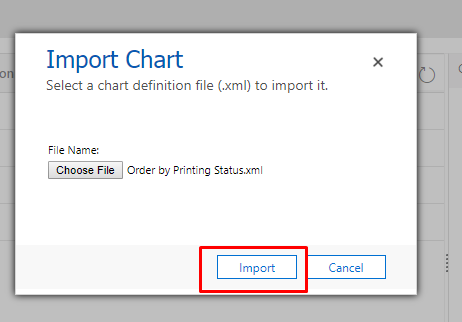
- Replace and Import Chart.
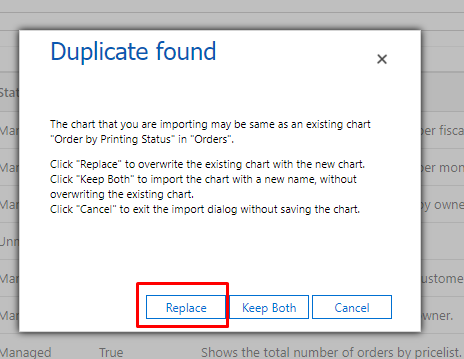
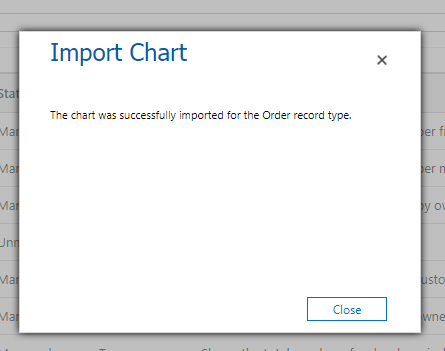
- Publish Customization.
- Now you can see that chart as default chart.
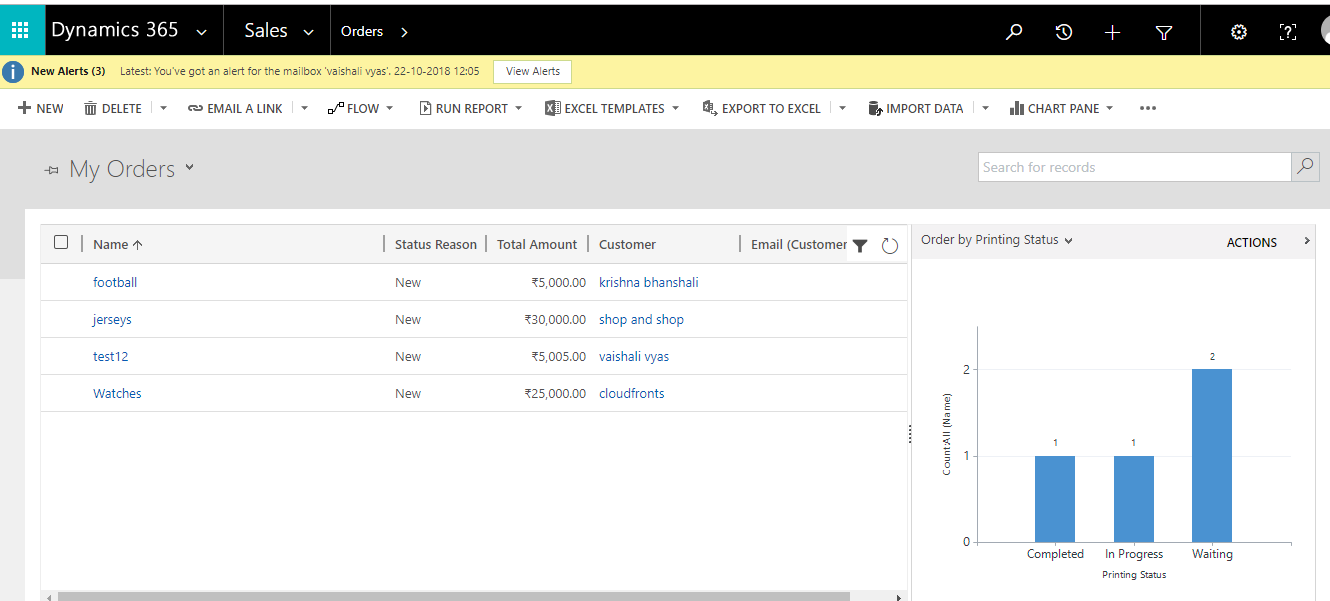
 +1 855 796 4355
+1 855 796 4355