Filter Error In Excel While Exporting SSRS Report From D365 CRM To Excel
Introduction:
Once a User exports a report to Microsoft Excel from a Microsoft Dynamics CRM environment, they may want to further filter the report in Microsoft Excel.
Issue:
An issue I came across recently was that the report, when exported to Excel, would not allow me to filter in Excel for the first few columns, as shown in the screenshot below.
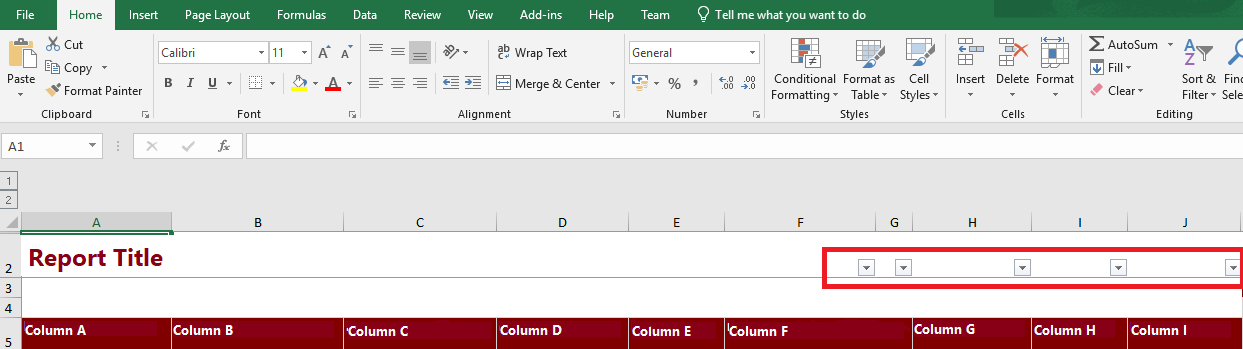
On further testing, I found that this was due to the Title text box above the table.
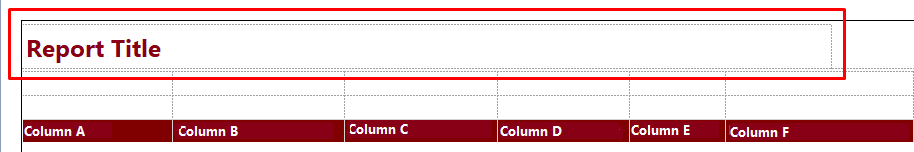
Solution:
![]()
Once the side of the text box was extended to the very end of the report (as shown above), near the end of the page, Excel allowed the filters to be applied to all columns in the exported SSRS report.
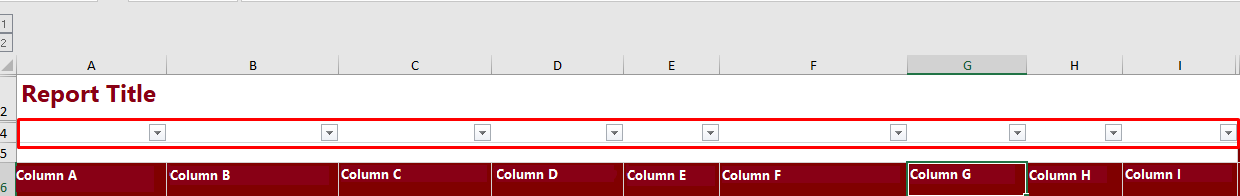
That solves it!
 +1 855 796 4355
+1 855 796 4355