Error Resolution on Publishing Extension after new Release CU1 of NAV 2017
This article is about the issue faced while publishing an extension in NAV 2017 which was resolved after the new CU 1 release of NAV 2017.
Pre-requisites
- Microsoft Dynamics NAV 2017
- Windows PowerShell ISE/
Issue faced in previous version 10.0.12762 of NAV 2017
In our extension, we had created a function which runs a report. The property ‘ProcessingOnly’ of the report was set to yes. This property when set to ‘yes’ deletes the report layout. While publishing the extension using Windows PowerShell, I encountered an error “Cannot find Report Directory”.
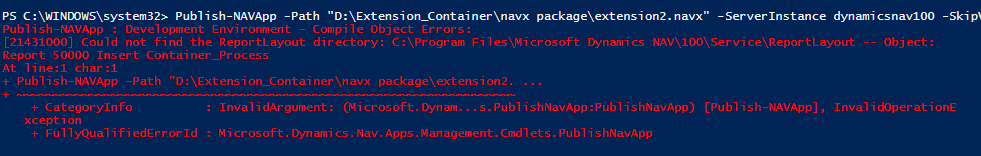
Issue Resolution after CU 1 release of NAV 2017 version 10.0.14199
I referenced blog written by ‘Amol Salvi’ which describes Cumulative Update Released summary.
I installed the cumulative update 01 (CU 1) for Microsoft Dynamics NAV 2017 (Build 14199) and published my extension using Windows PowerShell which was successfully published.
 +1 855 796 4355
+1 855 796 4355