Error while importing solutions using Package Deployer
Introduction:
Package deployer is used to simplify the deployment process. It has the ability to automate the import of one or more solution.In this blog we will discuss about the error “Verify the state of the solution in CRM” which is shown while importing solution using package deployer.
Implementation:
Step 1: In the ImportConfig.xml file we give the name of the solutionpackagefilename, that is the name of our solution.
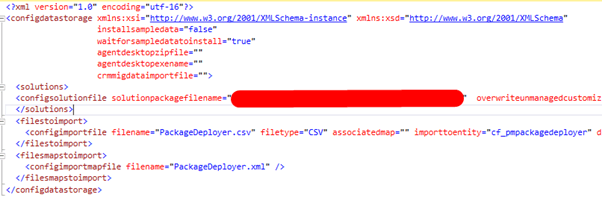
Step 2: Then we build the project and copy the folder containing the solution and the Package.dll file created.
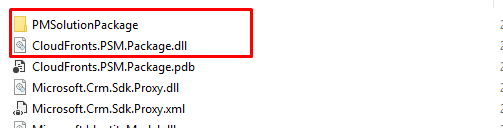
Step 3: Then we run the Package Deployer application and connect to the organization the below screen shows the solution is successfully unpacked.
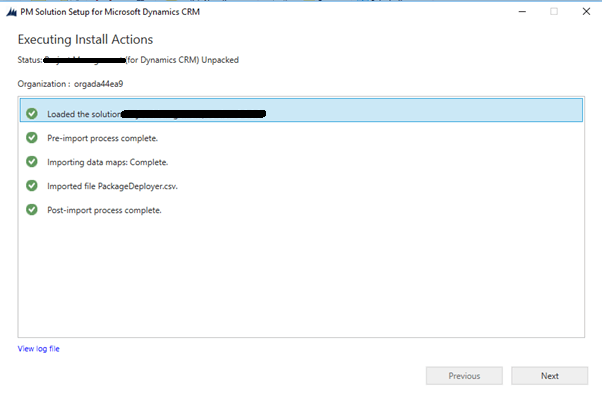
But after clicking Next when the solution is imported the error shown is as follows.
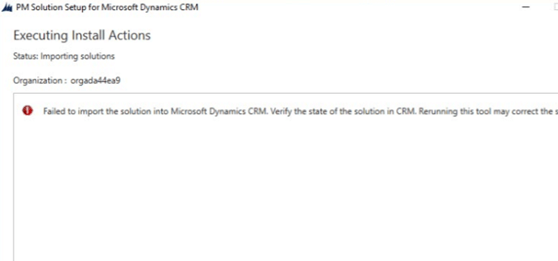
Step 4: In the Log file we can see that the import was not successful due to the missing dependencies.
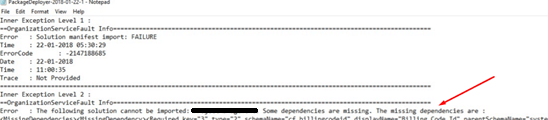
Once the missing dependencies are added the solution is successfully imported using the package deployer . The missing components can be verified if the solution is imported manually.
 +1 855 796 4355
+1 855 796 4355