Entity Relationship in Scribe Connector CDK
Introduction:
This blog explains how to define relationship between Entities in Scribe Connector CDK.
Problem Statement:
We often get requirement from Client to define relationships between entities in custom Scribe Connector
Solution:
Below is code snippet which explains how to define relationship between Customer and Contact.
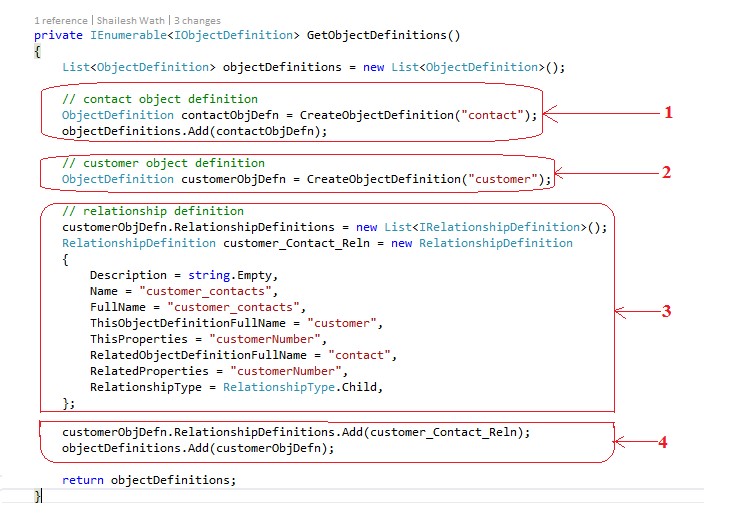
Step 1: Define child enity (Contact) Object definintion and add to objectDefinitions
Step 2: Define parent enity (Customer) Object definintion
Step 3: Define relationship between entites, points to remember as below:
- ThisObjectDefinitionFullName property set parent entity name
- RelatedObjectDefinitionFullName property set child entity name
- RelationshipType property set direction as “RelationshipType.Child”
- ThisProperties & RelatedProperties property should be same in both Parent and child entity.
Step 4: Add relationship to parent entity(Customer) and add parent entity(customer) to objectDefinitions.
Conclusion:
Hope above scenario of defining relationship between entities help in real scenario of development.
 +1 855 796 4355
+1 855 796 4355