D365 App for Outlook Sitemap Edit
Introduction:
In this blog we will discuss how we can add entities to the by default App for Outlook look while we track emails using App for Outlook.
Steps:
- By default, the App for Outlook does not show any entities in its sitemap. As we all know that there is new concept of Apps in MSCRM. We can develop Apps so that we can give users a limited and required access to entities. Every module in CRM is now a app like Field Service App, Project Service App, Service App. Similarly there is App for Outlook App.
- Below is the default sitemap for App for Outlook.
- You can add Area, Sub area and groups to the default sitemap and publish the changes.
- Below is the screenshot after addition of required area, sub areas and groups.
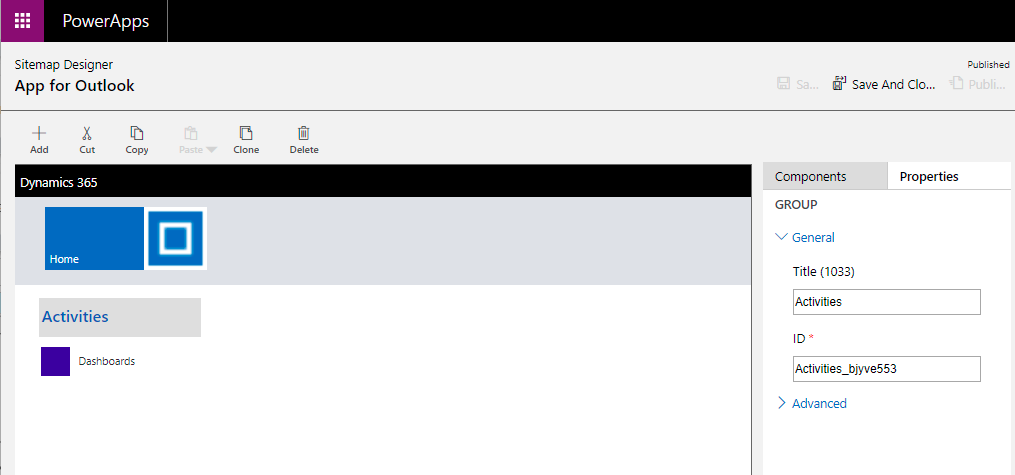
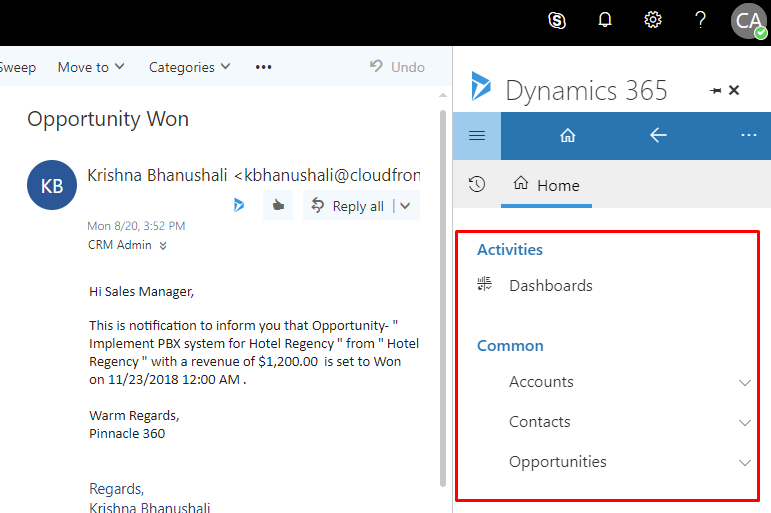
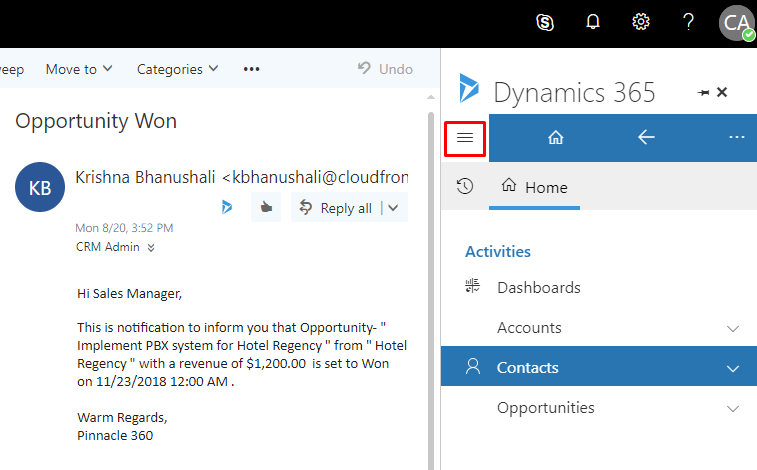
This is how you can change the entities visible in D365 App for outlook.
 +1 855 796 4355
+1 855 796 4355