How to Customize Microsoft Dynamics NAV Startup Screen
Introduction:
This blog describes how to change the screen while loading Microsoft Dynamics NAV
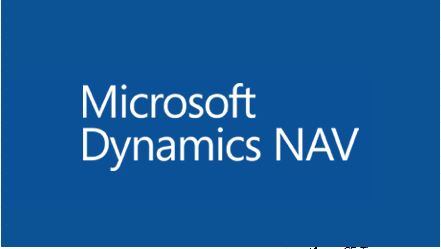
Pre-requisites:
Microsoft Dynamics NAV
Steps:
1. Navigate to the path C:\Program Files (x86)\Microsoft Dynamics NAV\100\RoleTailored Client\Images.
2. Open the splash screen in Paint and save it with extension .png. I’ve added the text ‘Happy New Year’.
3. Copy and replace the image in the above folder.
4. Launch Microsoft Dynamics NAV.
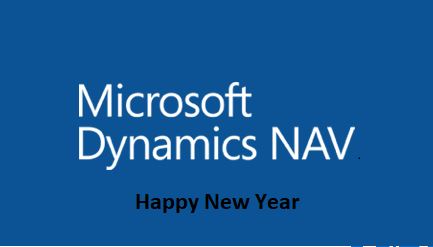
 +1 855 796 4355
+1 855 796 4355