Copying above field data using F8 key in D365 Business Central
One of the most useful shortcuts of copying above field data into new field using F8 key which was present in NAV Windows client is now available in D365 Business Central.
Users can just click F8 and the data on the field above the selected field will be copied into that field. This will save lot of time specially in case of data entry.
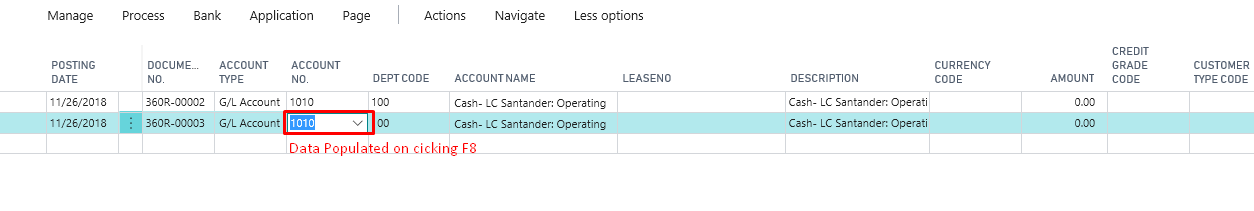
 +1 855 796 4355
+1 855 796 4355