Adding Signature control on Mobile and Tablets in Dynamics CRM
Introduction:
With CRM 2016, Dynamics added controls which can be used in Phones, tablets and some on web forms as well. One such important control is the signature control in Dynamics CRM.
This control is available for Phones and tablets, and very important in the modern sales process.
In this blog, we will see how to add Signature control on Mobile and Tablet forms.
Steps:
- Create a Multi-line text field with minimum length greater than or equal to 15000. Let’s say the name of the field is “Customer Approval”

- Add the Customer Approval field to CRM form.

- Add the Pen Control on the Customer Approval field.

- Once you publish, you can now see this control on your Mobile and Tablet application. It will look like below. Note: You also need to select the check box below the signature for the app to save the data.

Once Customer/ Person signs using the above, the information is stored back in CRM.
Other Information:
- The control cannot be used on Web forms. It will look like a Text box field. So, it is advisable to have this field locked or hidden on Web.
- On web form, and in CRM DB, the data is stored as the base64 format inside the field. So if you open the form on CRM, it will look like below.
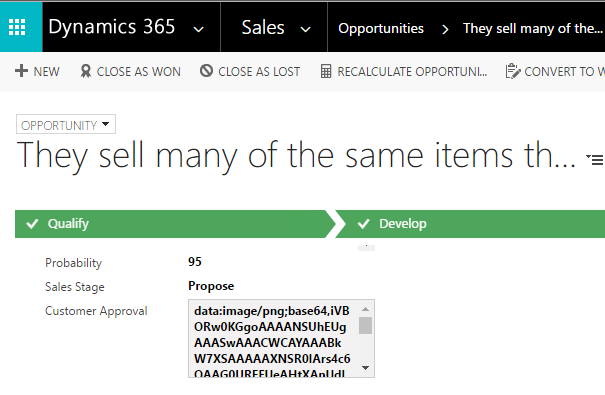
Conclusion:
Using controls for forms on mobile, and tablets vastly improves the user interface on handheld devices. It is important to understand controls and apply them at relevant places on CRM forms.
PS: I will be writing another blog, which will automatically convert the base64 data of the signature and store it as an attachment on the entity.
 +1 855 796 4355
+1 855 796 4355