D365 V9 Alert Dialog
Introduction:
This blog explains how to show alerts in D365 V9.
Details:
We often get requirement to show alerts in D365 V9 Forms and can be achieved using below syntax.
Xrm.Navigation.openAlertDialog(alertStrings,alertOptions).then(closeCallback,errorCallback);
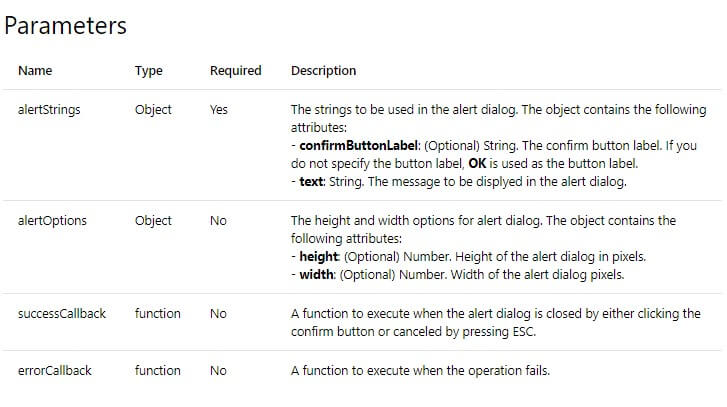
Example:
1. Alert with no callbacks.
var alertStrings = { text: "successfully checkedin." };
var alertOptions = { height: 120, width: 260 };
Xrm.Navigation.openAlertDialog(alertStrings, alertOptions).then( function () { } );
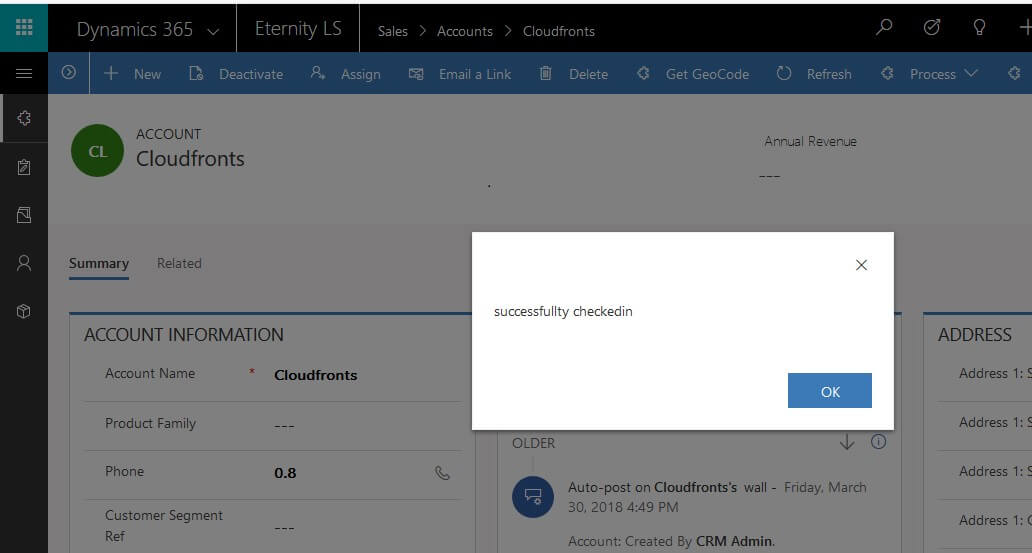
2. Alert with callback method.
var alertStrings = { confirmButtonLabel: "Yes", text: "This is an alert." };
var alertOptions = { height: 120, width: 260 };
Xrm.Navigation.openAlertDialog(alertStrings, alertOptions).then(
function success(result) {
console.log("Alert dialog closed");
},
function (error) {
concole.log(error.message);
}
);
Note: Xrm.Utility.alertDialog(message,onCloseCallback) is been deprecated.


