Comparing Integration Platforms: Microsoft Flow vs Zapier
In this article, we are going to compare features of Microsoft Flow and Zapier.
Real Time Integration:
Microsoft Flow:
Flow gets automatically triggered based on create/update/delete record defined in the workflow.
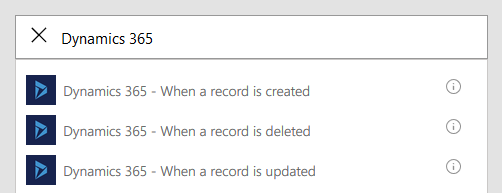
Note: Triggers for Create, Delete and Update are available
Zapier:
Zap gets automatically triggered based on create record defined in the workflow.
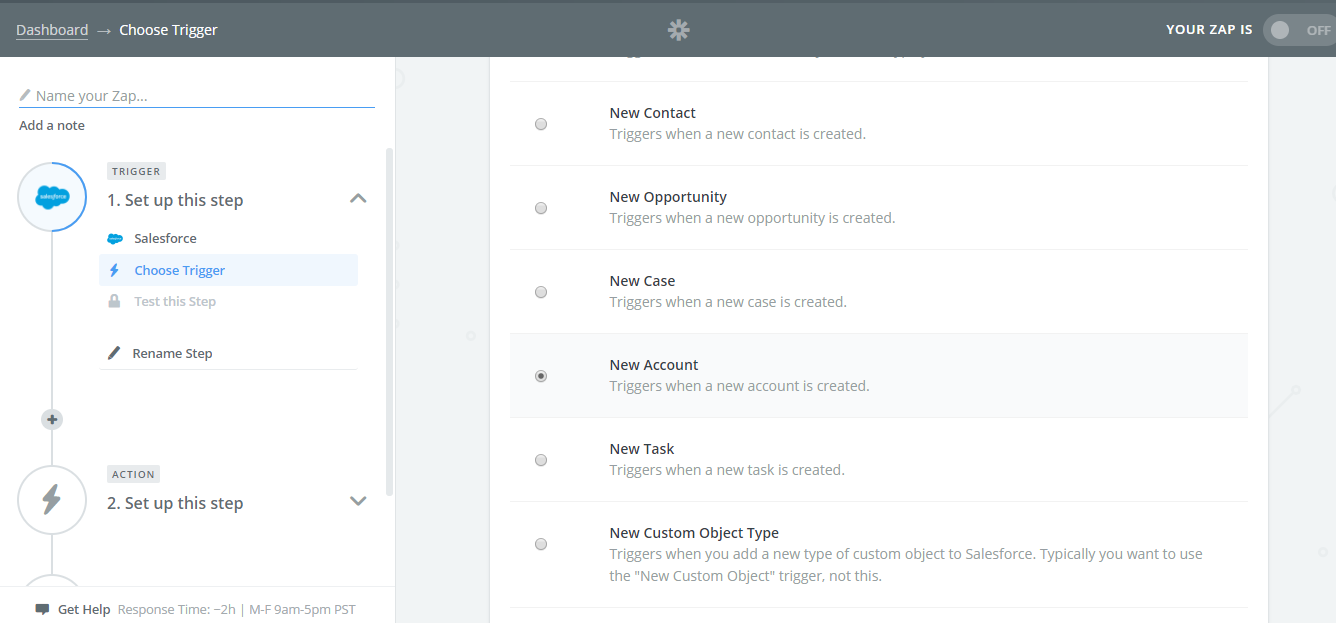
Note: Trigger for Create is available
Scheduled Integration:
Microsoft Flow:
Flow can be scheduled by day, hour, minute, seconds. Recurrence action is used for the same.
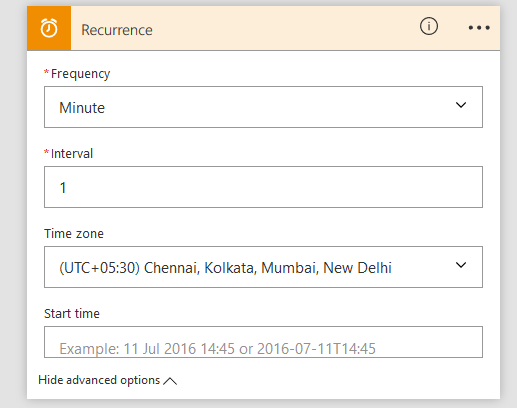
Zapier:
Zap cannot be scheduled. It can only be triggered on Creation of new record.
Triggers:
Microsoft Flow:
Triggers can be specified for any entity.
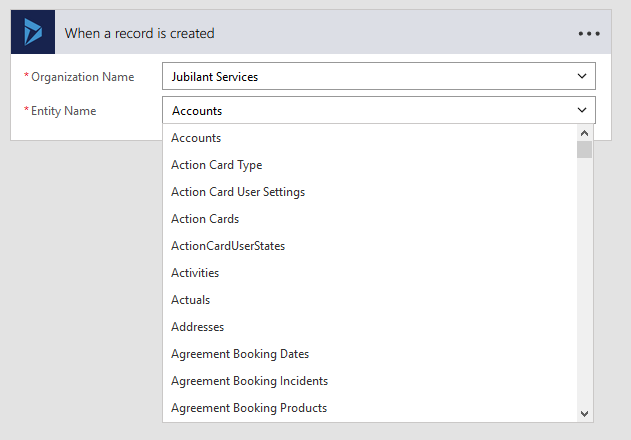
Zapier:
Triggers can be specified for limited entities.
For example: For Dynamics CRM, the trigger can defined only for Contact, Opportunity, Lead and Account.
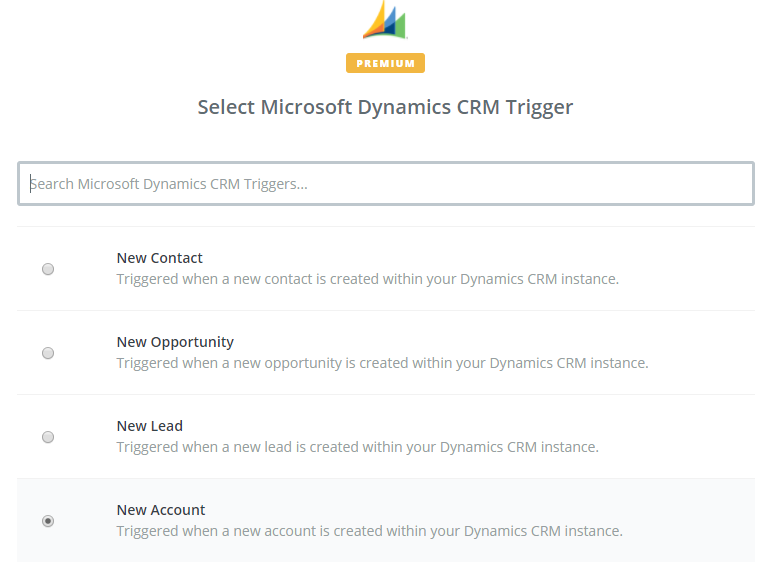
Lookup Action:
Microsoft Flow:
- Records can be looked up using GUID / Unique Identifier of the record.
- We can look up to any entity.
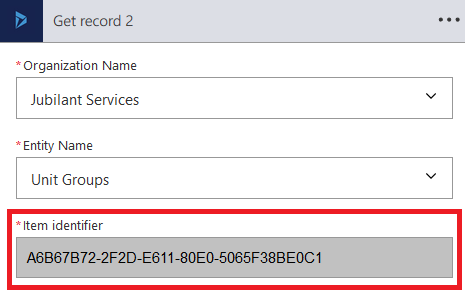
Zapier:
- Lookup record i.e. Search in Zap is different for different Connections.
- Only few Entities is provisioned for Search
- Criteria for Search can be based on all fields or one field based on Connectors (Explained below with example)
- Search value can dynamic i.e. values can be retrieved through previous steps.
For Example:
- Search for Salesforce can be based on any field
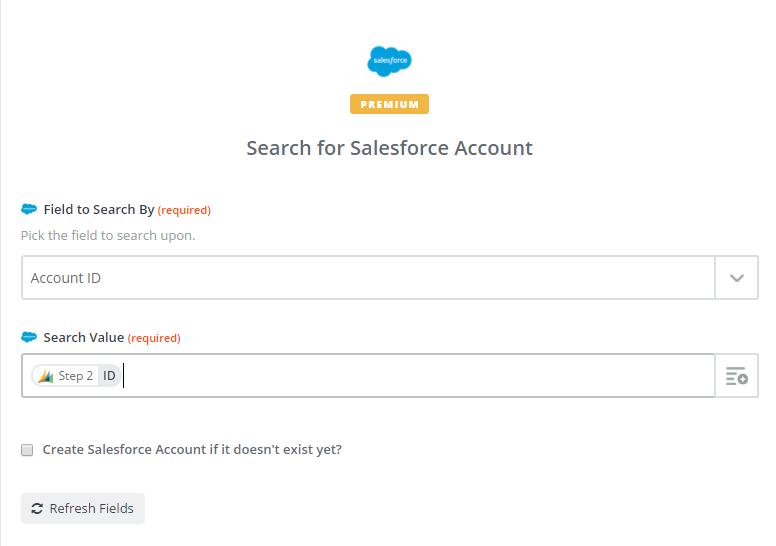
- For Dynamics CRM, condition for Search for Contact is based only on email address.
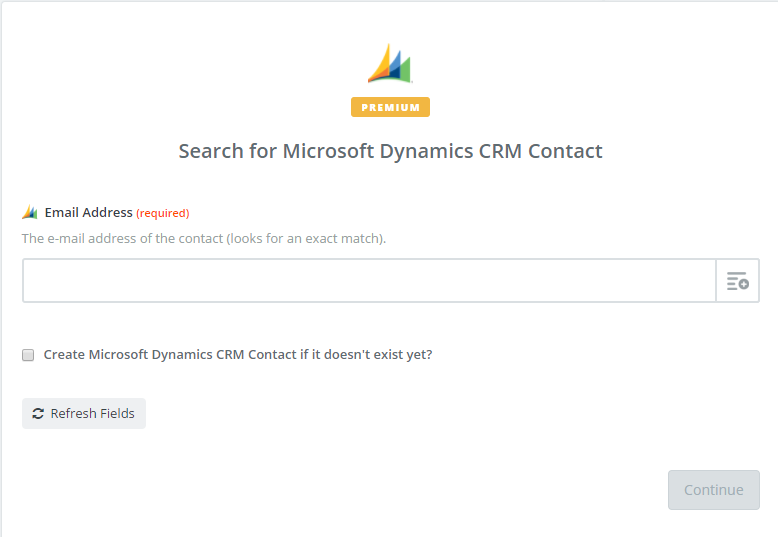
Conditional Workflow:
Microsoft Flow:
Various flow control can be setup in Flow like if-else, switch-case, do-until, etc.
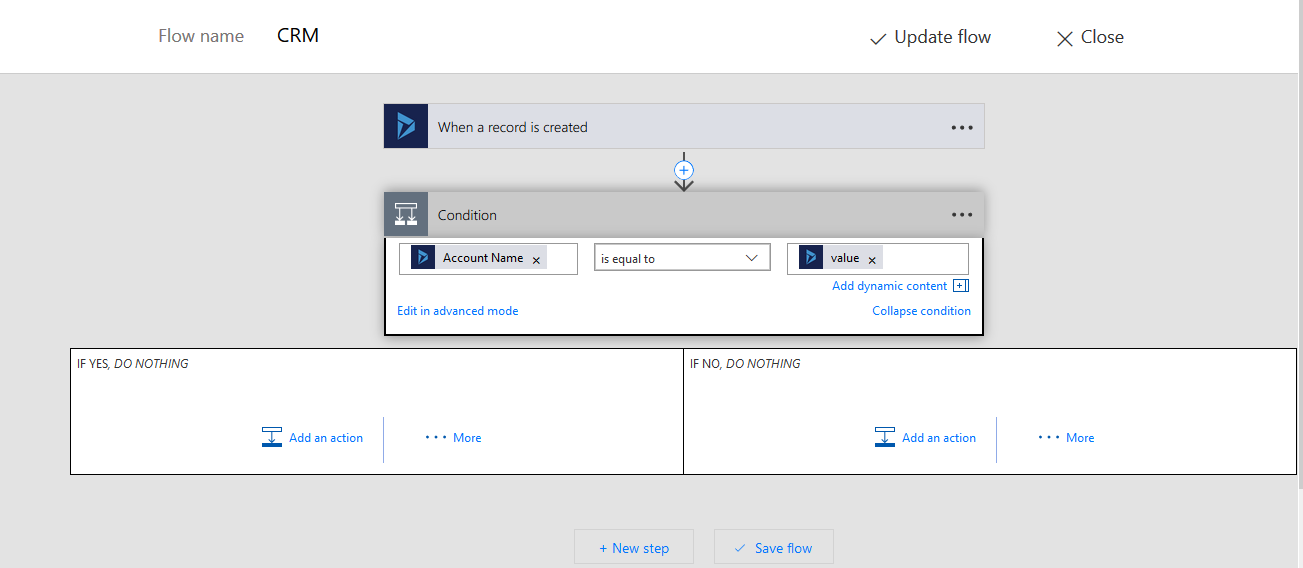
Zapier:
Logical conditions setup is currently not available in Zap.
Filters:
Microsoft Flow:
Source records cannot be filtered.
Zapier:
Filter feature not available.
Data Formatting:
Microsoft Flow:
Data fetched from Source cannot be formatted before sending to target. Flow supports simple one-to-one mappings.
Zapier:
Data fetched from Source cannot be formatted before sending to target. Zapier supports simple one-to-one mappings.
Execution History:
Microsoft Flow:
Errors can be monitored in Activity section in Flow. Errors cannot be handled inside a Flow.
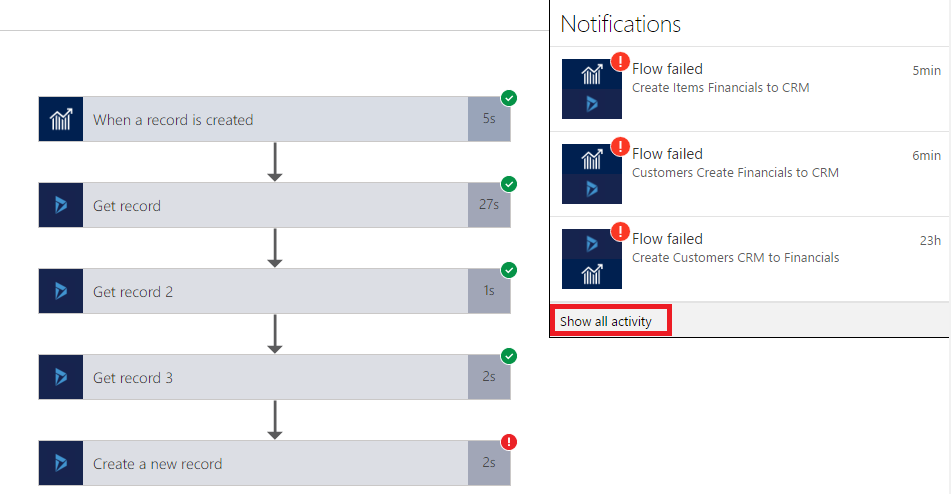
Zapier:
Errors can be monitored in Task History section in Zapier. Errors cannot be handled inside a Zap
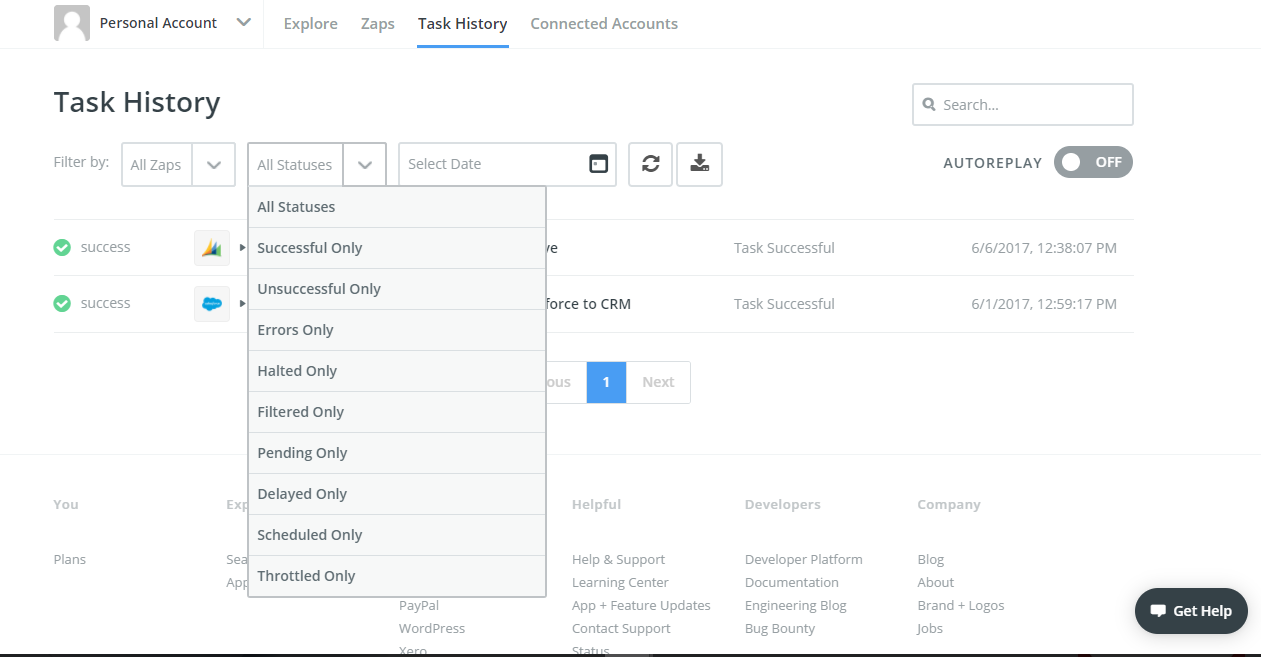
Debug:
Microsoft Flow:
Debug feature is not available for a Flow. Though, after execution you can get output of each step
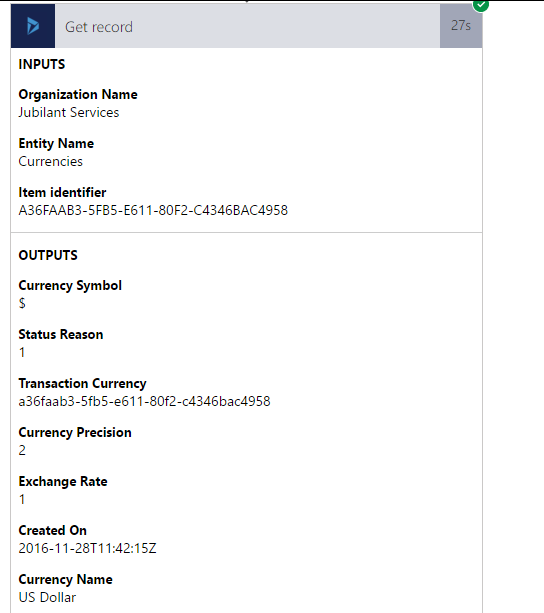
Zapier:
Debug feature is not available for a Zap. Though, after execution you can get input and output of each step.
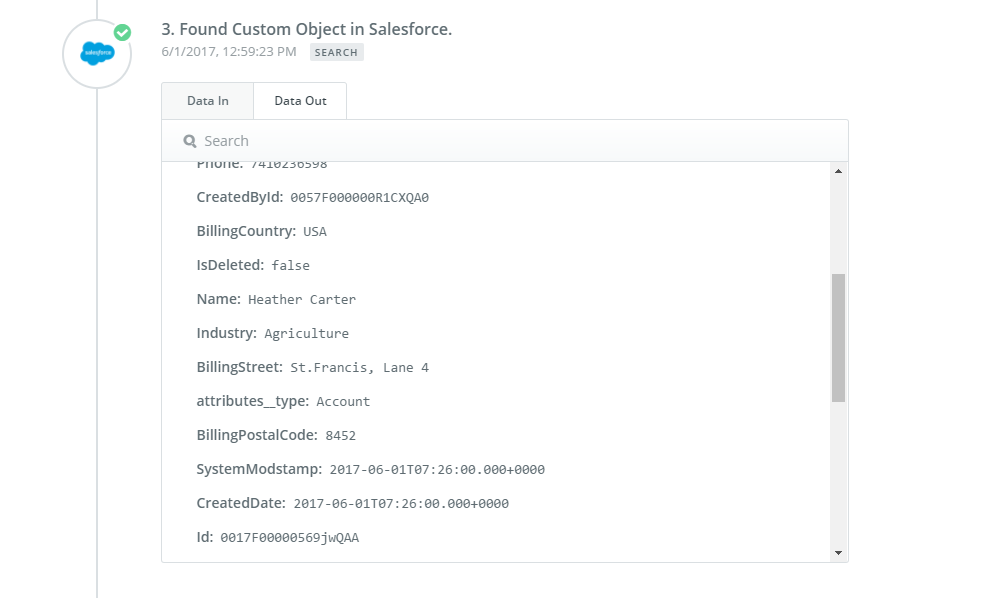
Conclusion:
Summary for the Integration Tools: Microsoft Flow vs Zapier.
| Features | Microsoft Flow | Zapier |
| Real-Time Integration | Yes | Yes |
| Scheduled Integration | Yes | No |
| Execution History | Yes | Yes |
| Error Handling | No | No |
| Debug | No Get output of each step after execution |
No
Get output of each step after execution |
| Triggers | Create/Update/Delete | Only for Create |
| Lookup Action | Immature | Mature than Microsoft Flow |
| Filters | No | No |
| Conditional Workflow | Yes | No |
| Data Formatting | No | No |


