View Resource Skills and Roles on Schedule Board in D365 Field Service / PSA
Introduction:
This blog explains how to view Resource Skills and Role in D365 Field Service / PSA.
Scenario:
We often get inquiry from Clients do we have option to view Resource Skills or Roles on Schedule Board before scheduling a Work Order to Resource.
Steps:
Open Schedule Board and follow below steps to view skills / roles of Resource.
a. Select Resource in Resource Panel as highlighted
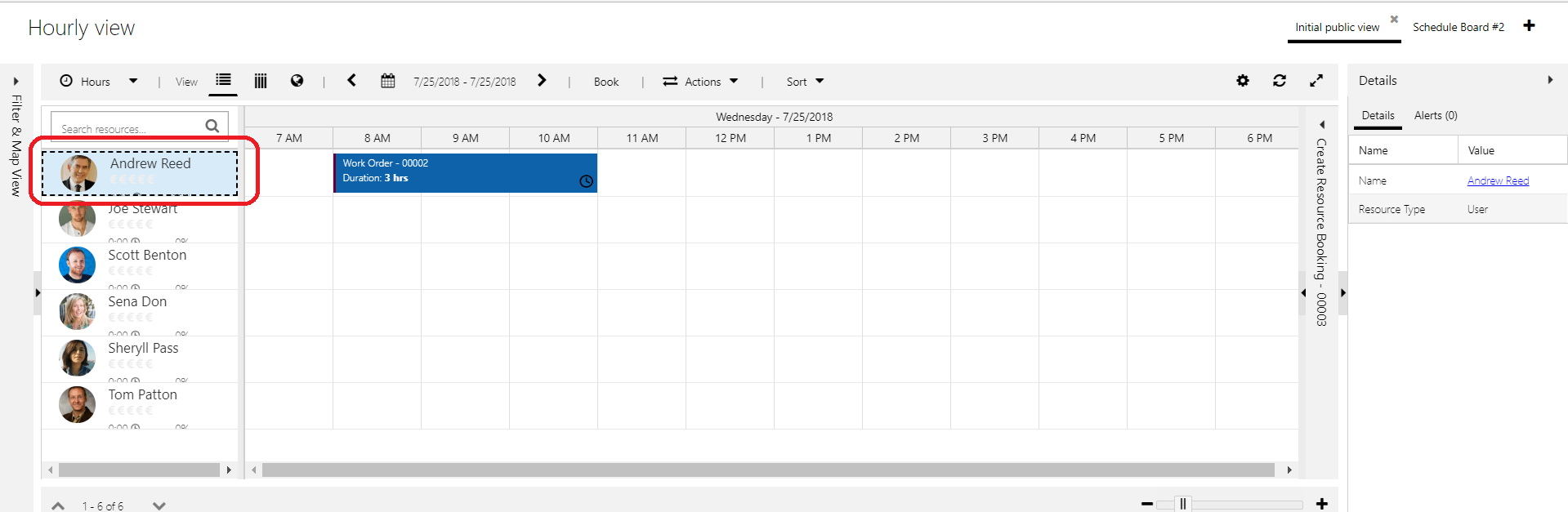
b. Right Click on Selected Resource and Click on View Resource Card.
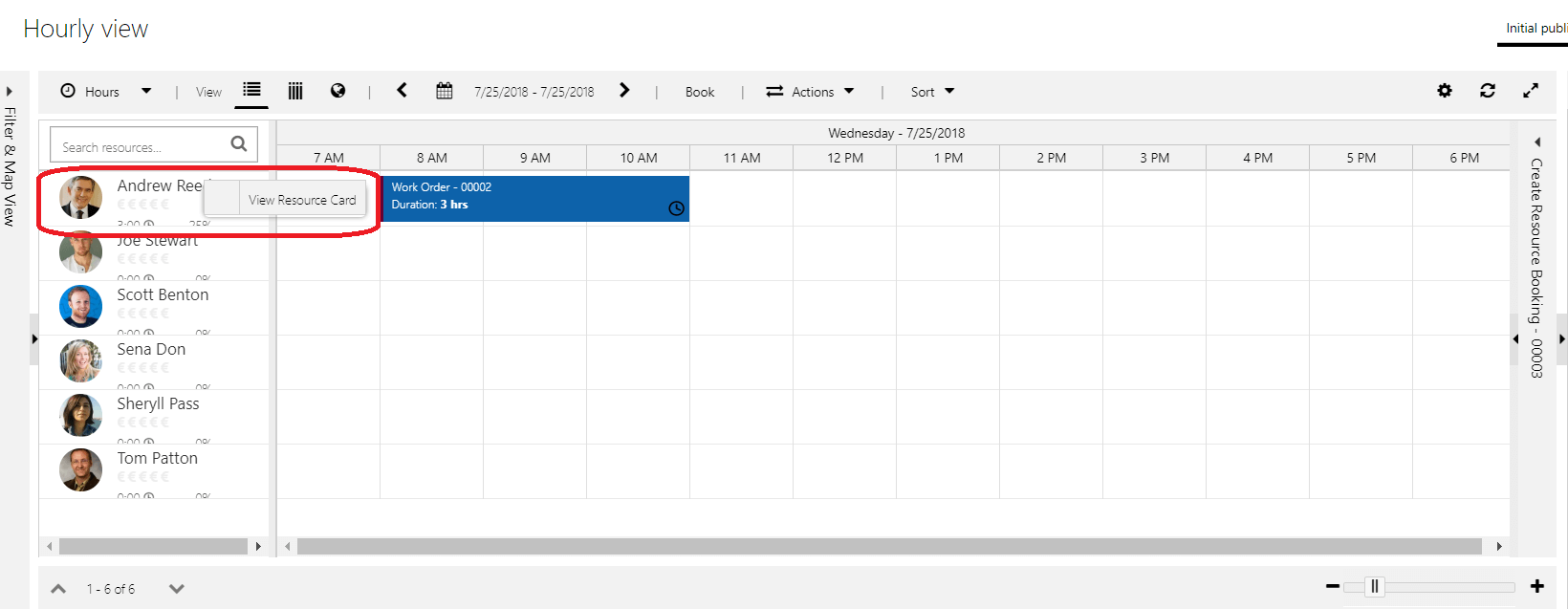
c. Resource Details will displayed as shown below screenshot with details like Time Zone, Sills, Roles of Resource and many options to connect Resource like chat/email/phone call.
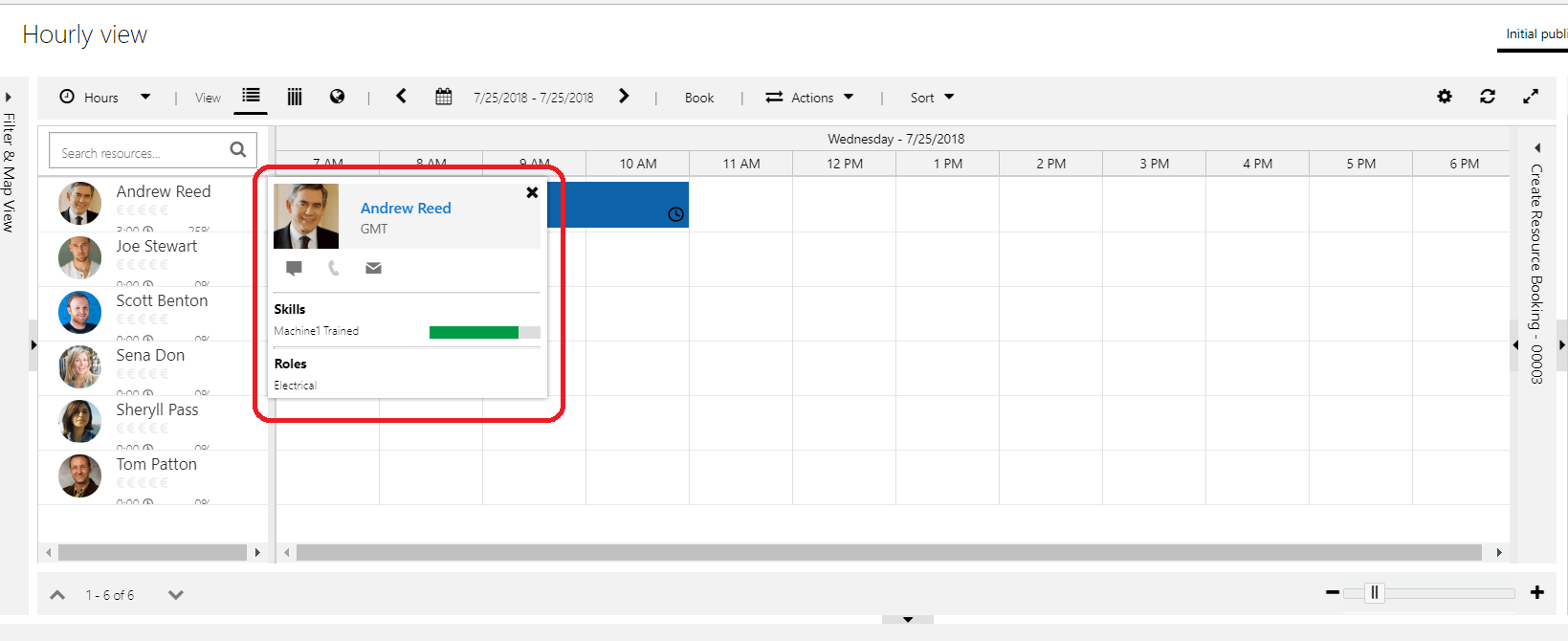
Note: Above explained blog is with Reference to D365 Field Service Version 7.5.1
Conclusion:
Using above mentioned steps, you can view Skills or Roles of Resource and many options to connect Resource like chat/email/phone call on Schedule Board in D365 Field Service and PSA.
 +1 855 796 4355
+1 855 796 4355