Using For Each Loop in SSIS for Invoice Integration from SQL Server to Microsoft D365 Sales Using KingswaySoft Connector for CRM: Part 2
Phase 2/4:
SSIS Integration Map for Invoice Header from SQL Server to Microsoft CRM:
The Map after Completion will look as follows.
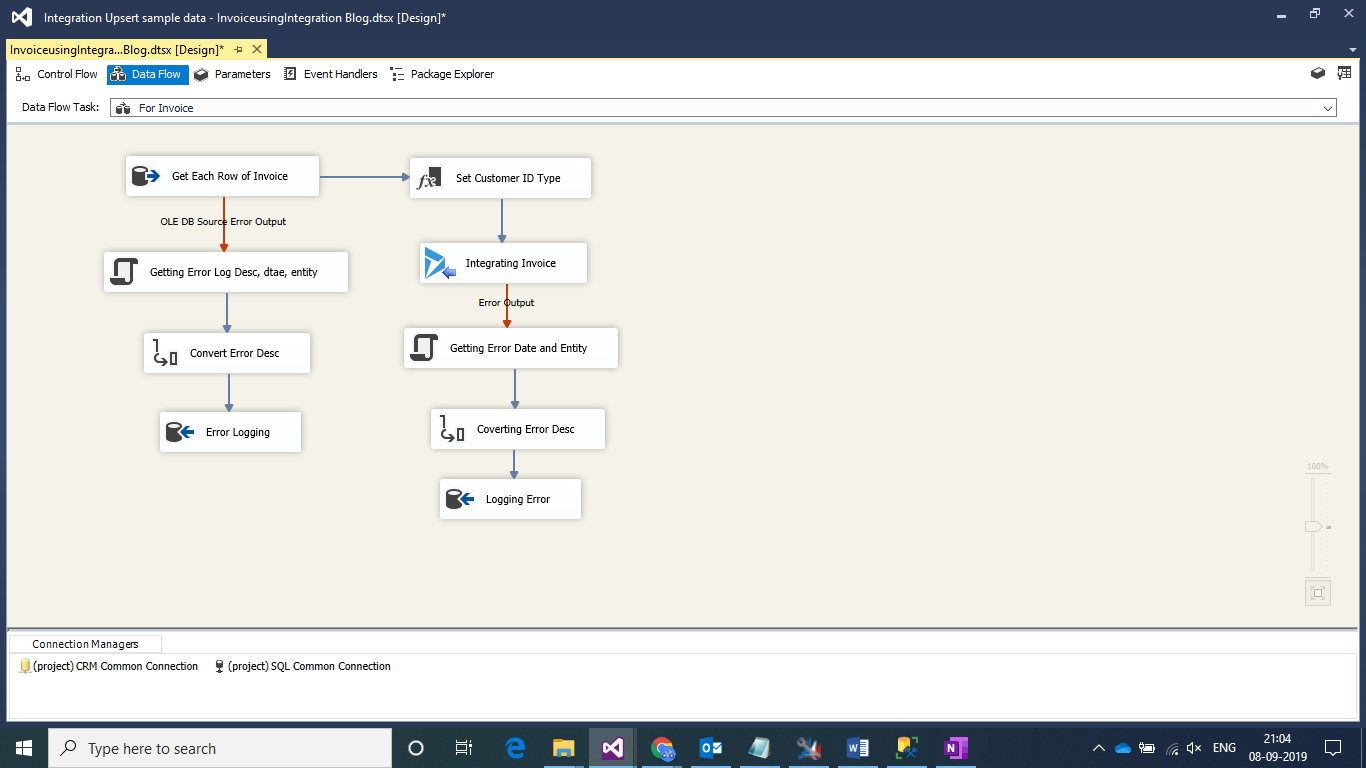
Step 1:
Add an OLEDB Source and configure it as follows: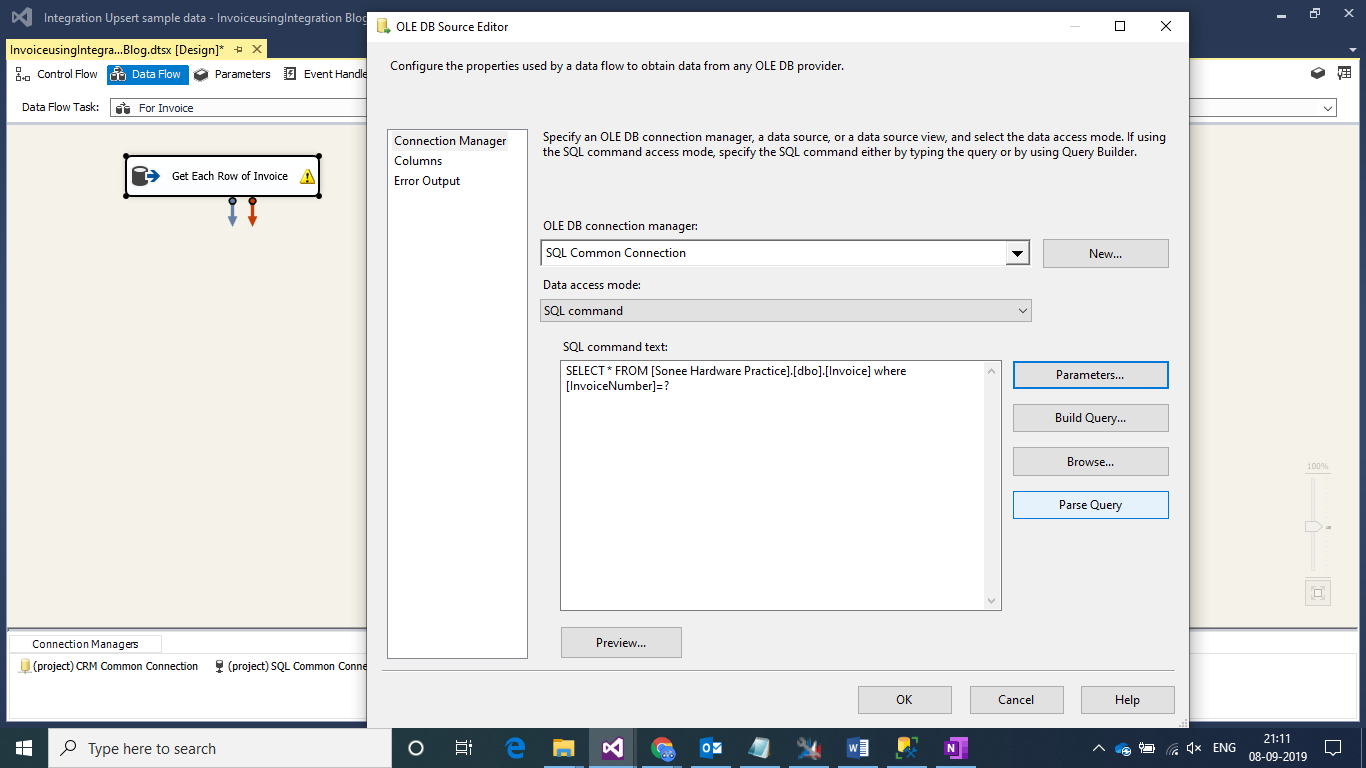
Click on Parameters and configure it as follows:
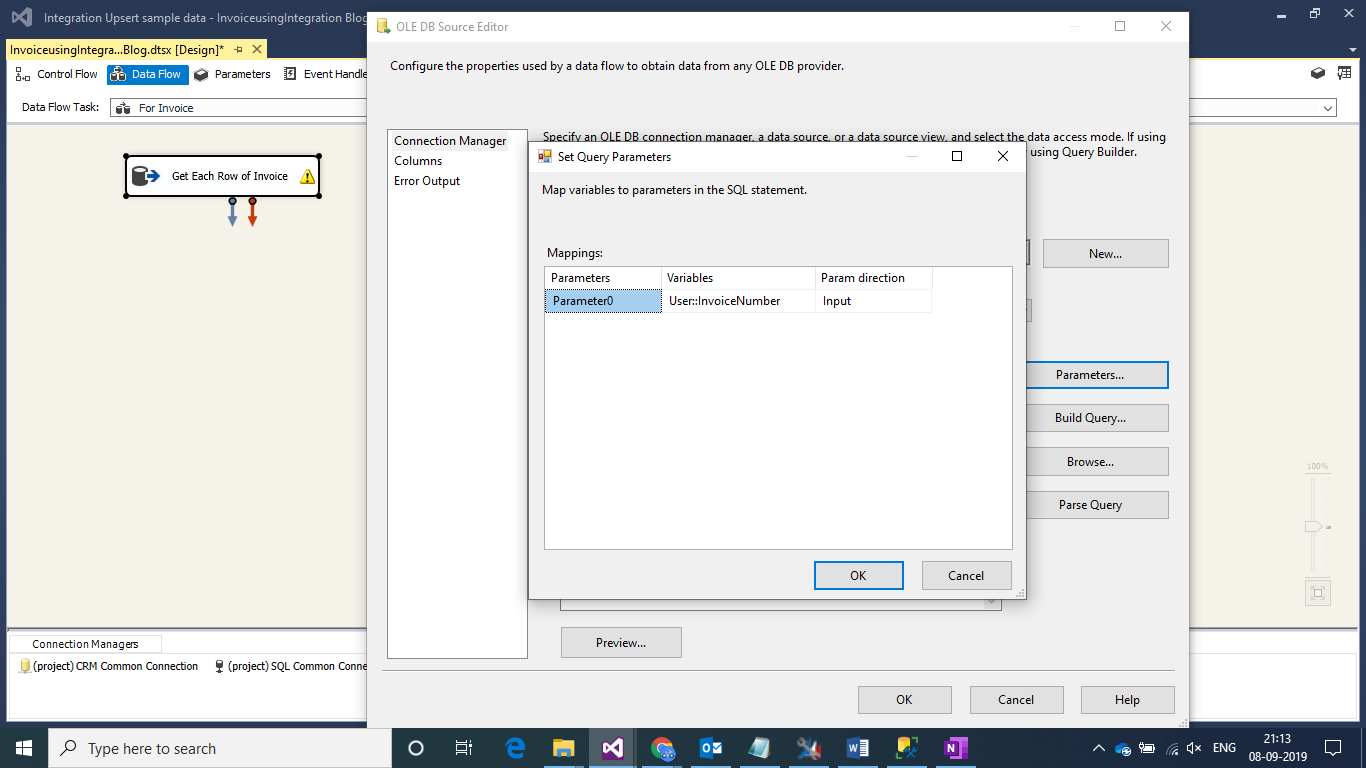
Step 2:
Add a derived column transformation to specify the Customer Type i.e 2 which indicates that Customer type is an Account.
Also, we will map the Invoice Number to name, so we will create a copy of it.
There is a single PriceList for all Invoices in my case so I have hardcoding for Lookup Purpose.
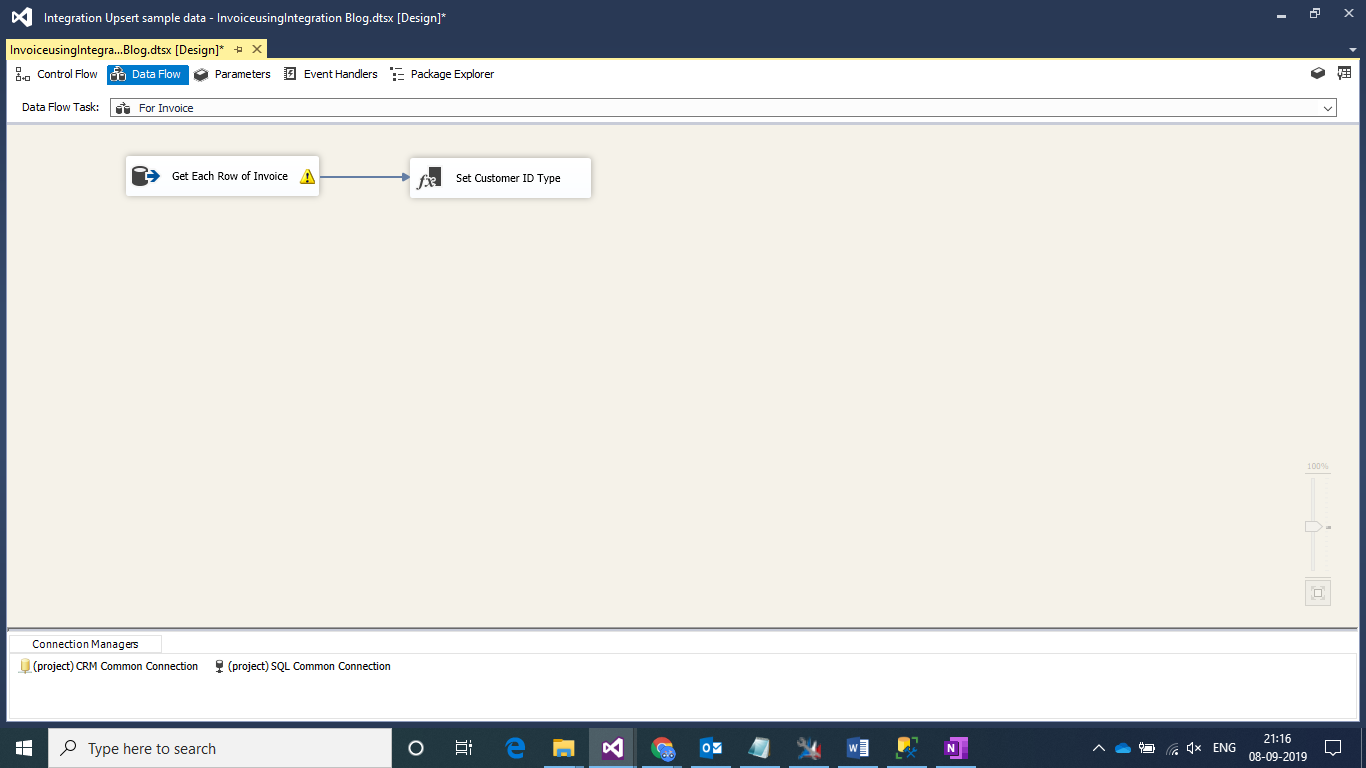
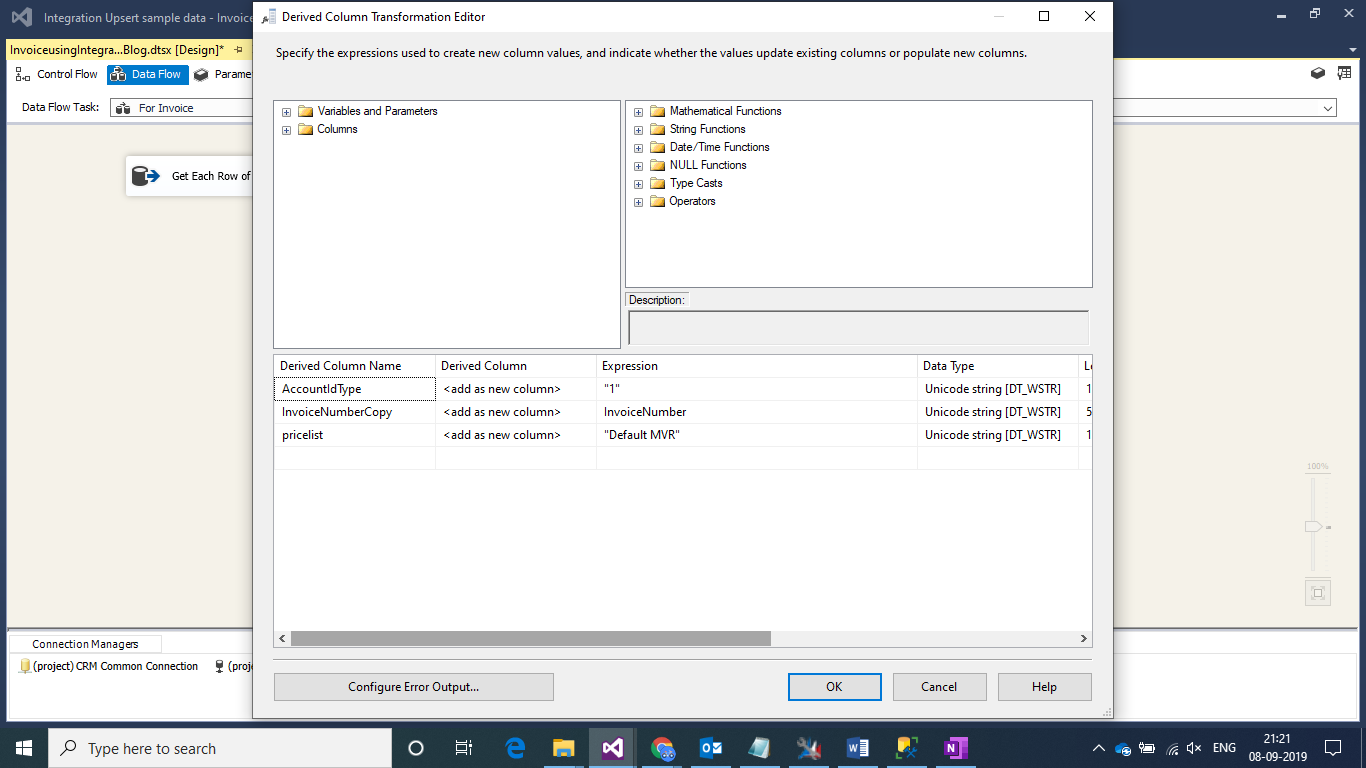
Step 3:
Add a CRM destination Block and configure it as follows:
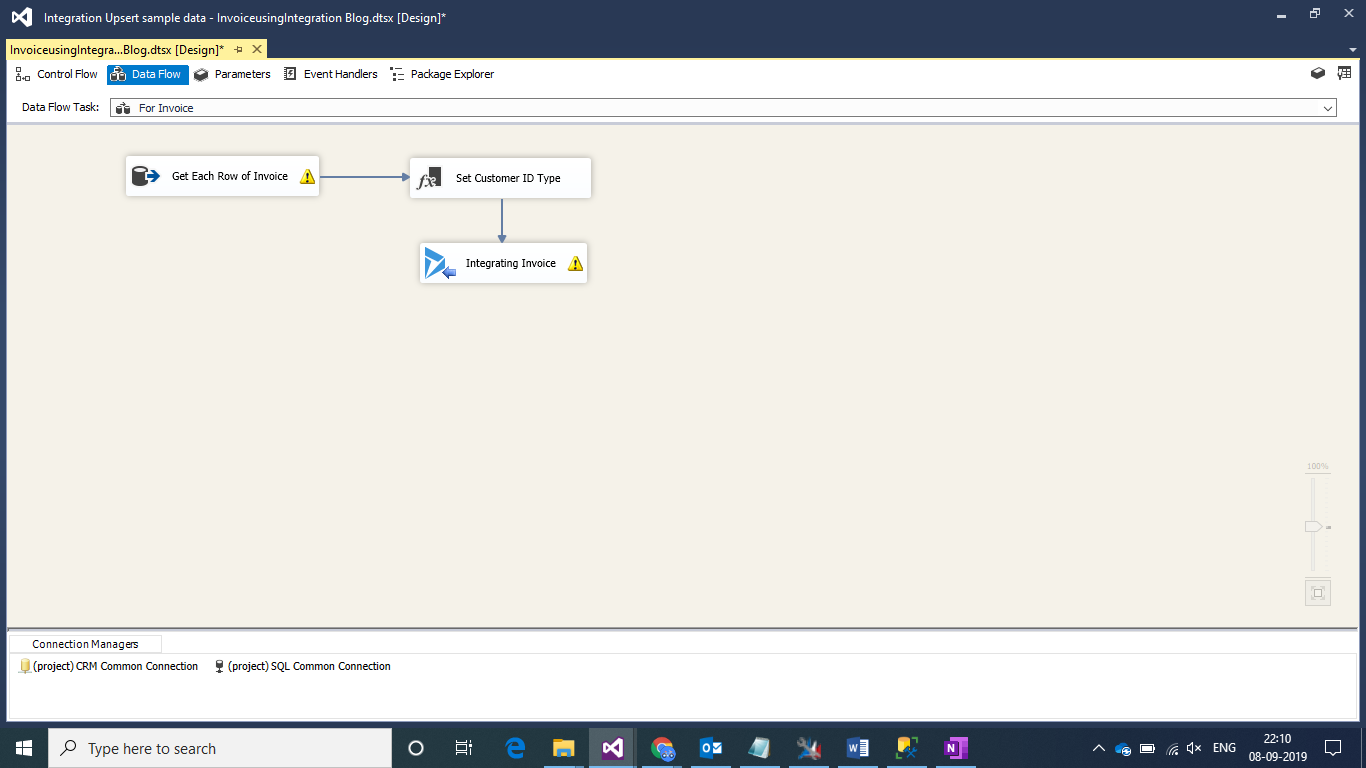
We will use Upsert Criteria specified on Invoice Number for Integration. The fields mapped are as following.
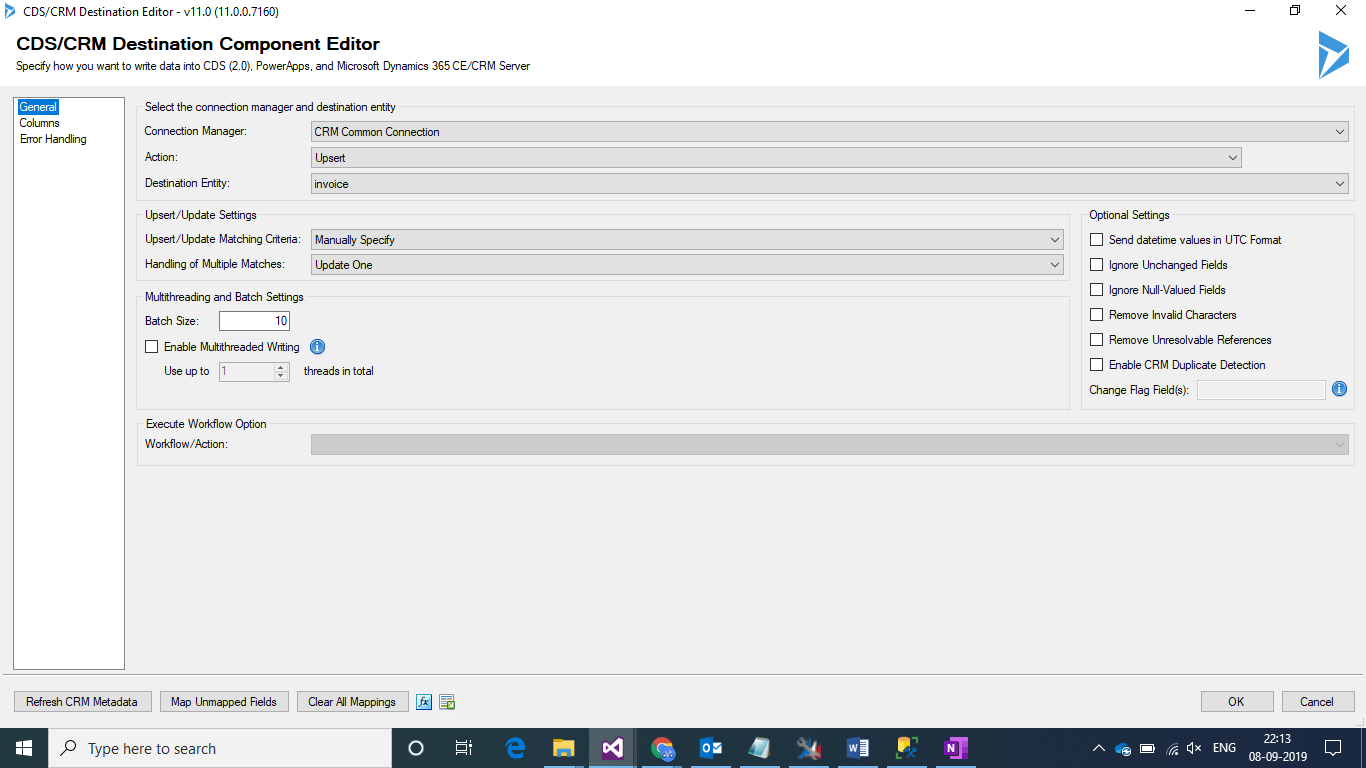
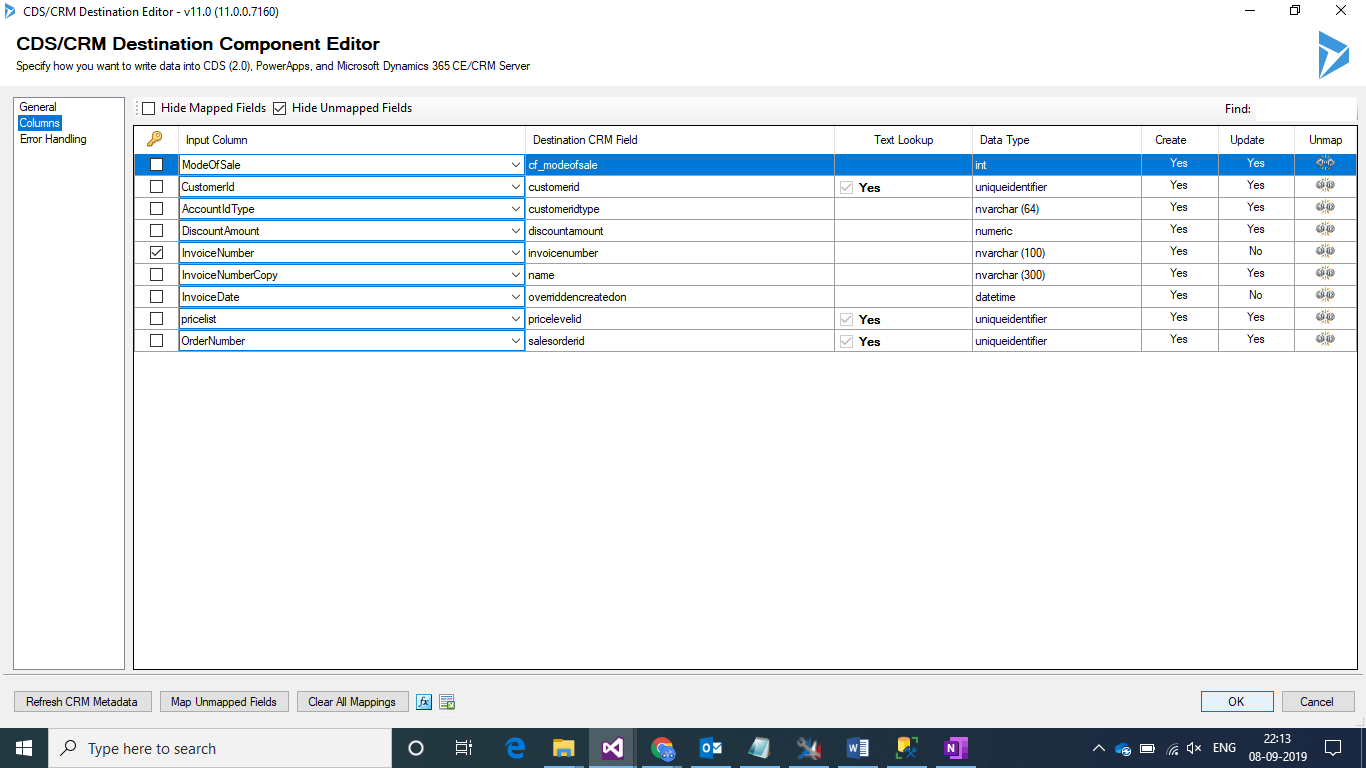
Step 4:
Add the remaining blocks for Custom Error Handling as explained in the Blog in Link:
Note:
This is the second part of the 4 part blog series.
Part 1/4: Using FOR EACH Loop with KingswaySoft Connector for CRM Invoice Integration.
Part 2/4: SSIS Integration Map for Invoice Header from SQL Server to Microsoft CRM.
Part 3/4: SSIS Integration Map for Invoice Details from SQL Server to Microsoft CRM.
Part 4/4: Delete Logic for Invoice in case of Incomplete Integration of Invoice details Logic.
 +1 855 796 4355
+1 855 796 4355