Ms Flows are not getting triggered ?
Introduction : In this blog, we will see, why the Ms Flows are not getting triggered after Completion full copy of the environment.
Use Case :
It was requirement of our Project to Copy UAT environment To Dev but after Completion of full copy, None of the Flows in Power Automate were getting triggered.
We tried the below solutions :
- Import and Export the flows and Change the Environment of the flows but this also failed.
- Created a new Flow, but this also failed.
Solution :
Go to the https://admin.powerplatform.microsoft.com/ -> Select Environment -> Edit and
Check the Administration Mode of the Environment.
Note : The Administration mode of the Environment should be disabled.
If the administration mode is enabled, all the Asynchronous Processes will not get triggered.
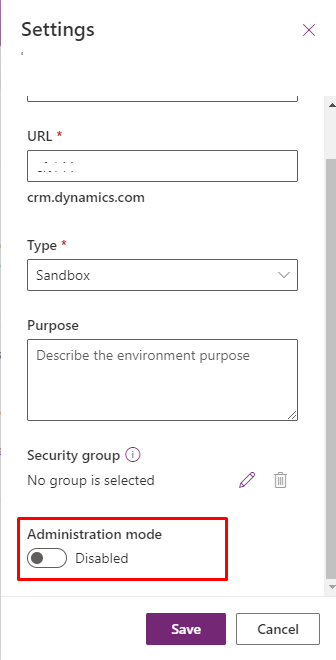
Conclusion: By doing this we were able to trigger the flows.
Hope this will help you while Copying one Environment to the Other.
 +1 855 796 4355
+1 855 796 4355