How to Trigger Pipeline in ADF?
Introduction:
This blog will guide you through how you can schedule your Pipeline in ADF with the help of scheduled trigger. The Time is crucial when you schedule your Pipeline. Go through all the steps to avoid the common mistake which you might make.
Step 1:
Click on Trigger and select “New/Edit”.
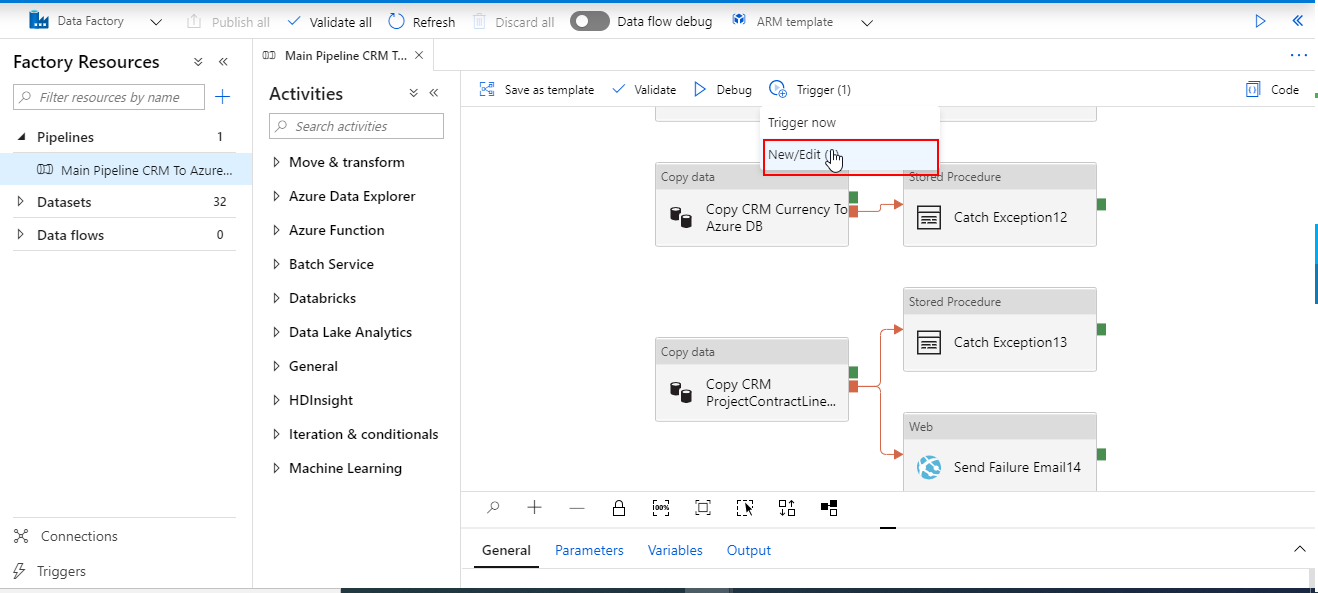
Step 2:
Click on “New”.
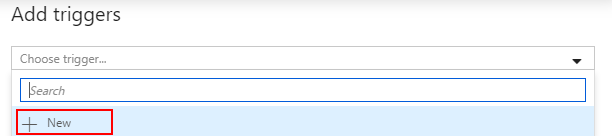
Step 3:
Select Type = “Scheduled”.
Set the Start Date (UTC) and Time
Recurrence to 1 Week(s) and Select the required Day(s).
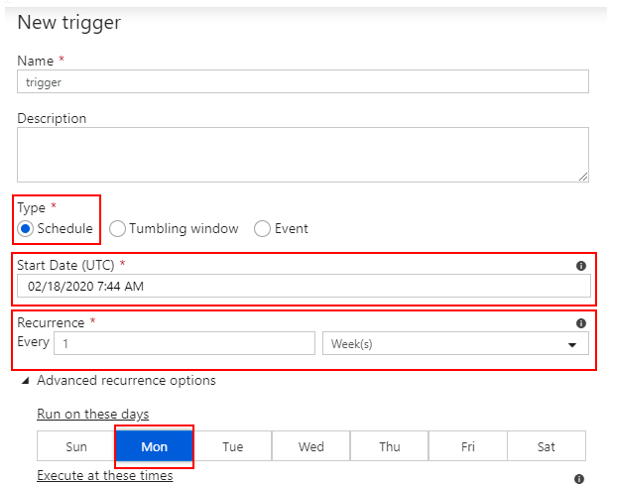
Step 4:
Click on OK and Publish the changes.
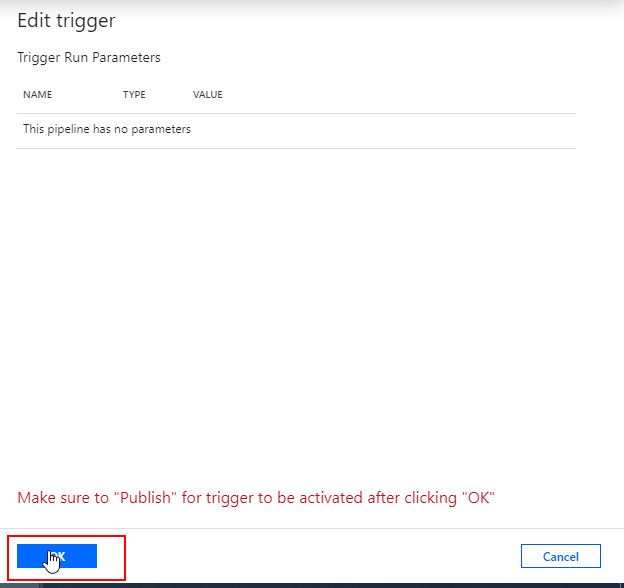
Step 5:
The Time that you must enter here is in UTC, so convert the local time at which you want to schedule to UTC and set it accordingly. Use the following link to convert it.
https://www.prokerala.com/travel/timezones/time-converter.php
 +1 855 796 4355
+1 855 796 4355