How to change the Quote status to Draft after the Quote is won in PSA V3.X using MS Flow
Problem Definition:
The sales cycle in my company demands me to create an opportunity every time a CR is requested or there is an additional estimate via a proposal that we ask on the current project from the customer.
This needs me to go through the cycle from Opportunity to Quote to Contract. But, in this cycle, I do not want to create another Quote or contract, but update the existing one to add another Quote Line Detail.
This is not possible once the Quote is marked a won in PSA.
Solution:
Following is what can be done to enable the Quote to move it to Draft mode an make it editable.
Step 1:
Go to the Quote and click on the Flow button in the Ribbon control and click on Create New Flow as shown in the screenshot below.
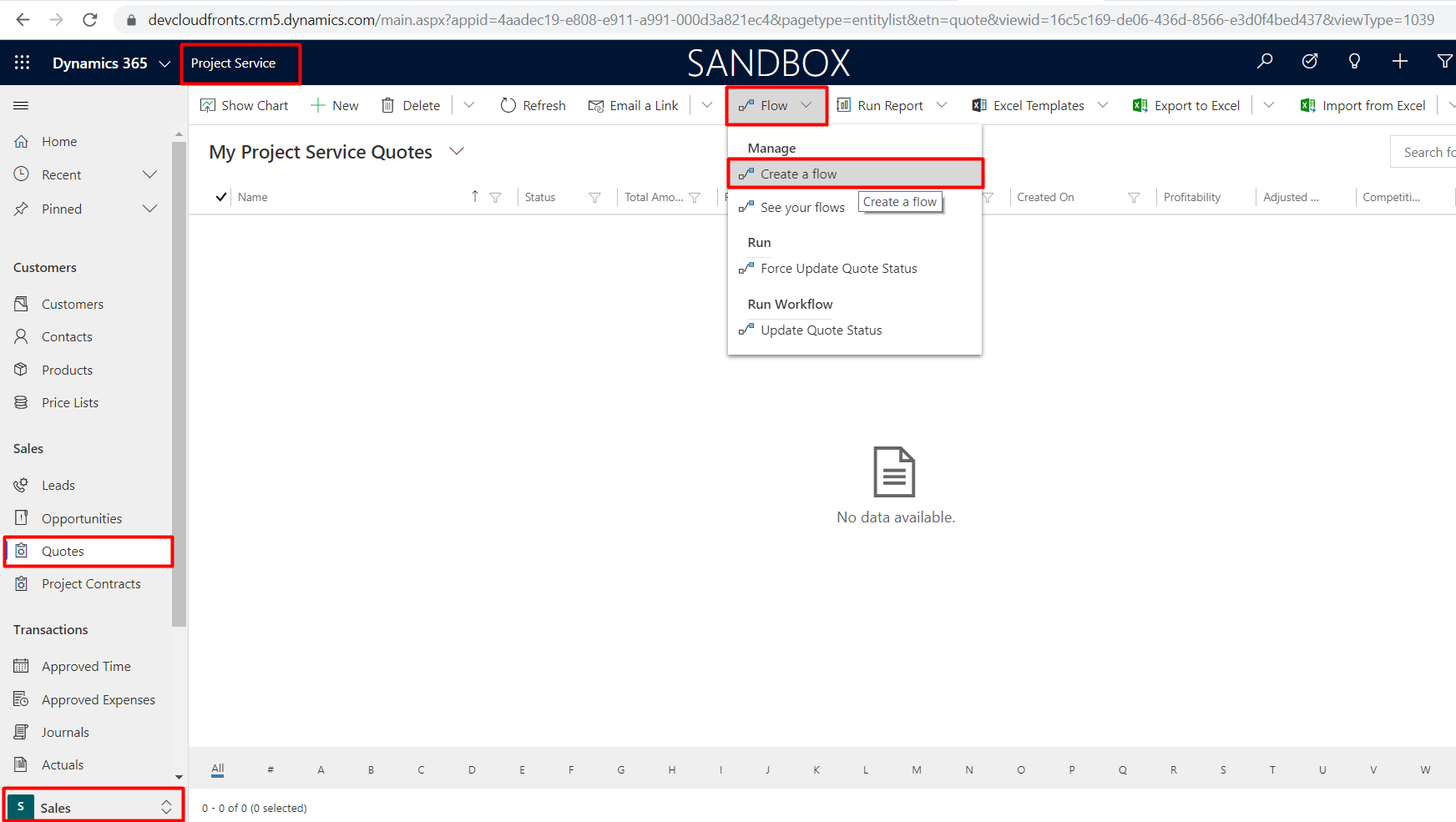
Step 2:
Use the Common Data Service Template and click on Continue.
In case you see this page and you are not signed in with your account, please sign in and continue.
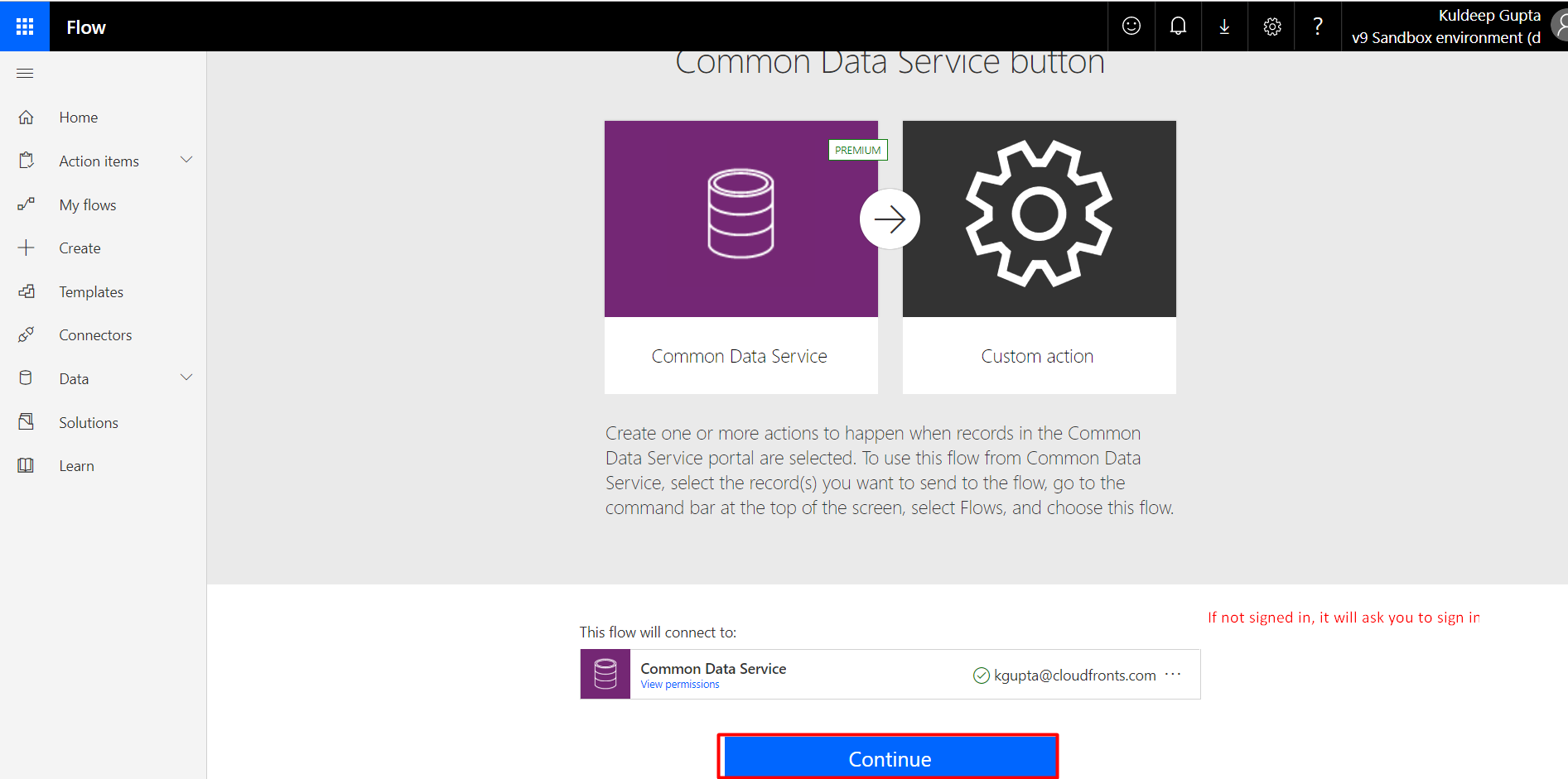
Step 3:
On the next screen select the details as shown in the below screenshot.
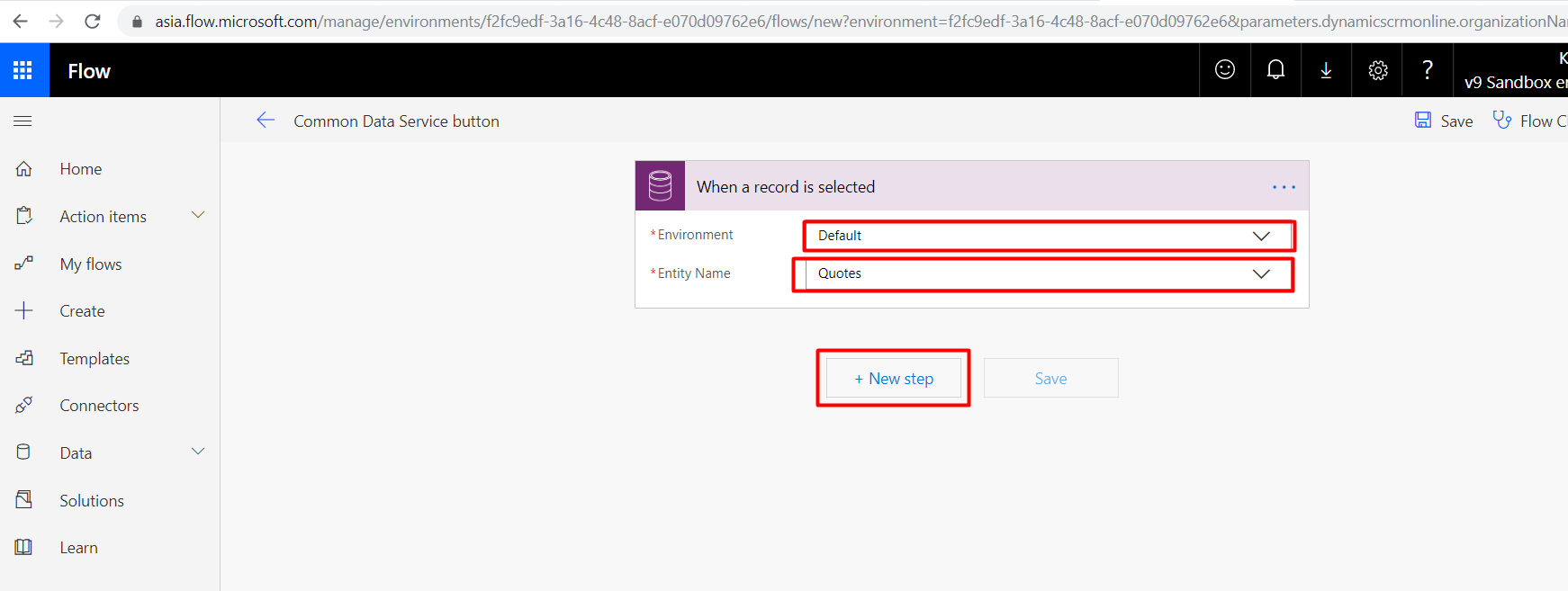
Step 4:
Select the Update Record Option from below as shown.
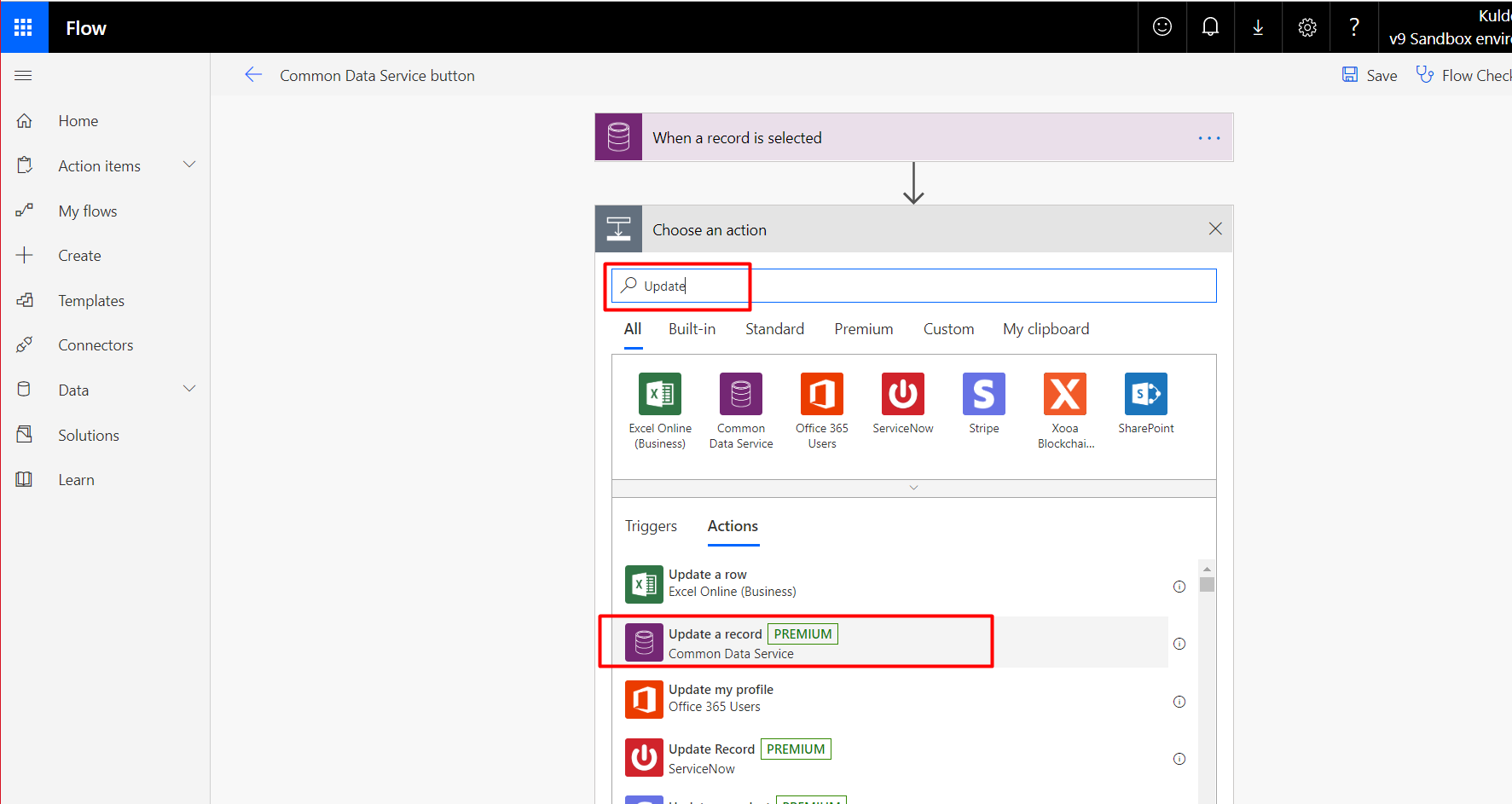
Step 5:
Click on Add Dynamic Content link and select Quote field from there as shown below.
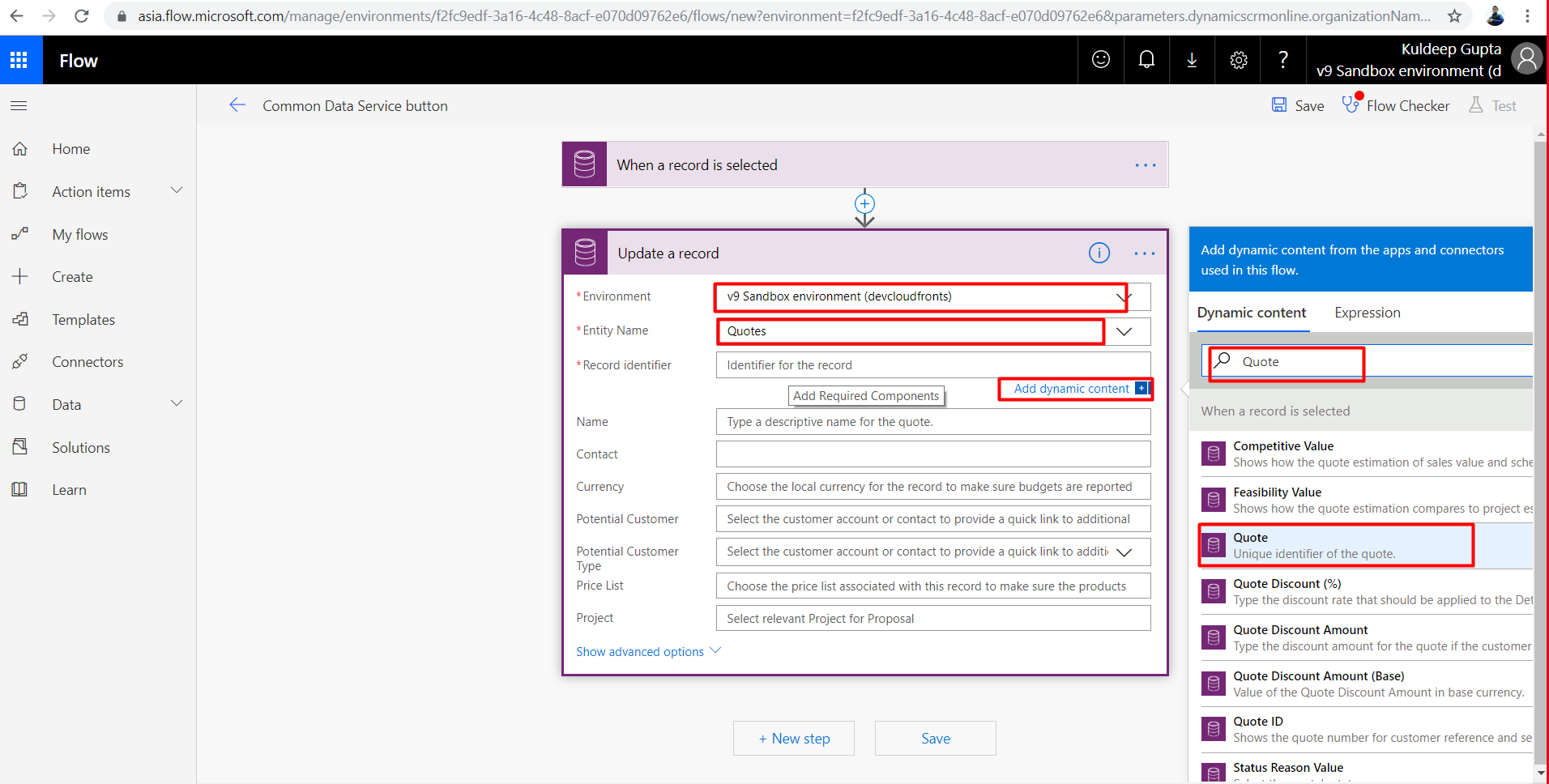
Step 6:
Change the field “Status Value” to Draft and Save the Flow.
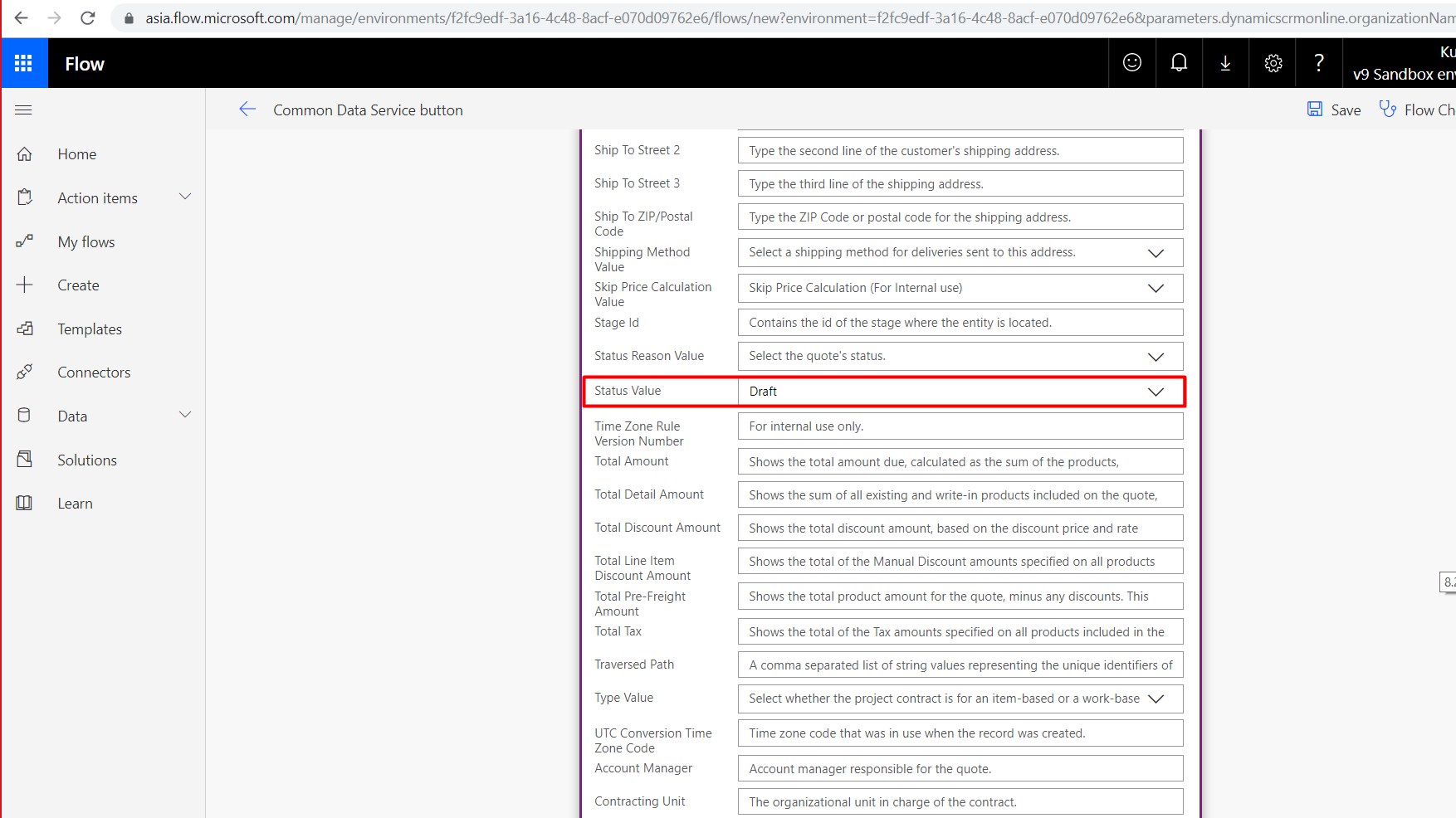
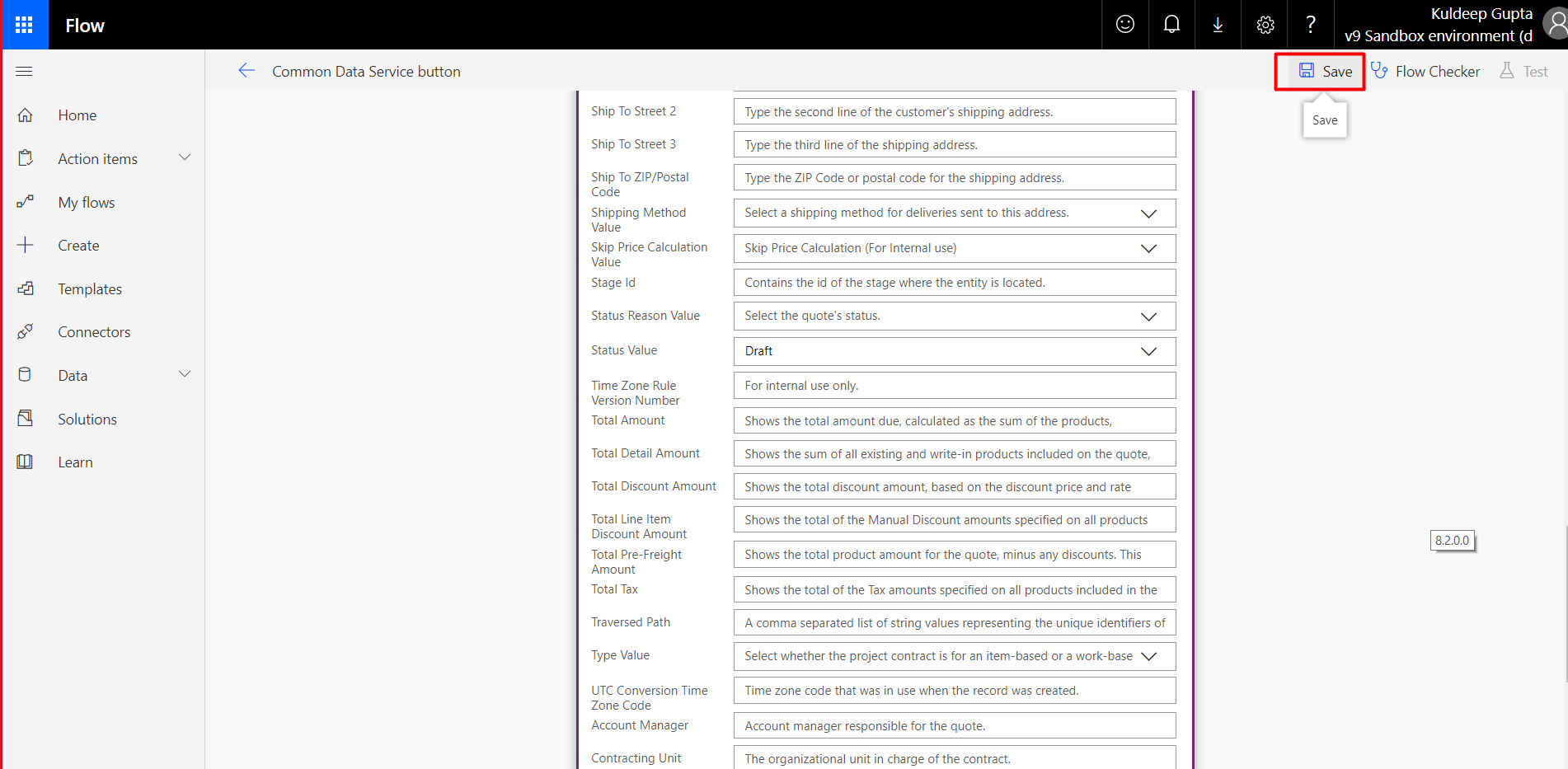
Step 7:
Navigate to the flow and name is as shown below.
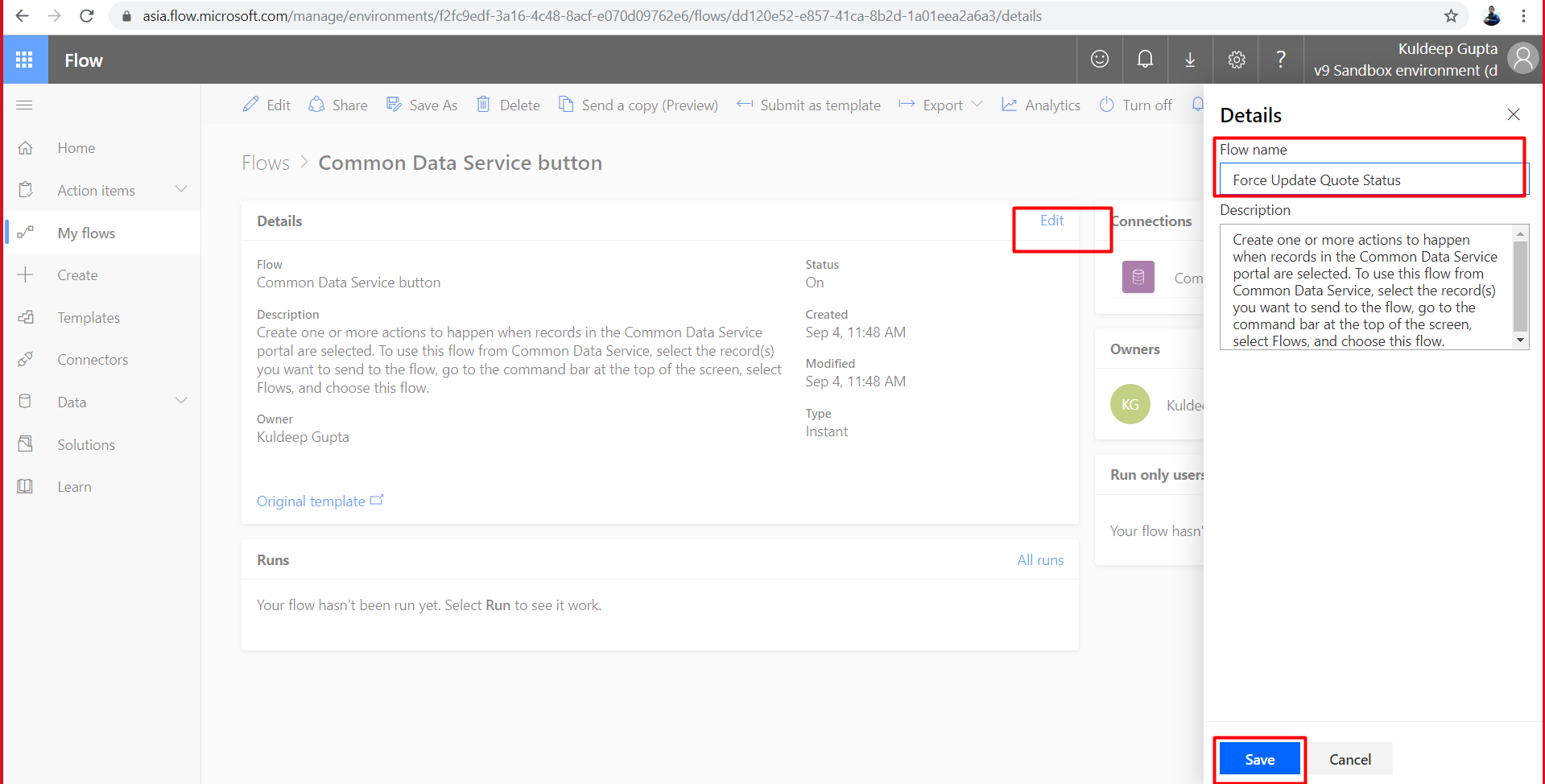
Step 8:
Its time now to test the Flow developed. Navigate to your Quotes and filter out the Won Quotes. Open one Quote and Click on Flow button from the Ribbon control and select the Flow that we wrote as shown below
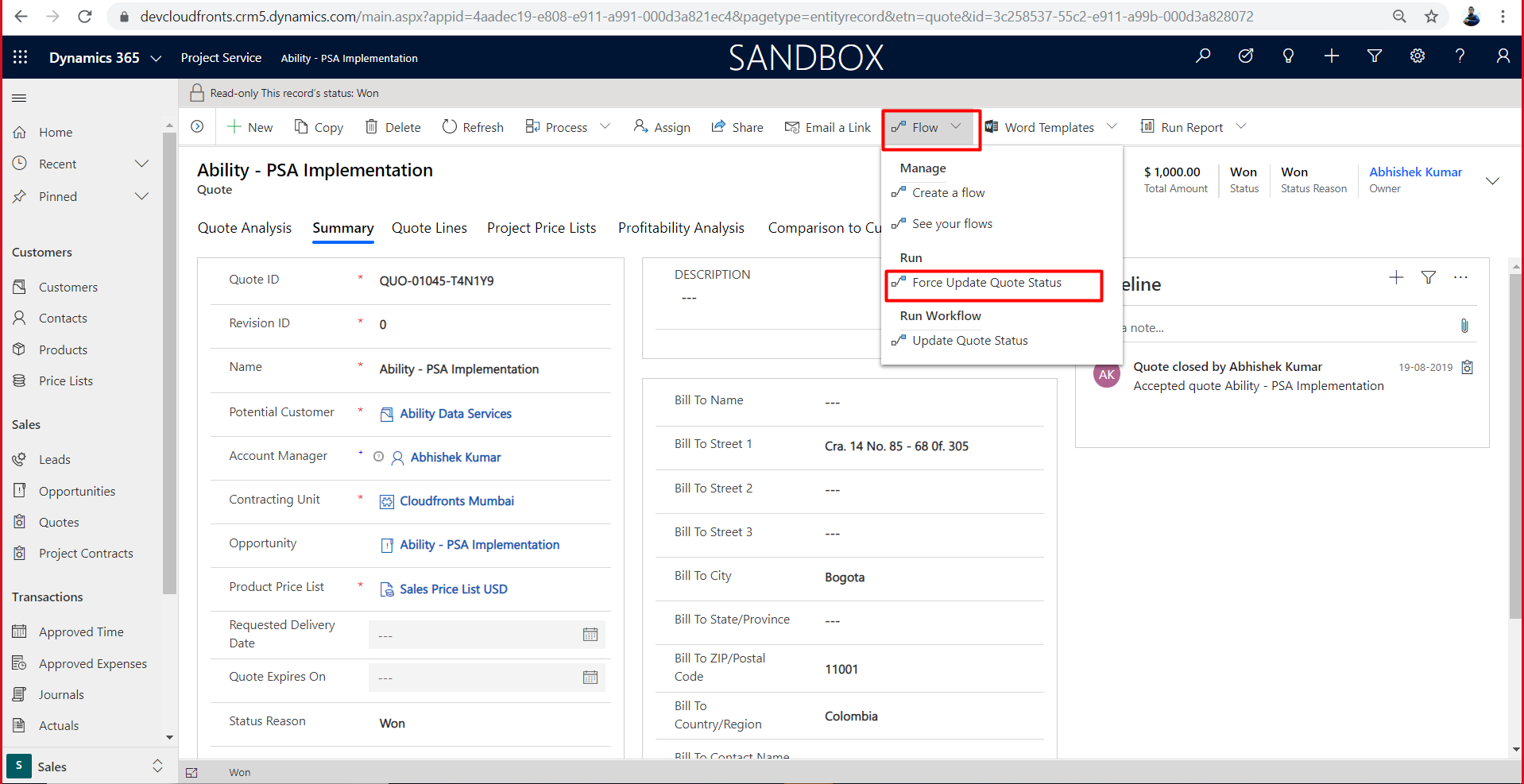
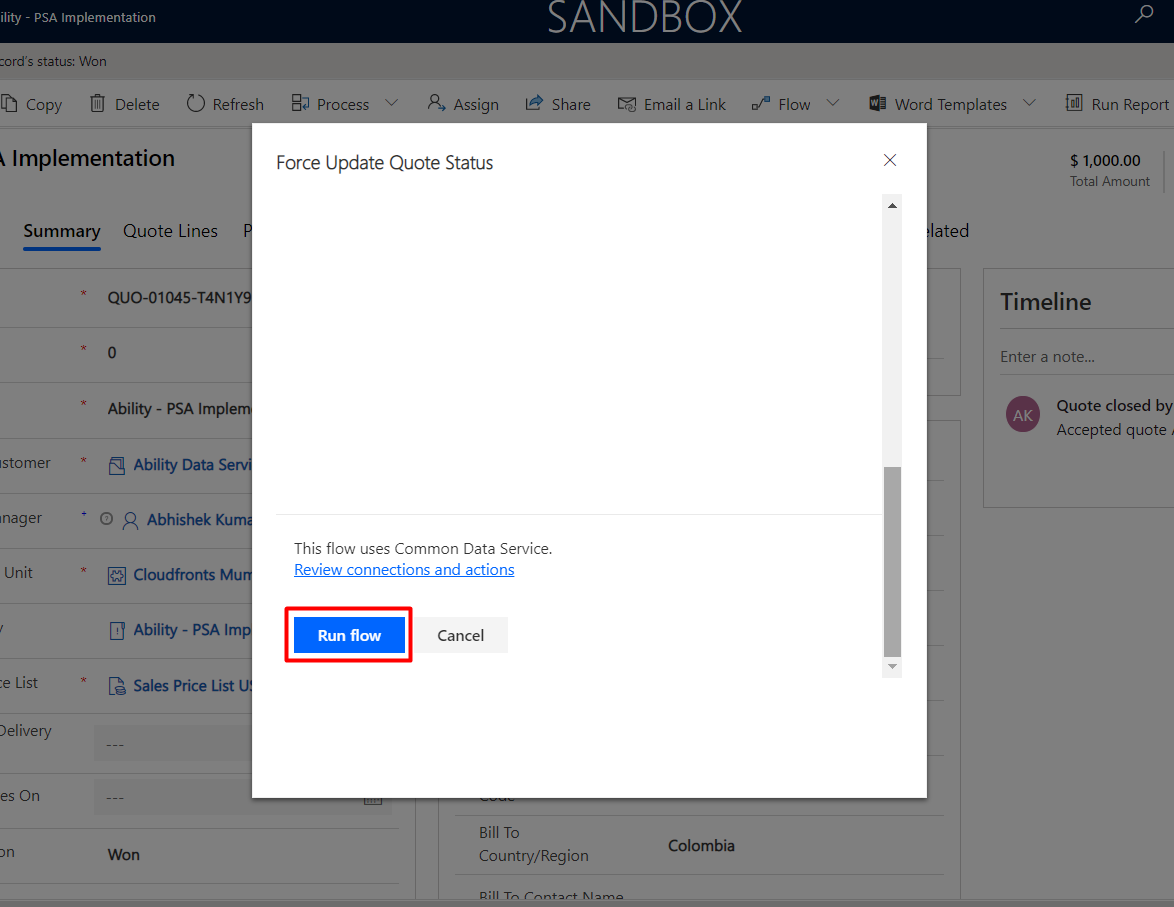
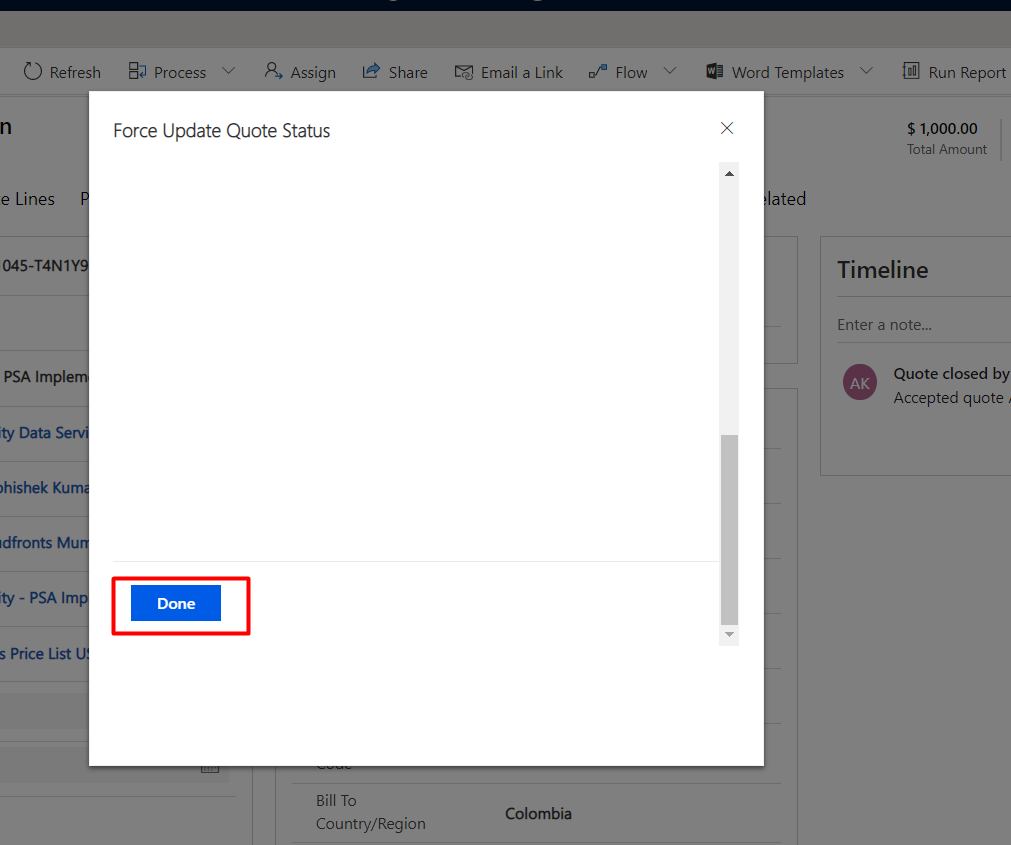
Step 9:
Refresh the page and check that the Flow has done its job and the Quote is now in the Draft mode, ready to edit.
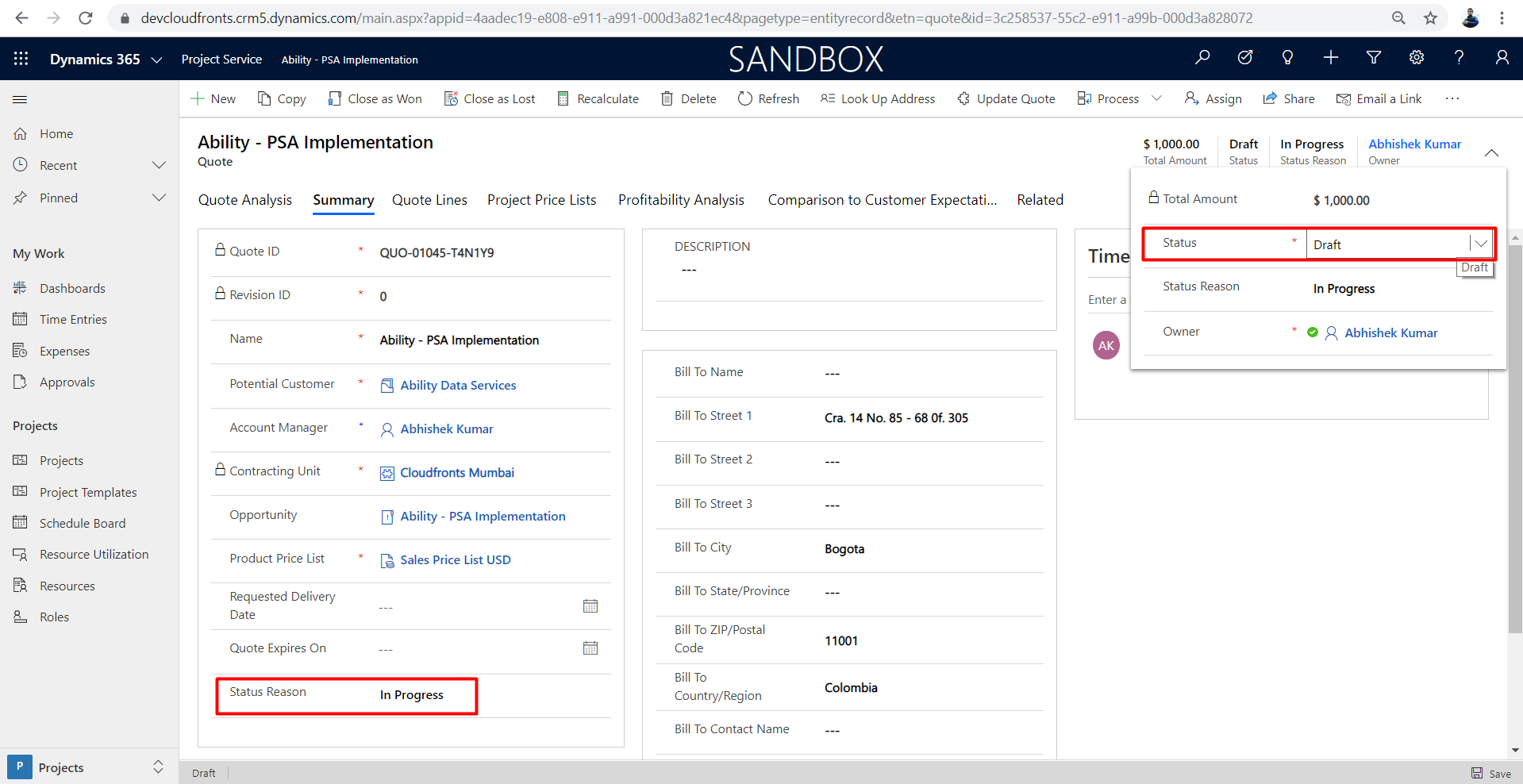
This blog reflects my personal findings and based solely on my experience of using PSA for the last 3+ years. For those who are looking for a platform that can track and manage the entire procedures of sales and project management, I would highly recommend them to try Microsoft dynamics 365 for project service automation.
 +1 855 796 4355
+1 855 796 4355