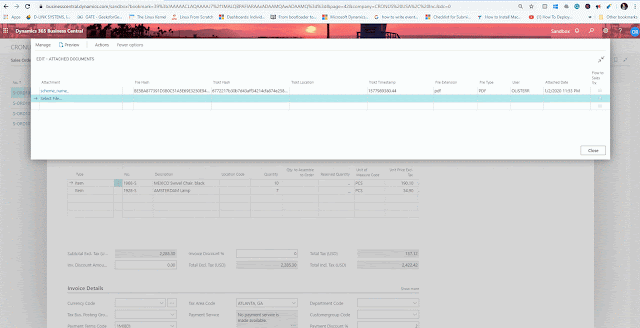Generate Hash Value and Integrate Form Data Third-Party System using API Object.
Problem Statement:
Introduction:
This blog is a two-step process in which I will be explaining how things work and how to write a code for this.
This blog also is an update on Hannes Holst Blog(https://www.hannesholst.com/blog/technology/hash-hash-baby-secure-hash-algorithm-in-nav-365bc-and-a-little-more/) and you don’t need to access any .NET variable.
Pre-requisites:
- Microsoft Dynamics Business Central
- VS Code
- AL Language
- Understanding of how data is transferred using API
Books & References:
- https://docs.microsoft.com/en-us/dynamics365/business-central/dev-itpro/developer/methods-auto/httpcontent/httpcontent-data-type
- https://www.hannesholst.com/blog/technology/hash-hash-baby-secure-hash-algorithm-in-nav-365bc-and-a-little-more/
- https://www.yammer.com/dynamicsnavdev/threads/465800571707392
Demonstration:
1. Creating a Hash Value:
Whenever a file is Uploaded to Business Central Document Attachment Table, Business Central should auto-calculate its Hash value. The Hash Algorithm will be selected on a setup.
- Creating a Local Hash Value field in the Document Attachment Table.
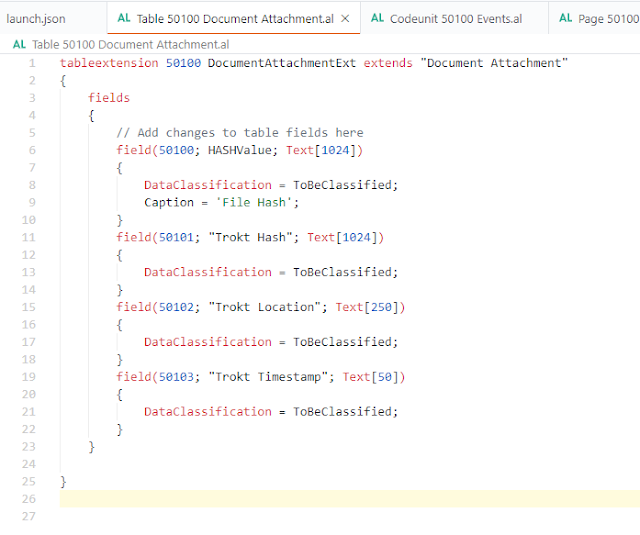 |
| Document Attachment Table Extension |
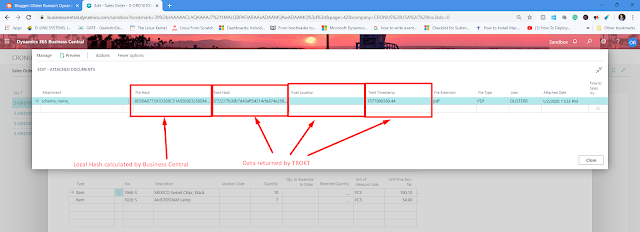 |
| Hash generated by Business Central |
Create a set of the field on Setup Table where you will be selecting the Hash Algorithm.
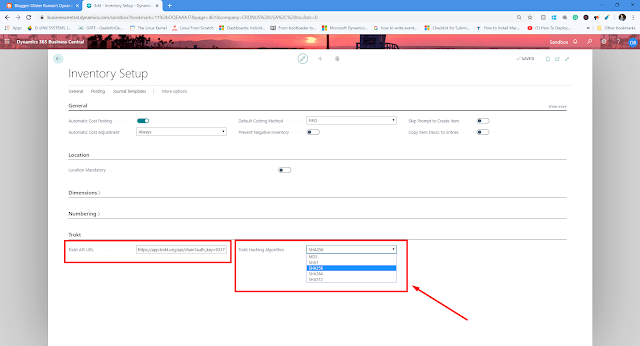 |
| API Setup for Trokt App |
Calculating Hash Value using the Cryptography Management Codeunit. Thanks to Natalie(https://www.yammer.com/dynamicsnavdev/threads/465800571707392), who pointed me in the right direction.
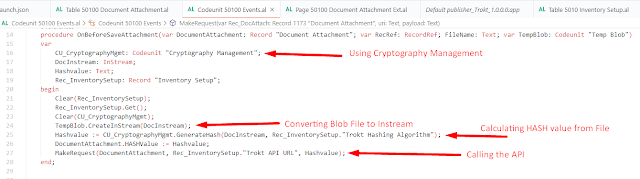 |
| Creating HASH Value from File |
After the computation of Hash Value, the Third – Party Tool API should be triggered with a parameter as the Hash Value.
2. Integrating API with Third-Party Tool:
When API has triggered with the Hash Value as a form data, the Third-Party Tools recognizes the Hash Value and then auto-computes other parameters and returns their unique value.
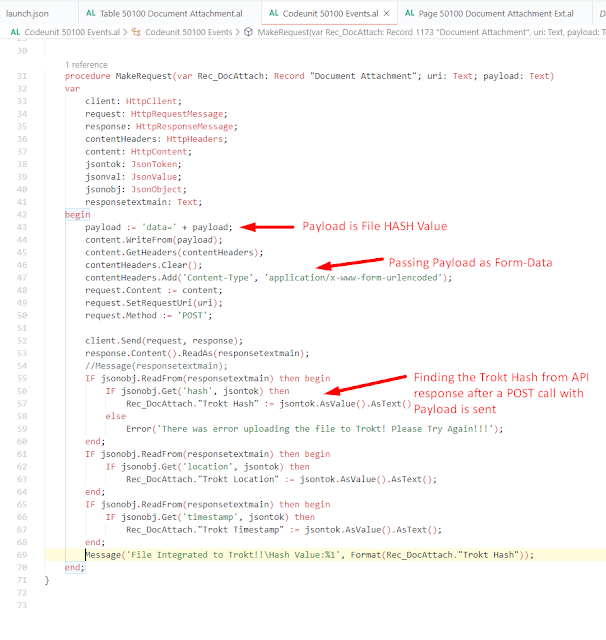 |
| API Call with Form – Data payload and storing response |
This unique value is going to be stored in the Business Central Document Attachment Table.
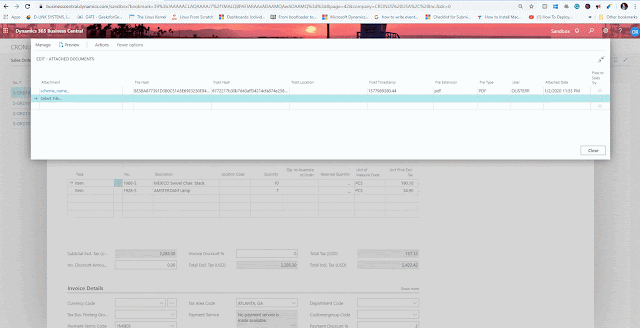 |
| Attaching File and getting TROKT HASH in Document Attachment Table |
Checking the API Data through POSTMAN passing the HASH Value as a Filtering Parameter
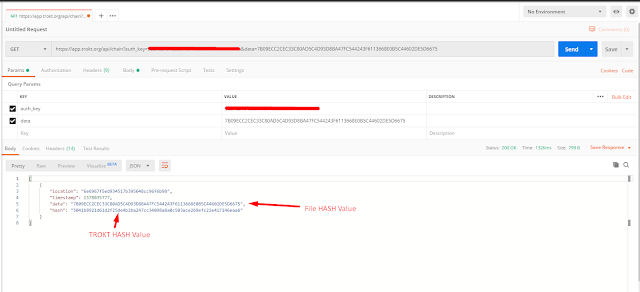 |
| Checking if HASH Value was passed to TROKT API |
Conclusion:
 +1 855 796 4355
+1 855 796 4355