Extend Schedule Board Filter Section in D365 Field Service/PSA
Introduction:
This blog explains how to enable custom field in Filter section of Schedule Board in D365 Field Service & PSA.
Scenario:
Need to filter resources on Schedule Board by custom fields other than standard fields like characteristics, roles, business units, terriotries etc.
Pre-requisites:
Configure 2 Custom Entities with below Details
1. Crew Entity with Name as text field.
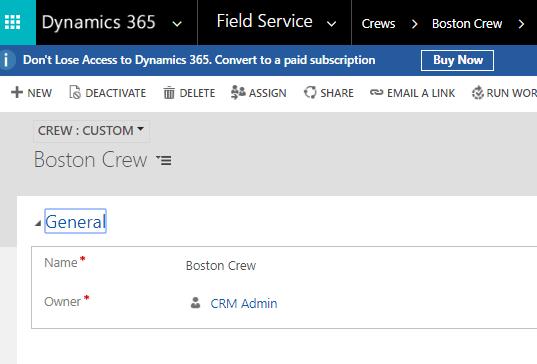
2. Crew Member Entity with Crew and Bookable Resource as lookup field.
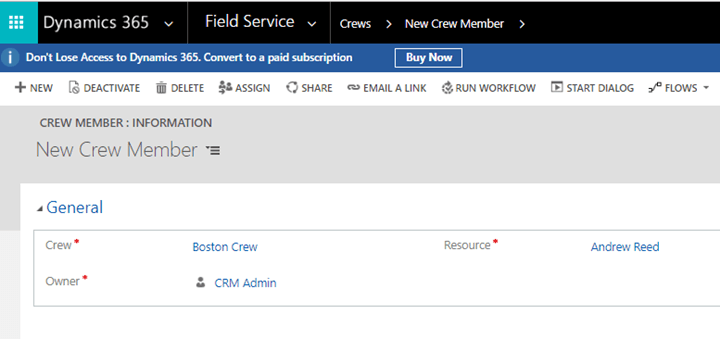
Steps:
Below are steps to configure custom field “Crew” of type lookup in filter section of Schedule Board.
1. Open Schedule Board to Customize
2. Customize the Filter Layout Template
- Open Filter Layout as highlighted below.
- Insert below code above controls closing tag.
- Click “Save” button to save the changes to Schedule Board.
- Crew field will be shown in filter section as highlighted below.
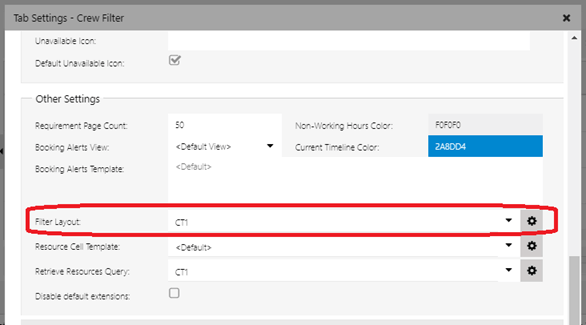
<control type=”combo” source=”entity” key=”ResourceCrew” label-id=”Crew” entity=”cf_crew” multi=”true” />
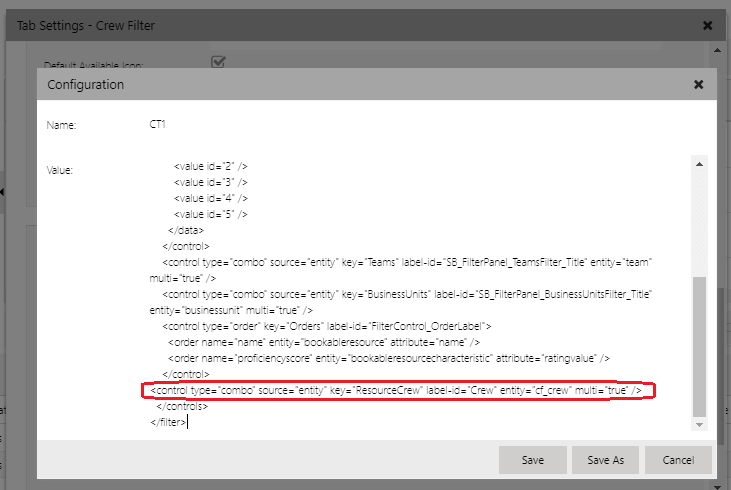
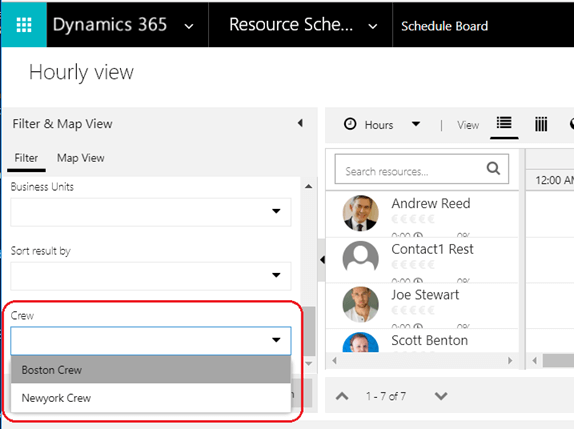
3. Customize the Retrieve Resources Query.
- Open Query Template as highlighted below.
- Insert below code in Query template above closing tag of filter.
- Click “Save” button to save the changes to Schedule Board.
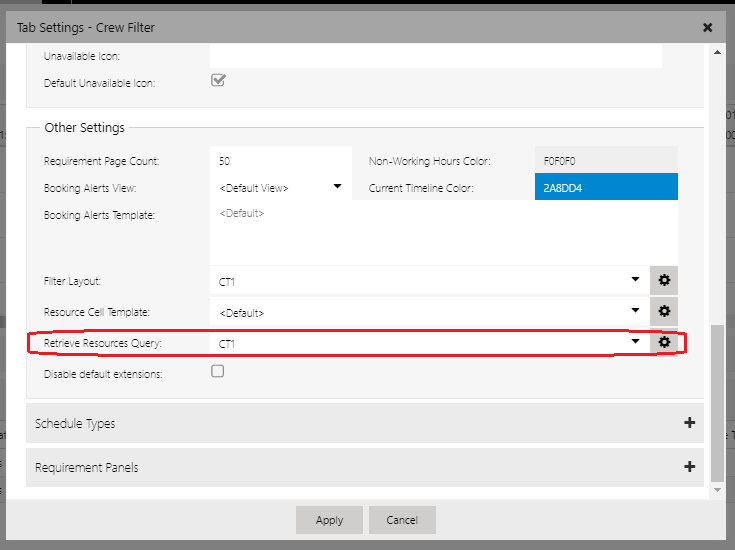
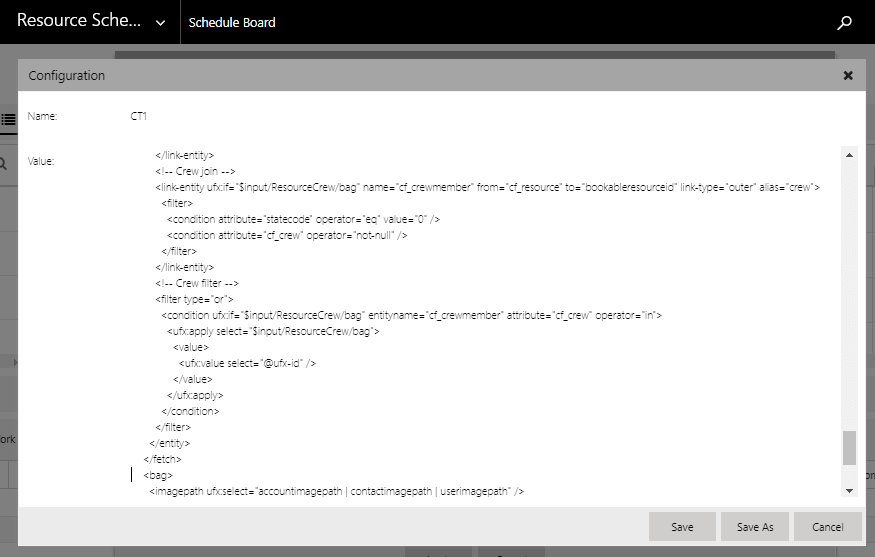
4. Click “Apply” button to save the changes to Schedule Board.
5. Select Crew and click Search button in Filter Section and Resources are filtered as below
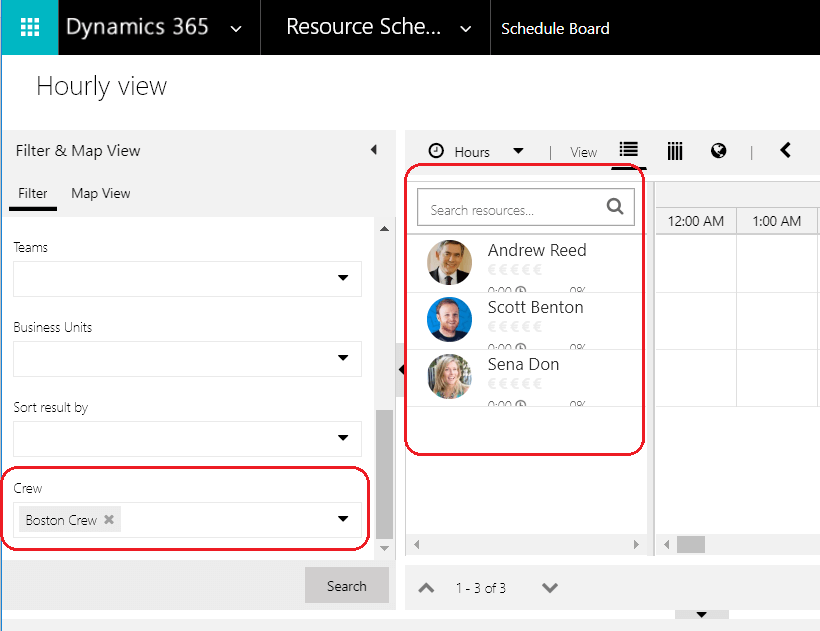
Refer this link for more information.
Conclusion:
This blog explains steps to filter resources based on custom entities in Filter section of Schedule Board in D365 Field Service and PSA.
 +1 855 796 4355
+1 855 796 4355