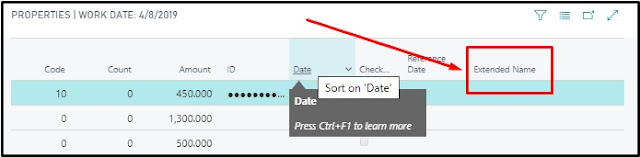Extend a User-Created Table
Microsoft Dynamics Business Central allows extending Pre-defined Tables, which is basically Customization and it is achieved using Extensions. Using Extensions developers can modify Pre-defined Tables according to requirements. But the extension of a Table can be done only if its “Extensible” property is set as True. This property is by default set as True for Tables.
Now suppose a developer wants to extend a table that is created.
Pre-requisites:
- VS Code
- AL Language Extension
- Microsoft Dynamics Business Central
Solution:
Step 1:
Set the Extensible property of the Table that is supposed to be extended as shown below:
In this case, the table to be extended is “Properties”.
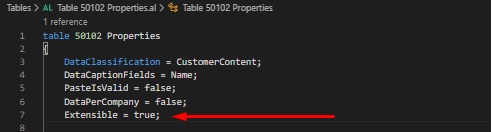 |
| Extensible Property |
Step 2:
Now go to Extension Management and get the AppID, Publisher, Name of App and Version as shown below:
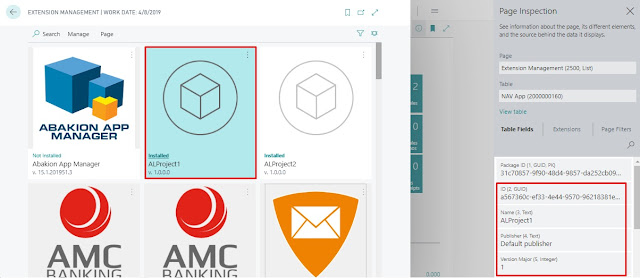 |
| App Details |
Put the above details of App in the dependencies section of the new extension where the table is to be extended as shown below and download symbols:
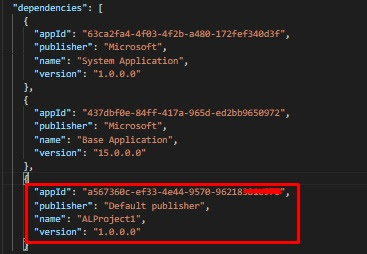 |
| Dependencies |
Step 3:
You can see that the “Properties” table is now available for extension. Here I have added a field “Extended Name” in the Properties Table. Also, that field can now be seen by accessing Properties Table by URL.
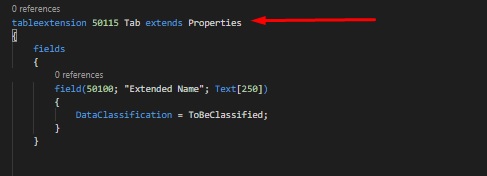 |
| Extended Table |
Thank you.
Hope this helps!
 +1 855 796 4355
+1 855 796 4355