Expose a CRM Entity to Make API Calls in Dynamics 365 Portal
Sometimes we may get scenario wherein we have to make API calls to an entity from dynamics 365 Portals, so here is my blog that will guide you step by step to how to achieve the same.
- In CRM navigate to dynamics 365 Portals as shown below.
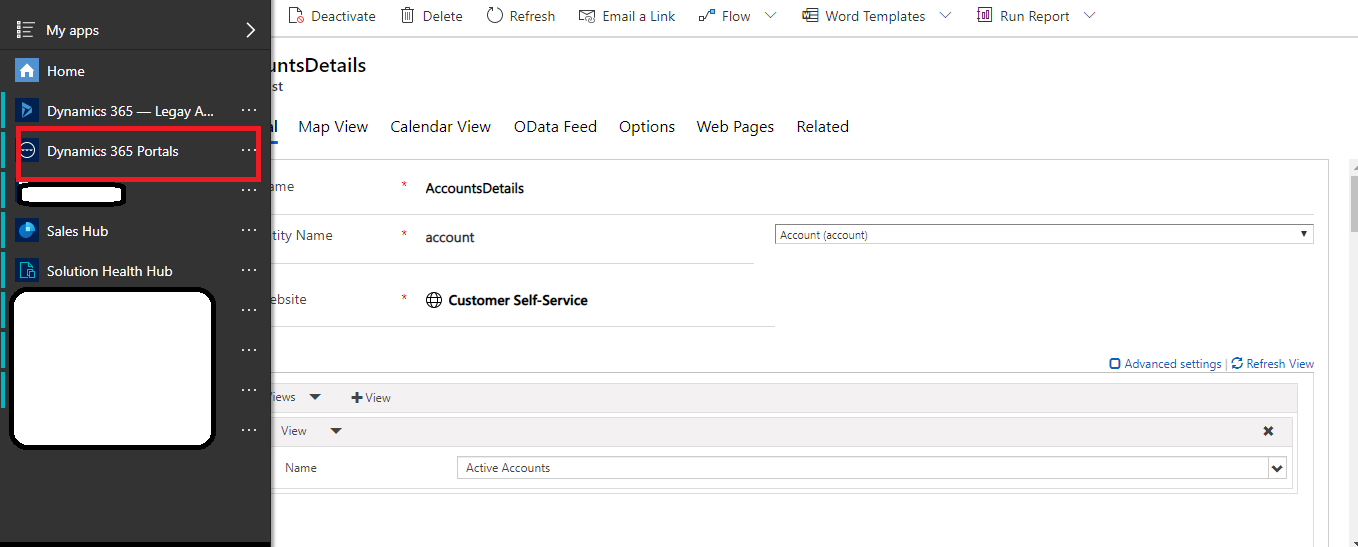
- Click on entity list as shown below
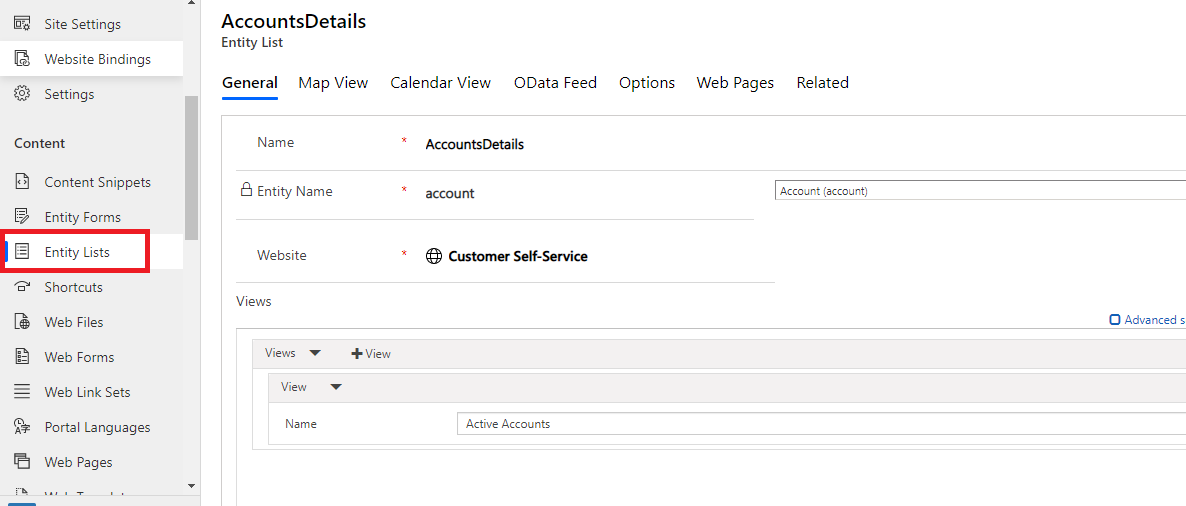
- Click on new as shown below.
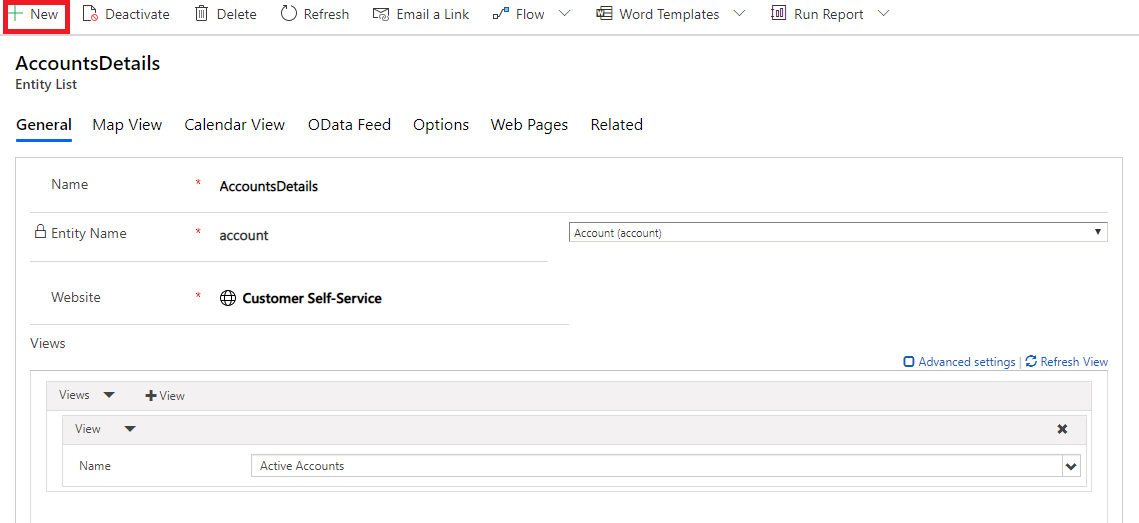
- Enter name in the name field.
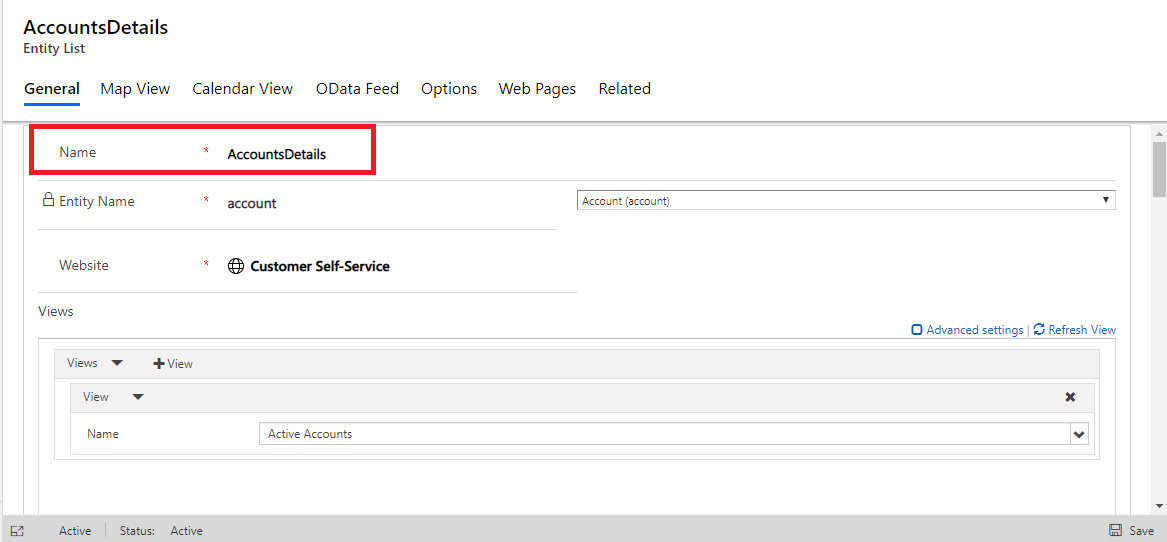
- Select the entity to which you have to make API request.
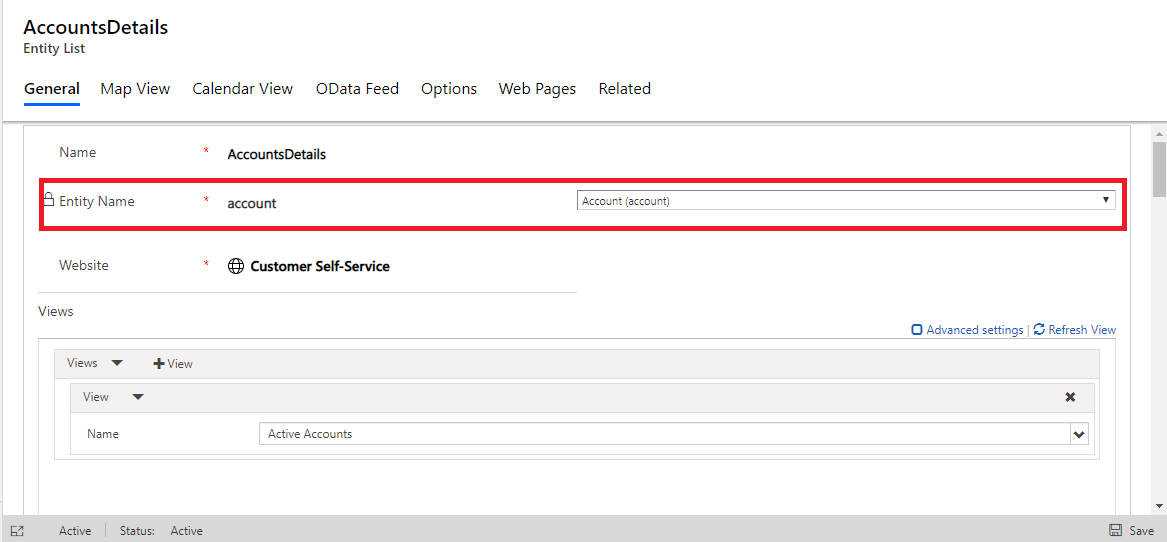
- Select website.
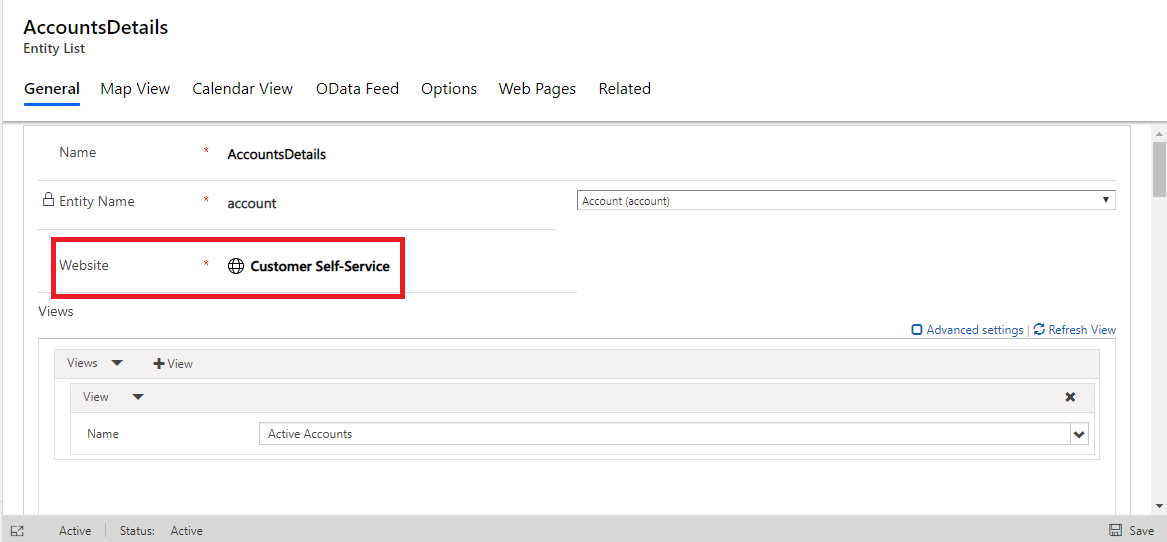
- Click on add view and select view.
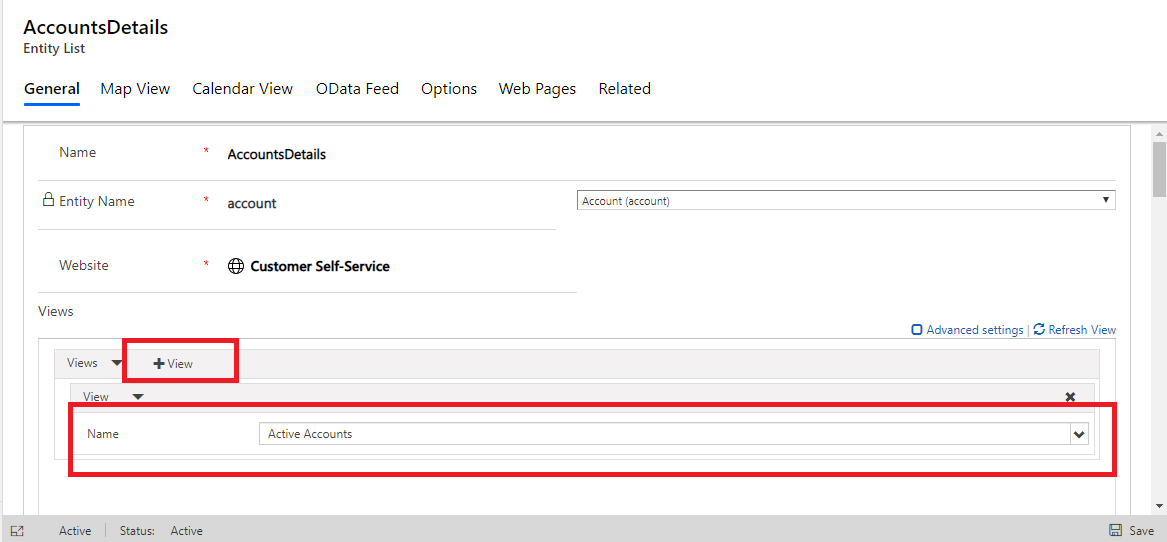
- Click on save and save the record.
- Now click on OData Tab
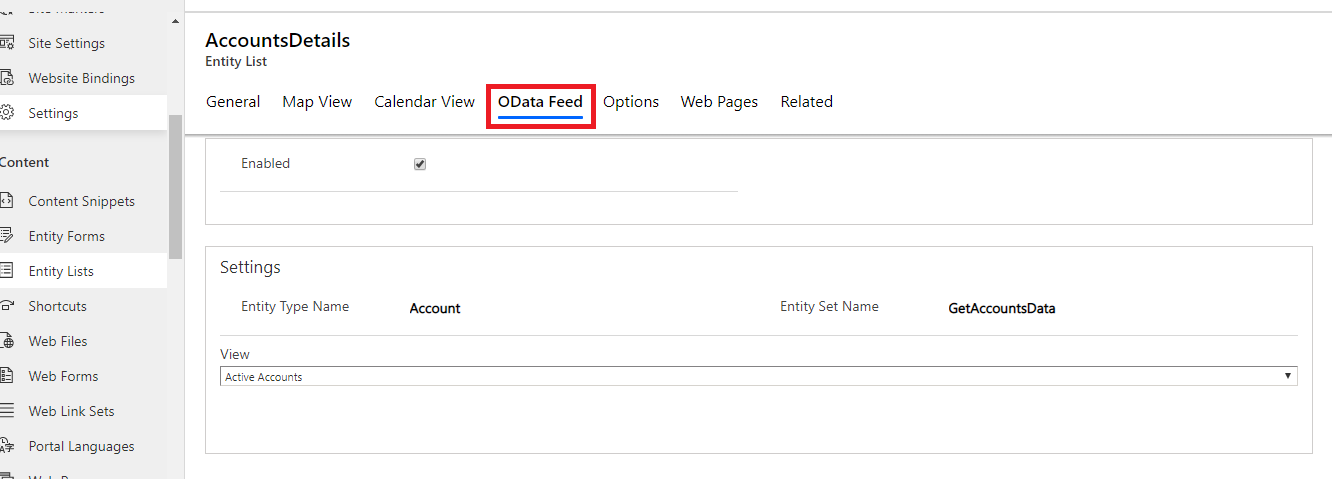
- Select Enabled.
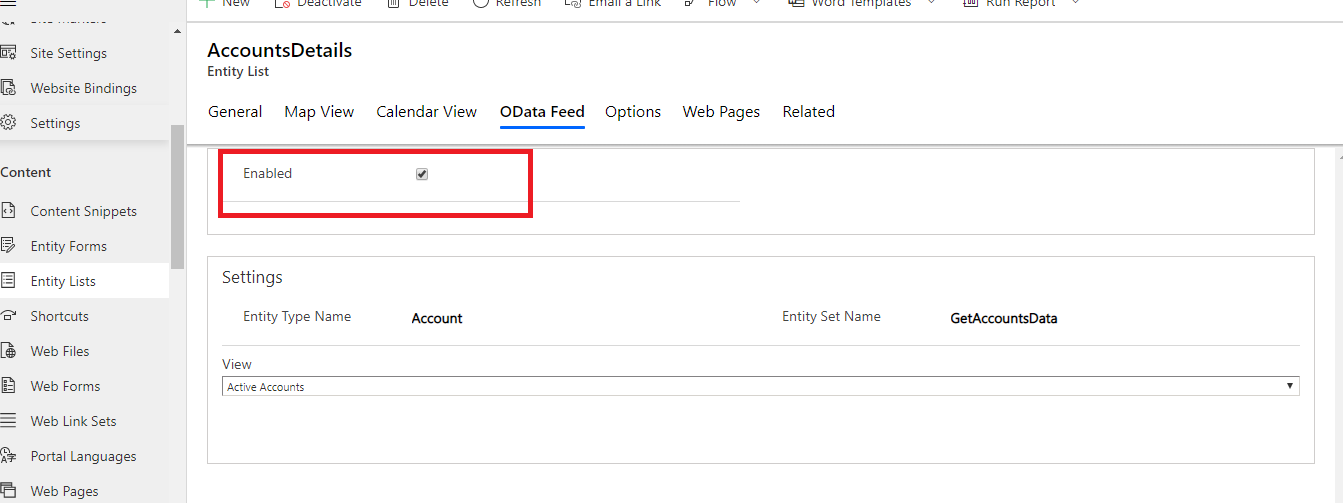
- Select Enabled.
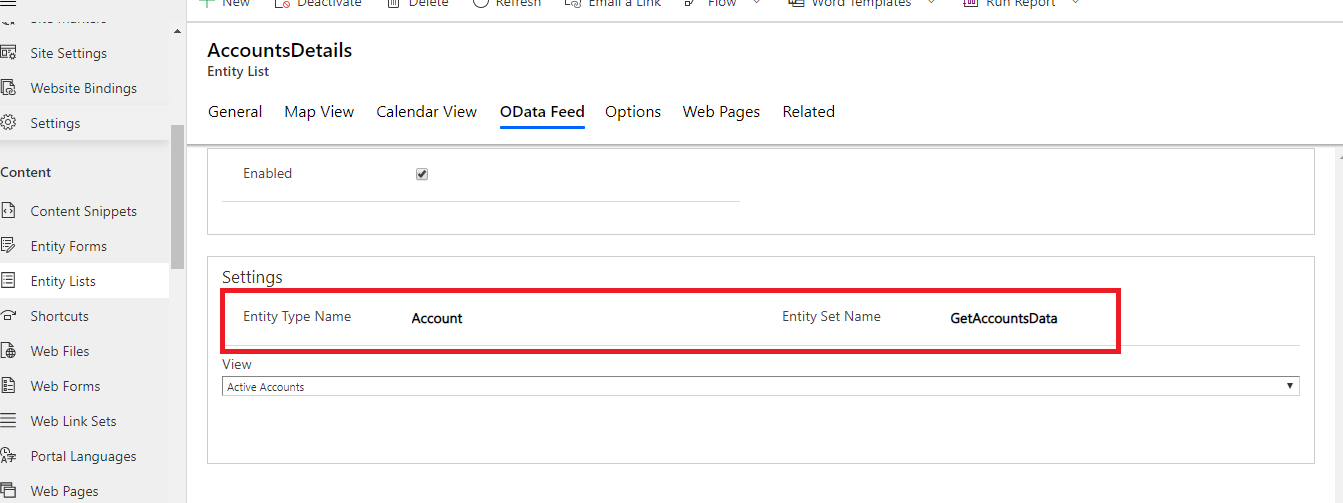
- Now Select view (Note: Only the fields in the view will be exposed to the API).
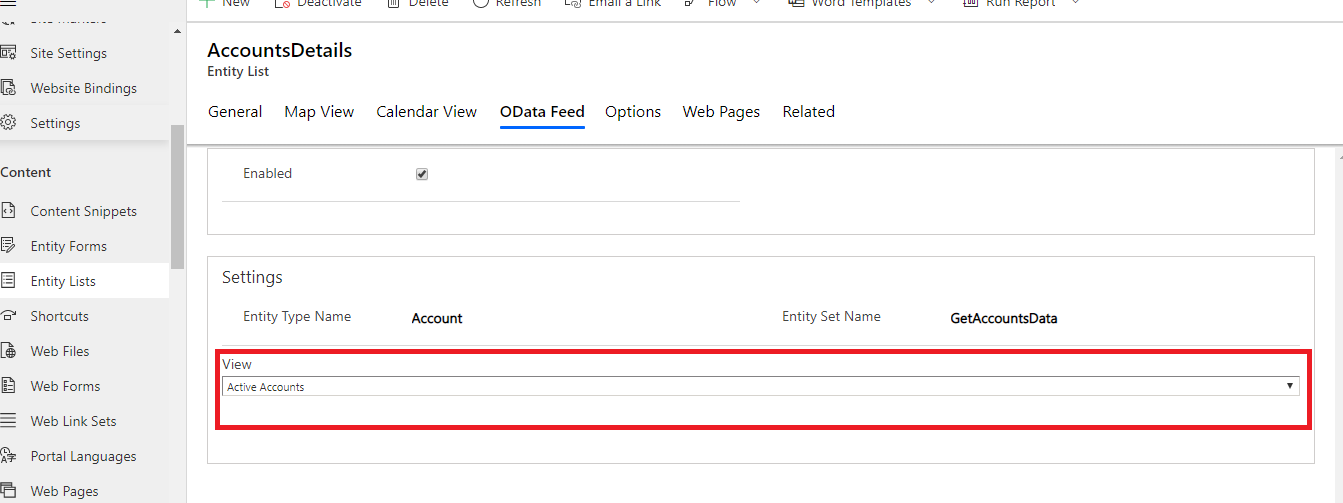
- To access API use https://domain/_odata/GetAccountsData
- By accession above URL in browser you will be able to reterive data from Account entity.
 +1 855 796 4355
+1 855 796 4355