Discount Settings for D365 Sales Line Items – Line Items or Per Unit?
For Line Item entities Opportunity Products, Quotes Products, Order Products or Invoice Products, you can chose what type of Discount you want to give out.
This is a simple Organization-wise setting that you’ll need to set to define how Discount should be given on the Line Item level.
System Setting
Navigate to System Settings and under Sales tab, find this setting

You can chose either between Line Item or Per Unit.
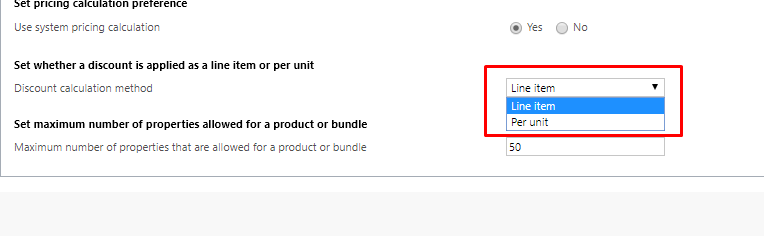
Discount Behavior
Line Item
Now, when the Discount method is set to Line Item, the Discount value will be given to each of the Line Item regardless of the Quantity
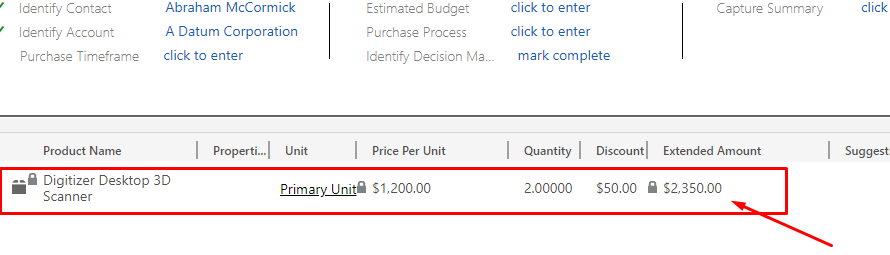
In the above example, the Discount $50 is applied to the entire Line Item entry of 2 quantities of the commodity of the price $1200 is
2 x 1200 = $2400 – $50 = $2350 ($50 Discount given to the Extended Amount)
Per Unit
And in case of Per Unit, the Discount amount of $50 is given to each Quantity in the Line Item
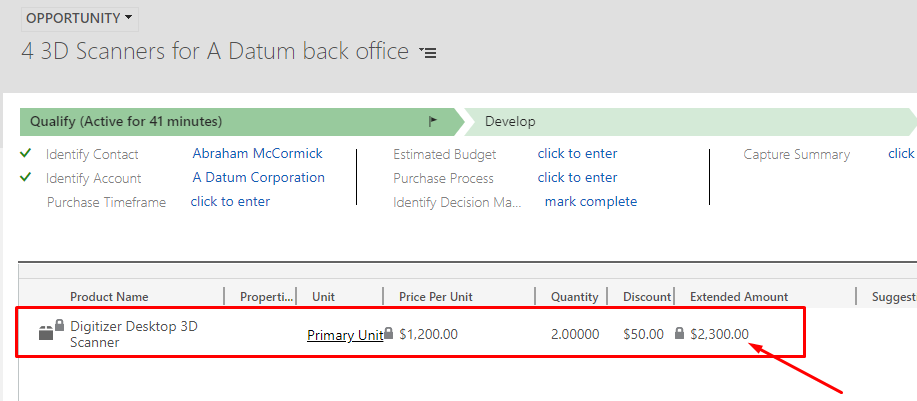
In the above example, the $50 Discount is given to the quantity of commodity of worth $1200 each. i.e.
2 x $1150 ($50 Discount given to each Price Per Unit amount) = $2300
Hence, it vital what setting you want to use while giving Discount to Line Items in D365 Sales
Hope this helps! 🙂
 +1 855 796 4355
+1 855 796 4355