Disable Recently Used Items in Lookup of D365 CRM
Introduction: This blog details steps on how to disable most recently used items in Lookup of D365 CRM.
Scenario: Enabling prefiltering on “Reported By Contact” Lookup by Service Account in Work Order Form of D365 Field Service however it shows records which are not filtered.
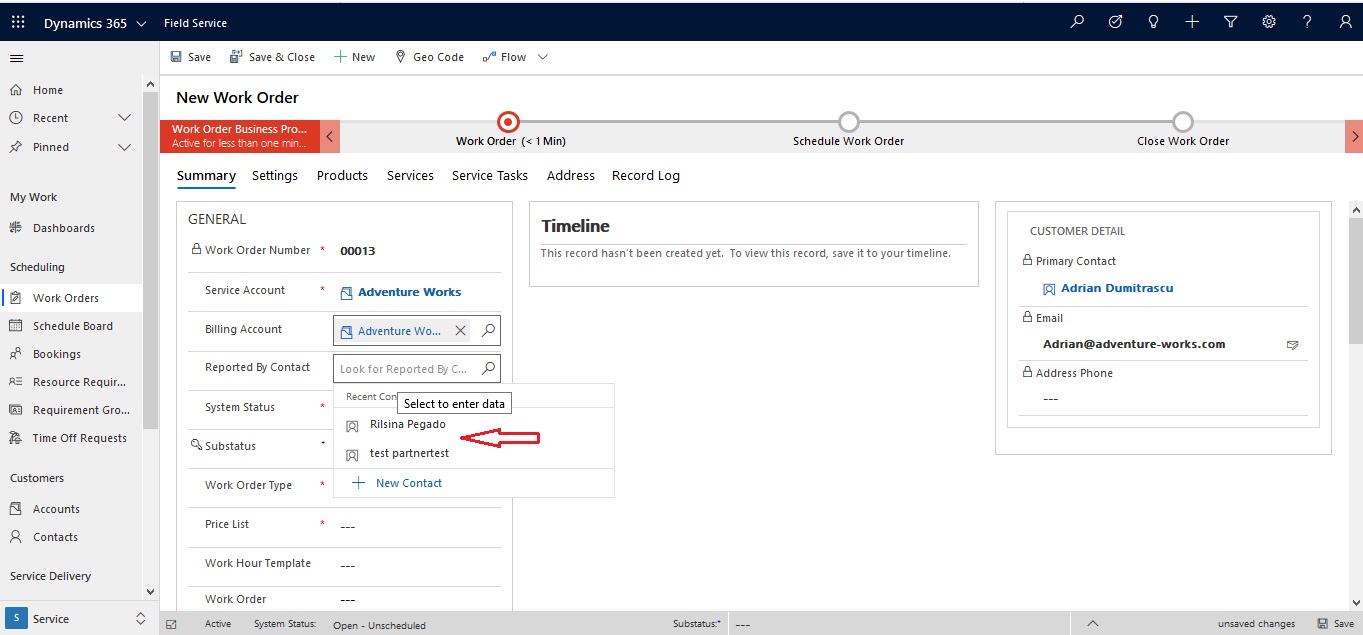
Developers assume prefiltering is not working however it shows most recently used items also. This feature was released in version 9.1.0.3452 and it can be disabled by following the below steps.
Step:
- Navigate to the form editor and open the lookup field’s properties dialog.
- The checkbox should be enabled for option “Disable most recently used items for this field” below is screenshot for reference.
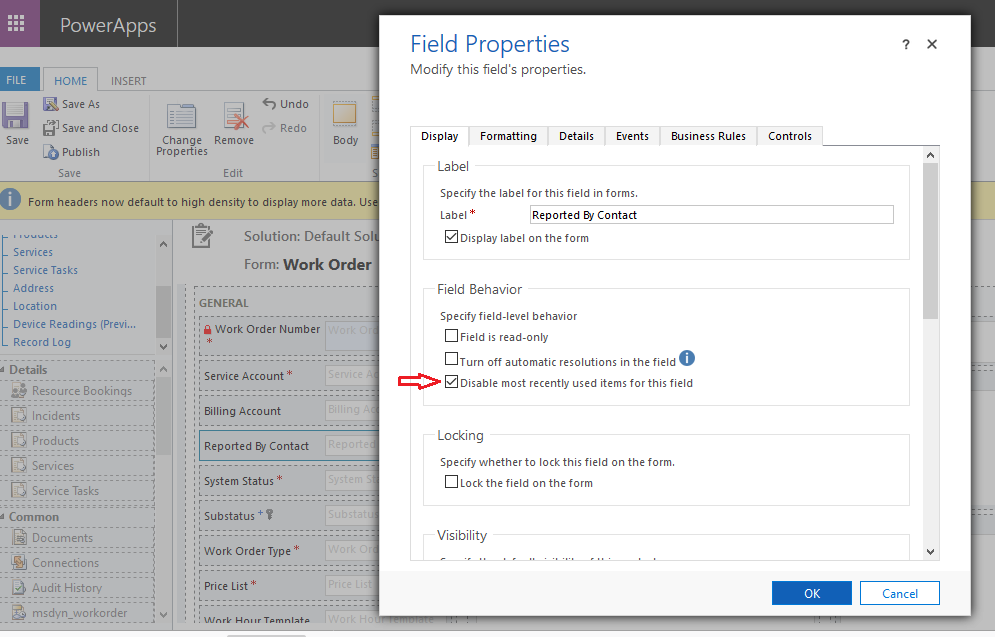
- Below is screenshot after publishing the form and Contacts are shown as expected.
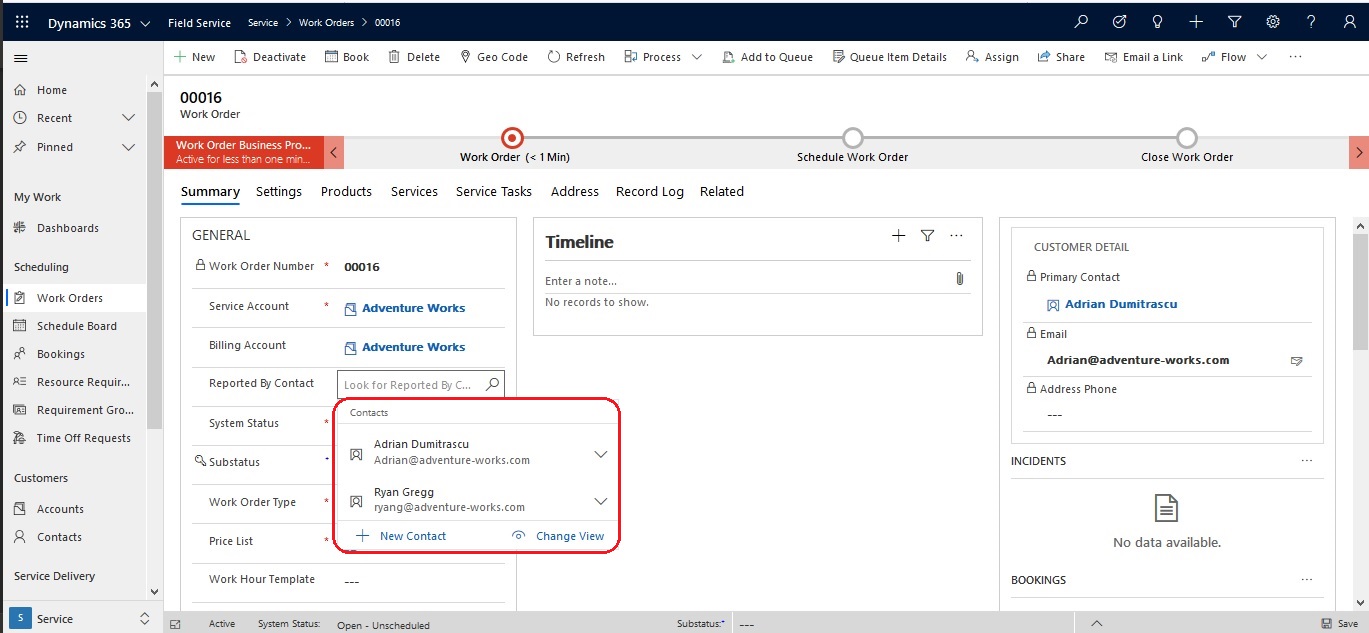
Conclusion: Hope this blog helps you resolve the issue for disabling most recent items in lookup of D365 CRM.
 +1 855 796 4355
+1 855 796 4355