Clear DateTime Field using MS Flows
Introduction:
We had a requirement, where using MS flows, we had to set the field named Outreach which was a datetime field as blank.
For a date time field,null expression cannot be directly set and so we could not clear the existing Date in this field
When I tried to set null, it failed with an error “Minimum value for date can be 01/01/1753”.
Solution:
We used the below work around.
Add a step Convert Time Zone, add base time as Null.
Since we are not actually converting from any time zone, we can keep source and destination time zone as same.
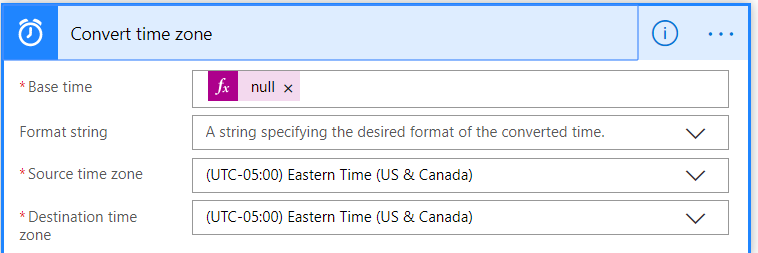
For the record on which we want to set date as null, configure run after as below.
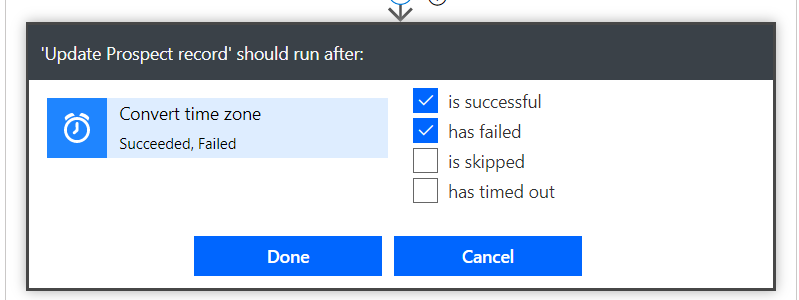
For the date, now set converted time instead of null
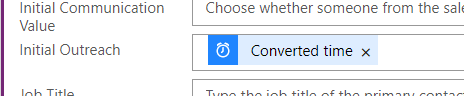
Conclusion: The date will be cleared and set to blank.
 +1 855 796 4355
+1 855 796 4355